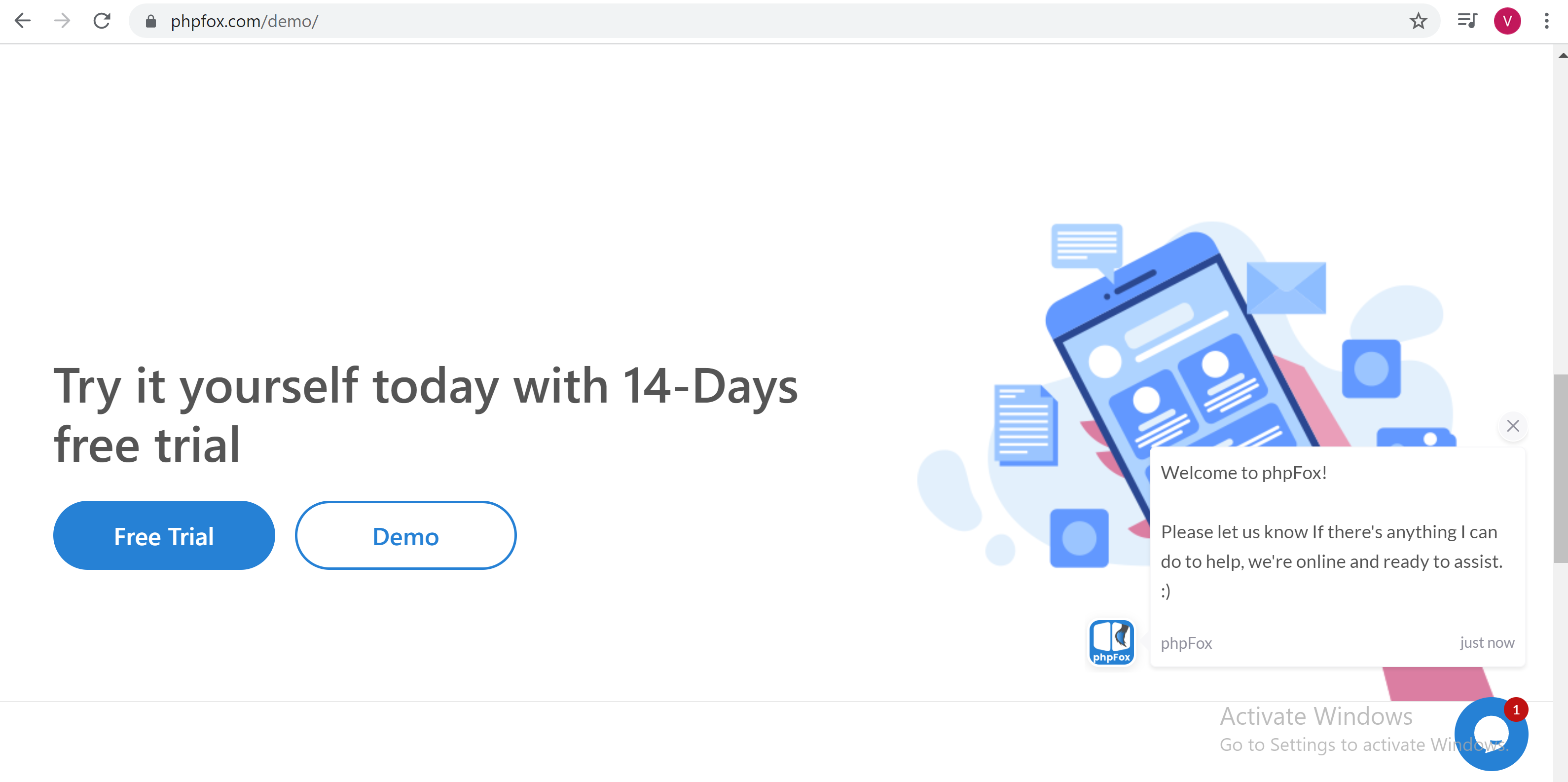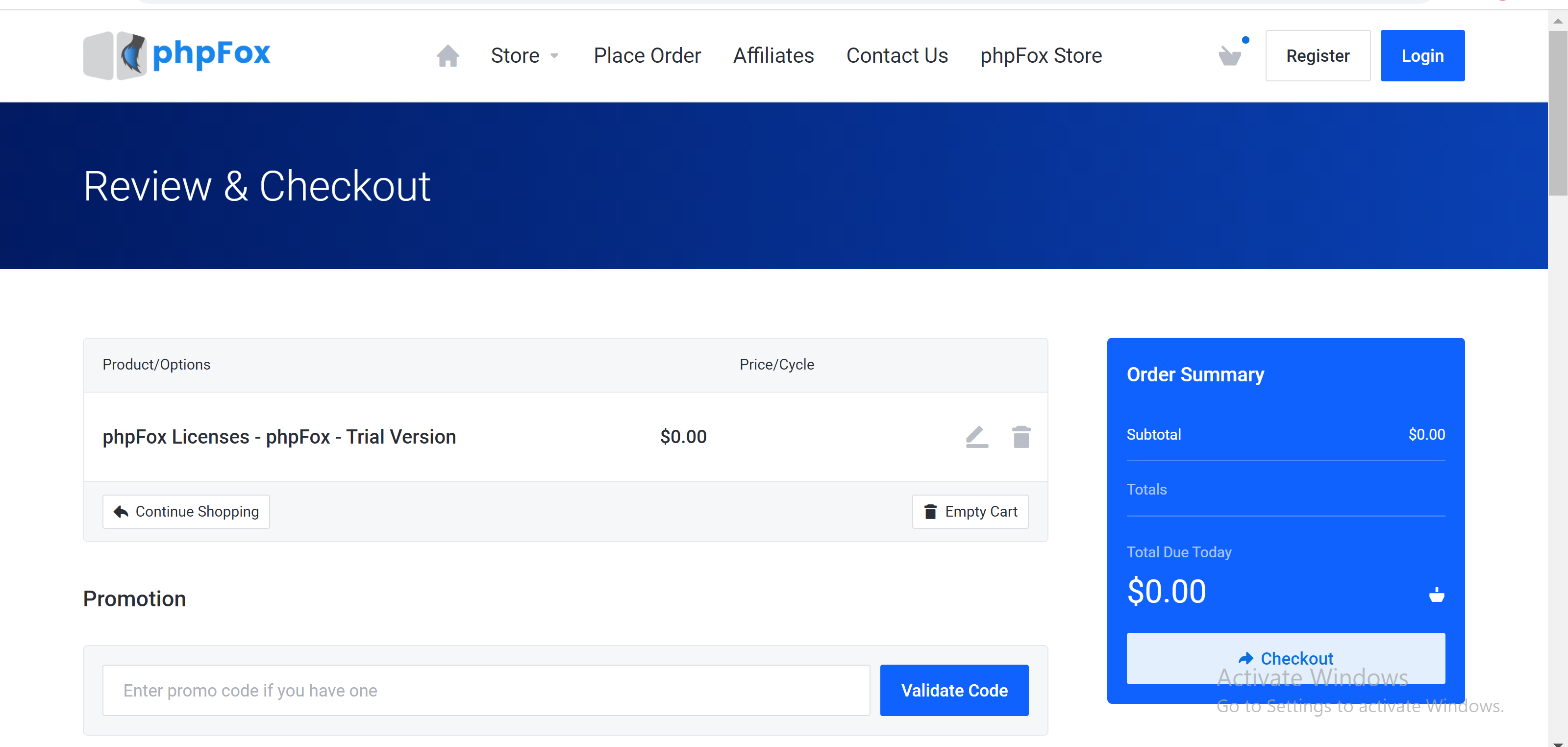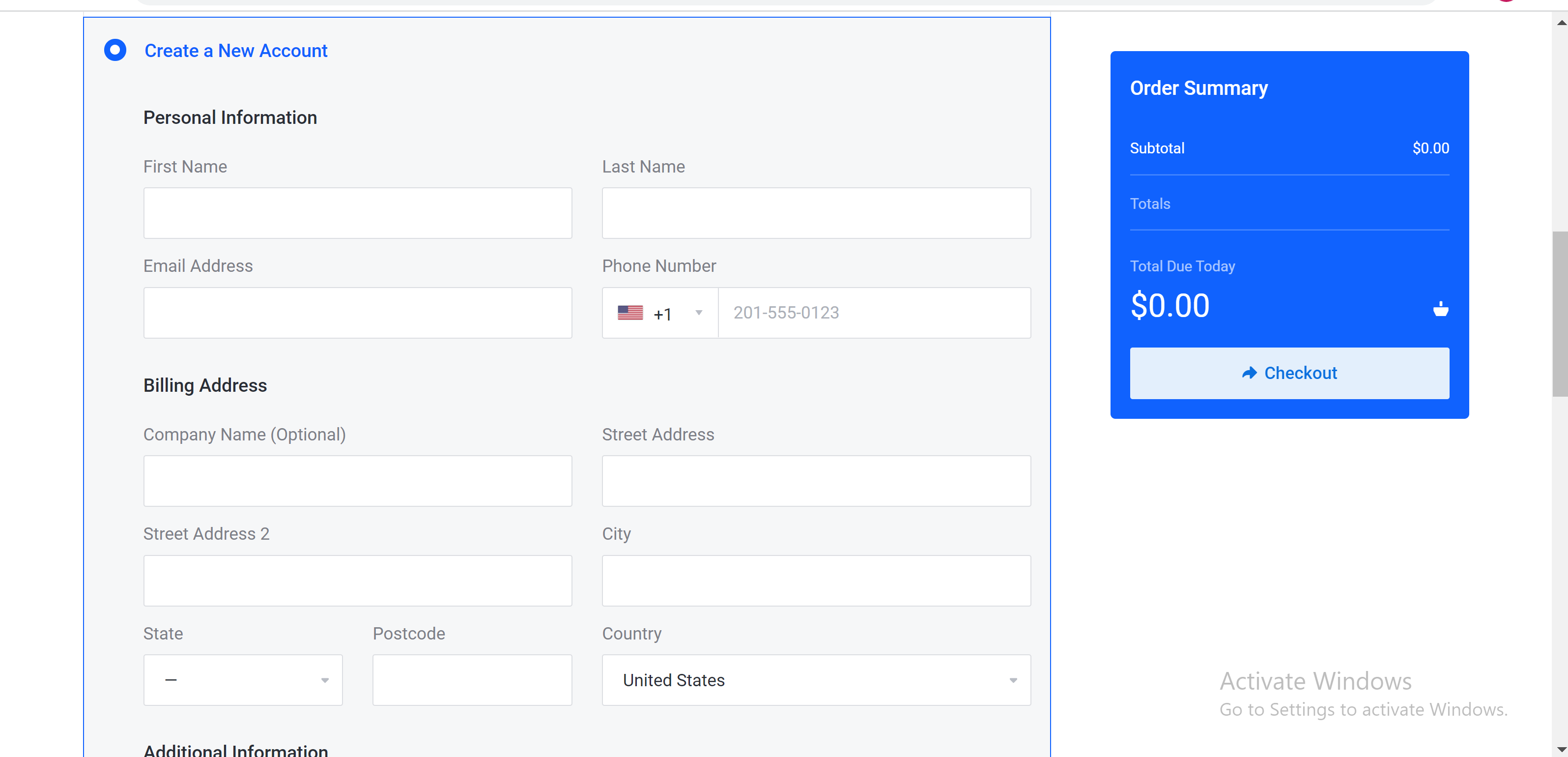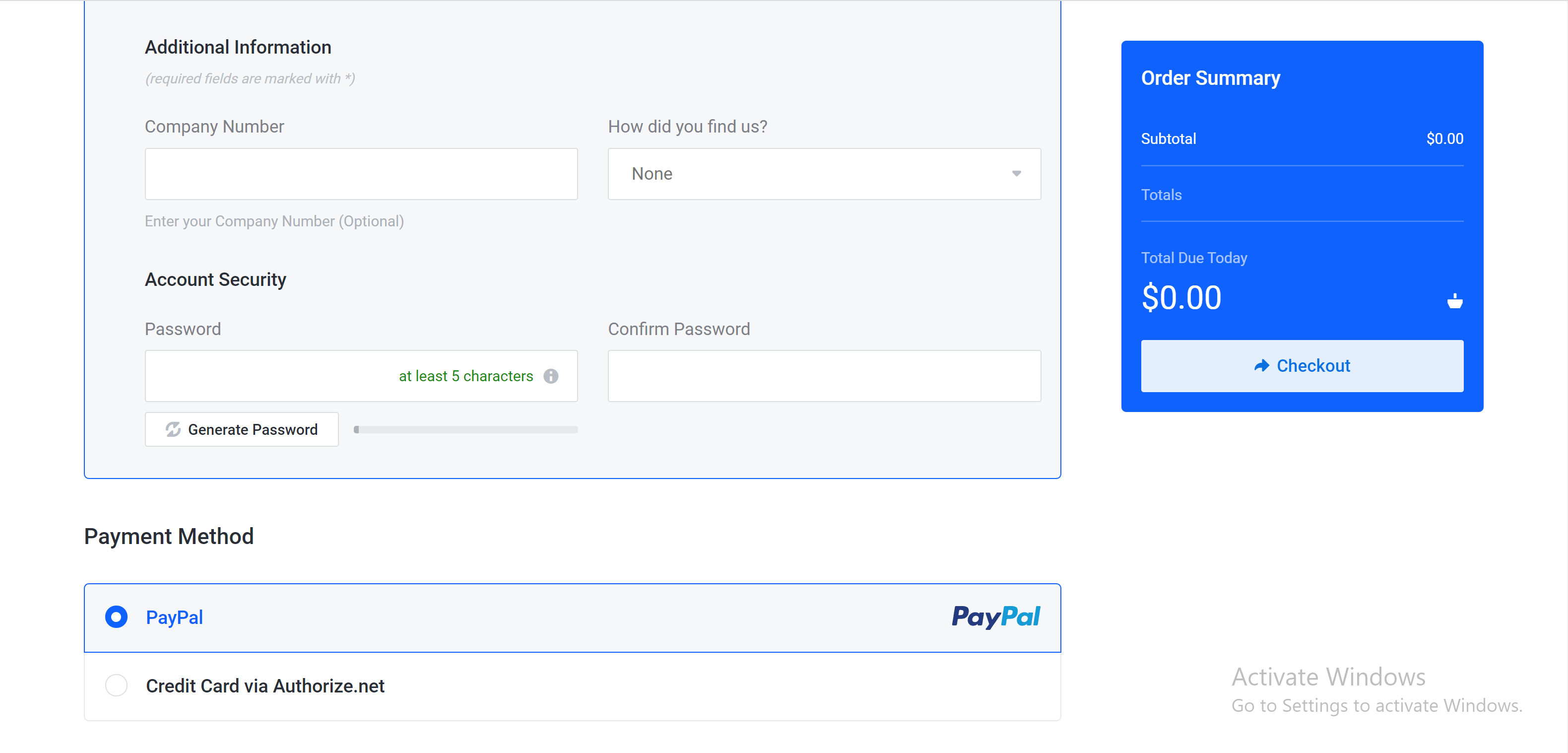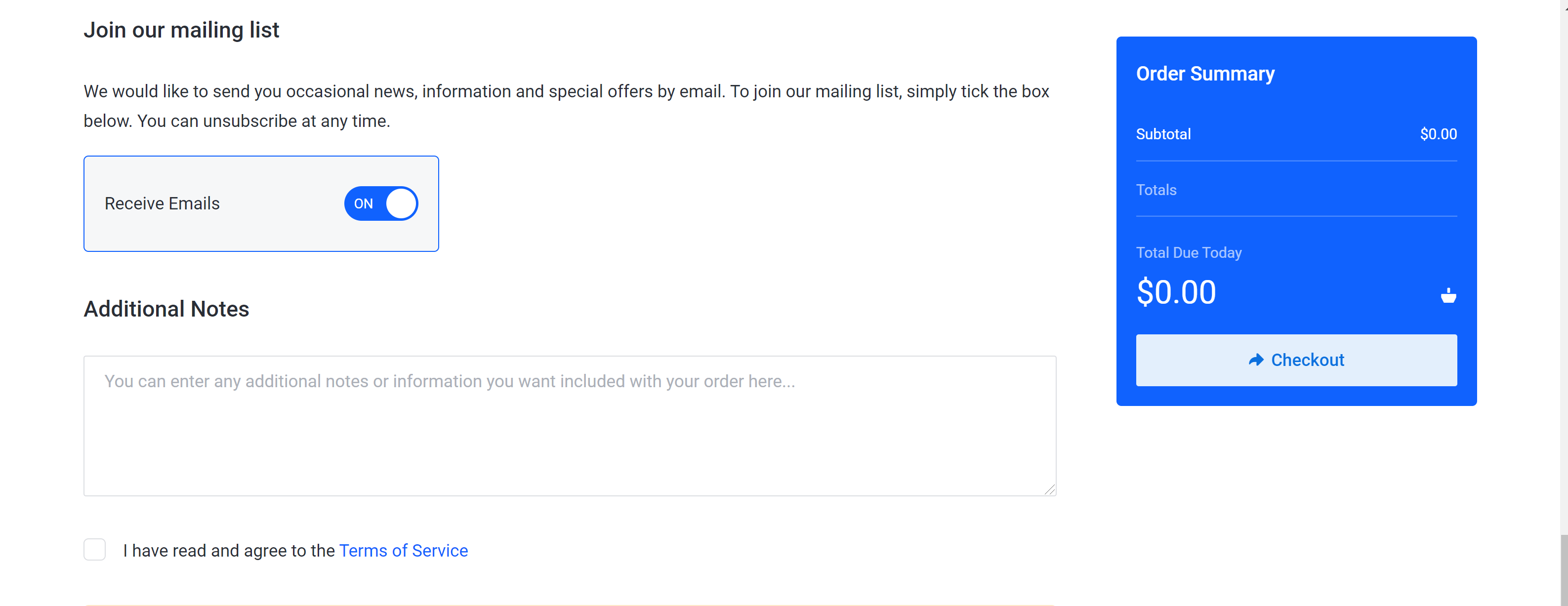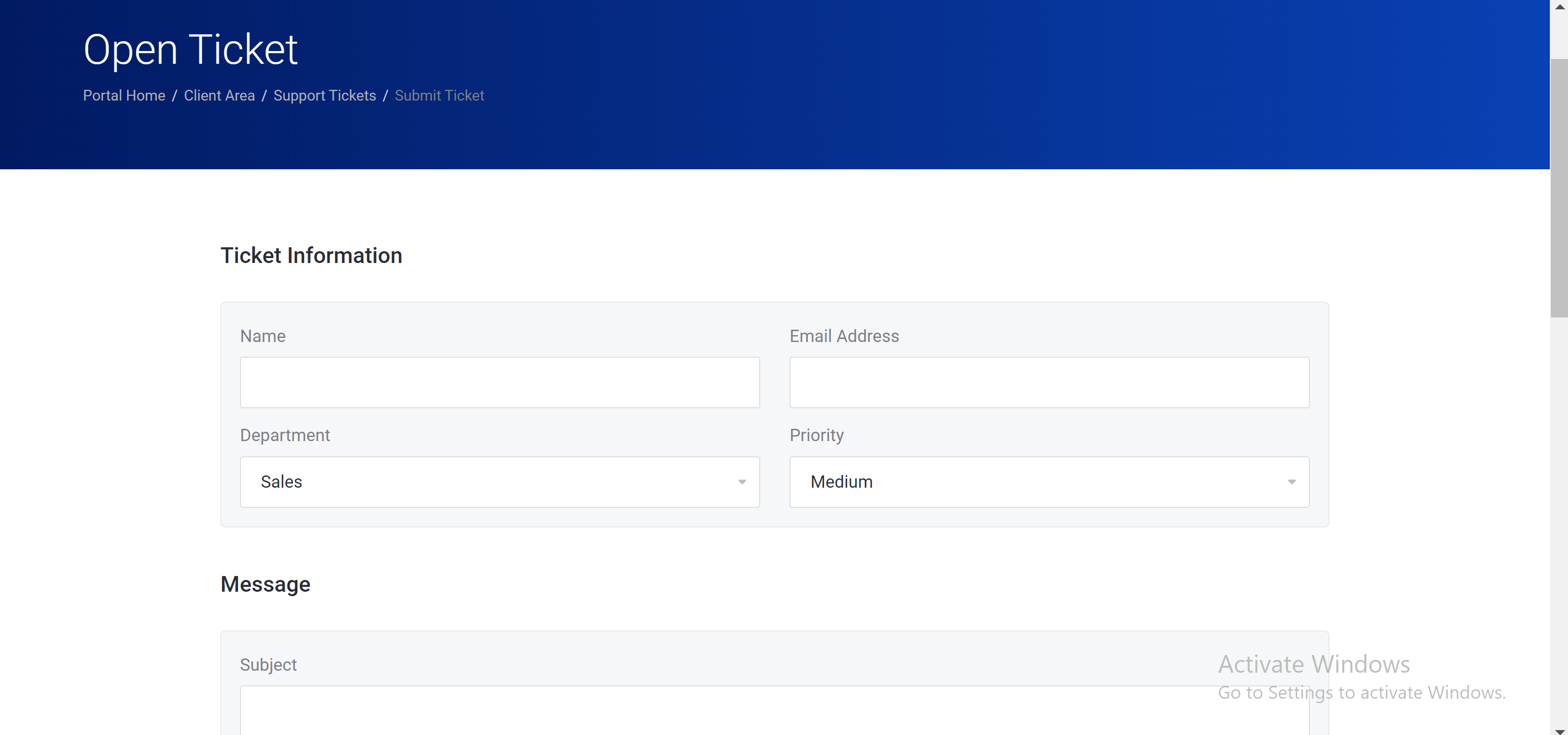...
- Follow the registration steps after clicking on "TRY FOR FREE" button on homepage
- Check out
- Fill in the Registration Form with your REAL info., kindly make sure that your personal information is accurate:
- Setup Trial and Open support ticket.
...
In order for you to have the best experience on our Script, once the order has been completed, we will help you setup set up your trial site on our server. Our team will handle all deployment work. You You can simply focus on experiencing phpFox features on both the front end and backend.
Or you can refer to this article for our instruction to install the Trial site: Installing and Upgrading the phpFox Trial
2. Open a support ticket
During the trial time, if you have any question questions or need any support from our end, you can open a support ticket in our client area: https://clients.phpfox.com/ , then our team will reach out out to you shortly.
- We'll review and accept the request within 1 working day. You will receive a Notification Email when it's accepted.
- Once accepted, please read the tutorial for Downloading the phpFox Trial package.
...
| Note |
|---|
Note:
|