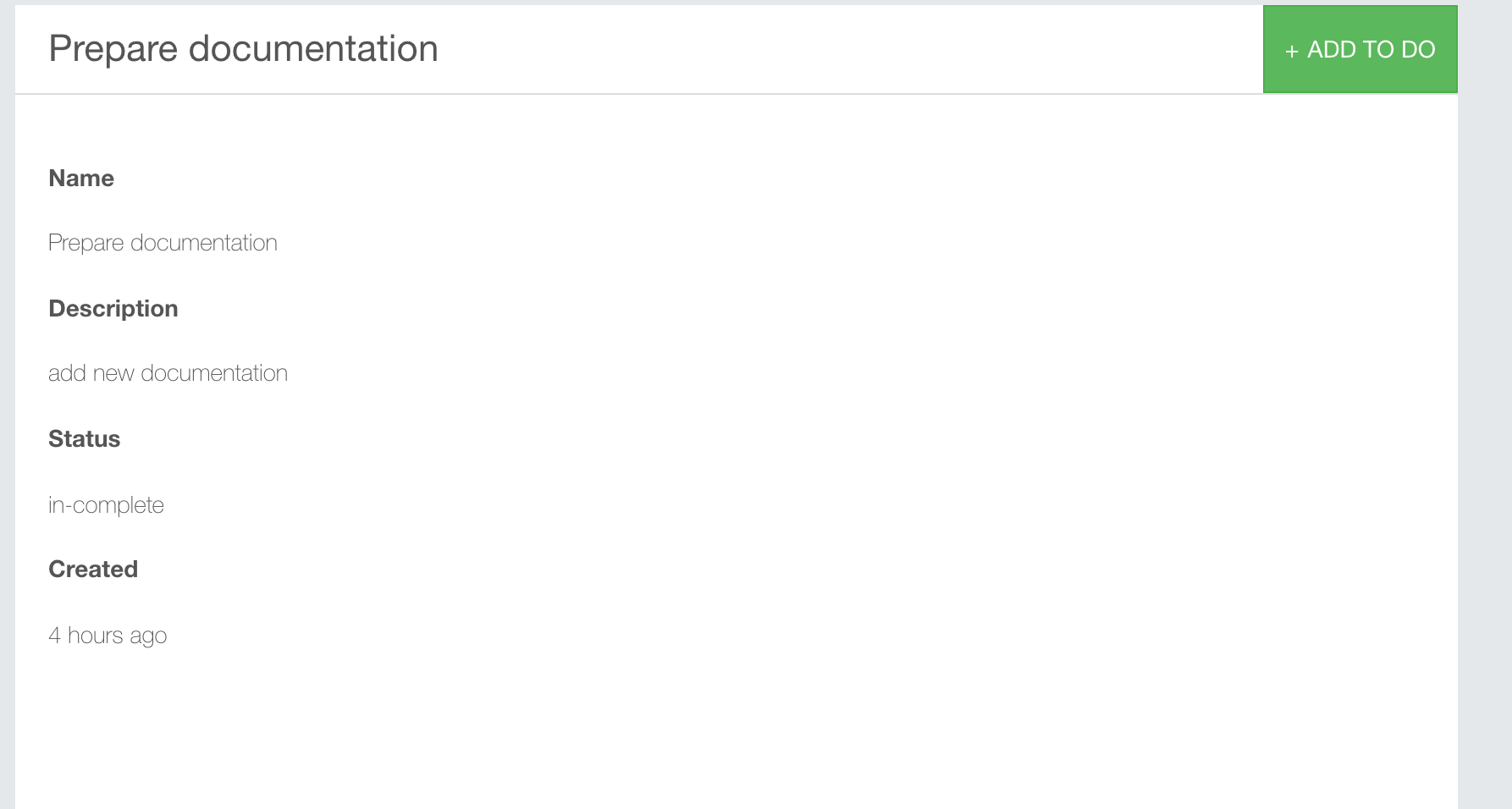View To-Do Item
Create php PHP service class TodoList under Service directory, past following code
| Code Block | ||||
|---|---|---|---|---|
| ||||
<?php namespace Apps\TodoList\Service; use Phpfox; class TodoList extends \Phpfox_Service { public function getForBrowse($id) { return \Phpfox::getLib('database') db()->select('t.*') ->from(Phpfox::getT('todolist_task'), 't') ->where('task_id='. (int)$id) ->execute('getSlaveRow'); } } |
Register this service to start.php
| Code Block | ||||
|---|---|---|---|---|
| ||||
// register service
$module->addServiceNames([
'todo.browse' => Service\Browse::class,
'todo' => Service\TodoList::class,
]);
|
Create a new controller AddController ViewController under Controller directory, then paste the following code
| Code Block | ||||
|---|---|---|---|---|
| ||||
<?php namespace Apps\TodoList\Controller; class ViewController extends \Phpfox_Component { public function process(){ $template = $this->template(); // add your section menus $template->buildSectionMenu('to-do-list', [ 'Browse' => $this->url()->makeUrl('/to-do-list'), 'Create' => $this->url()->makeUrl('/to-do-list/add'), ]); $template->menu('Add To Do', $this->url()->makeUrl('/to-do-list/add')); $id = $this->request()->get('req3'); $browseService = \Phpfox::getService('todo'); $aItem = $browseService->getForBrowse($id); $url = $this->url()->permalink('to-do-list.view', $aItem['task_id'], $aItem['name']); $template ->setTitle($aItem['name']) ->setBreadCrumb($aItem['name'], $url); $template->assign([ 'aItem'=>$aItem, ]); } } |
{{ Wiki Markup $this-
>request>request()-
>get('req3')}} is used to get the third value in the url. For example: [>get('req3') is used to get the third value in the url. For example: http://
{}{}{}{}]...
In
this
case,
current
url
is:
[{}{}{}],
so
{{>get('req3')}} will return the id of the Todo List
request()-
>get('req3')will return the id of the Todo List
Then, you have to register and add a route in start.php for this controller:
| Code Block | ||||
|---|---|---|---|---|
|
...
$module->addComponentNames('controller', |
...
[
|
...
'todo.view' |
...
=> Controller\ViewController::class,
|
...
]); |
...
route('to-do-list/view/:id/:name', function () {
\Phpfox_Module::instance()->dispatch('todo.view');
return 'controller';
});
|
Let's review the previous chapter a little bit, after clicking the link {code:actionscript3} Wiki Markup Let's review the previous chapter a little bit, after clicking the link
| Code Block | ||||
|---|---|---|---|---|
| ||||
<a href="{ permalink module=' |
...
to-do-list.view' id=$aItem.task_id title=$aItem.name }"> |
...
it
...
will
...
redirect
...
you
...
to
...
the
...
controller
...
todo.view
...
that
...
you
...
had
...
registered
...
in
...
start.php
...
,
...
that
...
means
...
you
...
will
...
be
...
redirected
...
to
...
the
...
URL:
...
...
...
...
...
...
...
,
...
thus,
...
the
...
route
...
for
...
todo.view
...
controller
...
has
...
to
...
be
...
'to-do-list/view/:id/:name
...
' in
...
order
...
to
...
redirect
...
and
...
pass
...
request
...
parameters
...
correctly.
...
Tip
*:
You
can
also
simply
register
route
as:
to-do-list/view/
_ - "_" means you can put as many requests as you want.* - "*" means you can put as many requests as you want.
After that, create a template file view.html.php under views
...
/controller directory, paste following code
| Code Block | ||||
|---|---|---|---|---|
|
...
<h4>Name</h4>
<p>{$aItem.name}</p>
<h4>Description</h4>
<p>{$aItem.description}</p>
<h4>Status</h4>
<p>{ if $aItem.task_status >0 }complete{else}in-complete{/if}</p>
<h4>Created</h4>
<p>{$aItem.time_stamp|convert_time}</p>
|
Why the file name is view.html.php, let's review the naming rule mentioned in the previous chapters.
Integrate Comment To Page View
First, add code below to the bottom of file view.html.php under views/controller.
| Code Block | ||||
|---|---|---|---|---|
| ||||
{ module name='feed.comment' }
|
By using { module name='...' }, you integrate block to your view.
Next, update function getForBrowse of TodoList service.
| Code Block | ||||
|---|---|---|---|---|
| ||||
<?php
public function getForBrowse($id)
{
if (Phpfox::isModule('friend')) {
db()->select('f.friend_id AS is_friend, ')
->leftJoin(Phpfox::getT('friend'), 'f', "f.user_id = t.user_id AND f.friend_user_id = " . Phpfox::getUserId());
}
if (Phpfox::isModule('like')) {
db()->select('l.like_id AS is_liked, ')
->leftJoin(Phpfox::getT('like'), 'l', 'l.type_id = \'todo\' AND l.item_id = t.task_id AND l.user_id = ' . Phpfox::getUserId());
}
return db()->select('t.*')
->from(Phpfox::getT('todolist_task'), 't')
->where('task_id='. (int)$id)
->execute('getSlaveRow');
}
|
Finally, update ViewController with the following code.
| Code Block | ||||
|---|---|---|---|---|
| ||||
<?php
namespace Apps\TodoList\Controller;
class ViewController extends \Phpfox_Component
{
public function process()
{
$template = $this->template();
// add your section menus
$template->buildSectionMenu('to-do-list', [
'Browse' => $this->url()->makeUrl('/to-do-list'),
'Create' => $this->url()->makeUrl('/to-do-list/add'),
]);
$template->menu('Add To Do', $this->url()->makeUrl('/to-do-list/add'));
$id = $this->request()->get('req3');
$browseService = \Phpfox::getService('todo');
$aItem = $browseService->getForBrowse($id);
$url = $this->url()->permalink('to-do-list.view', $aItem['task_id'], $aItem['name']);
$this->setParam('aFeed', array(
'comment_type_id' => 'todo',
'privacy' => $aItem['privacy'],
'like_type_id' => 'todo',
'feed_is_liked' => $aItem['is_liked'],
'feed_is_friend' => $aItem['is_friend'],
'item_id' => $aItem['task_id'],
'user_id' => $aItem['user_id'],
'total_comment' => $aItem['total_comment'],
'total_like' => $aItem['total_like'],
'feed_link' => \Phpfox_Url::instance()->makeUrl('to-do-list/view'). $aItem['task_id'],
'feed_title' => $aItem['name'],
'feed_display' => 'view',
'feed_total_like' => $aItem['total_like'],
'report_module' => 'todo',
'report_phrase' => _p('report_this_todo'),
'time_stamp' => $aItem['time_stamp']
)
);
$template
->setTitle($aItem['name'])
->setBreadCrumb($aItem['name'], $url);
$template->assign([
'aItem' => $aItem,
]);
}
}
|
Visit to do list homepage, click a detail title to be redirected to detailed page, the final result will be similar to
Congratulation, You have basic knowledge about Create, Listing, View a to-dopermalink list item, using phpFox services database, url URL, template.
Next chapter will show you how to interact to most important of social network feature Activity Feed.
...