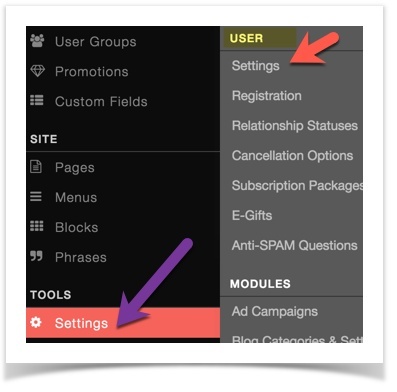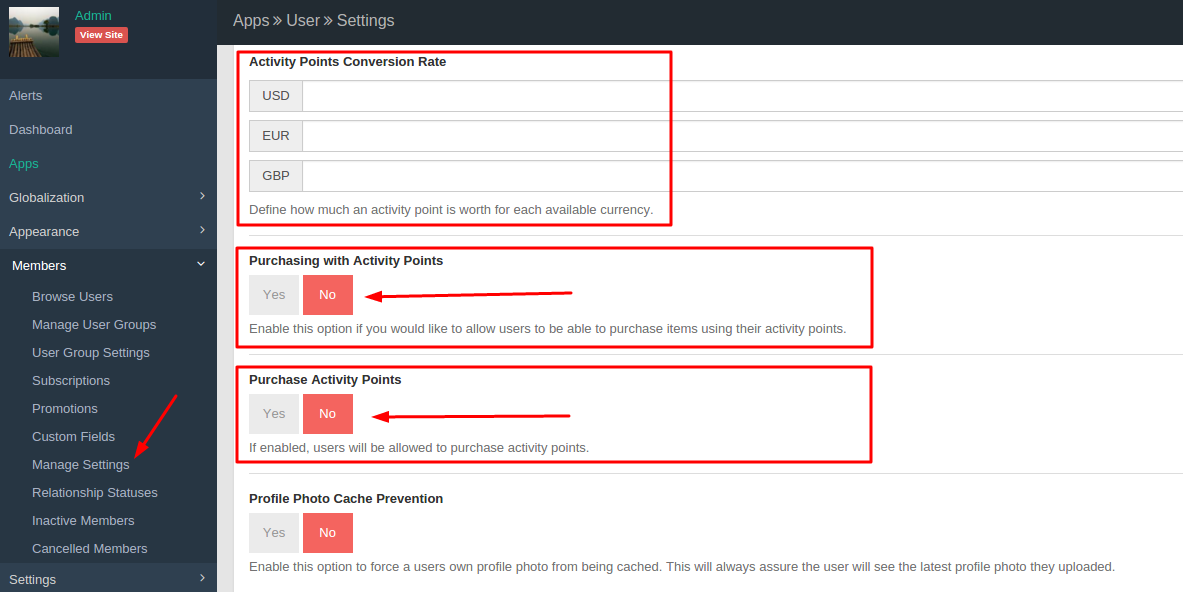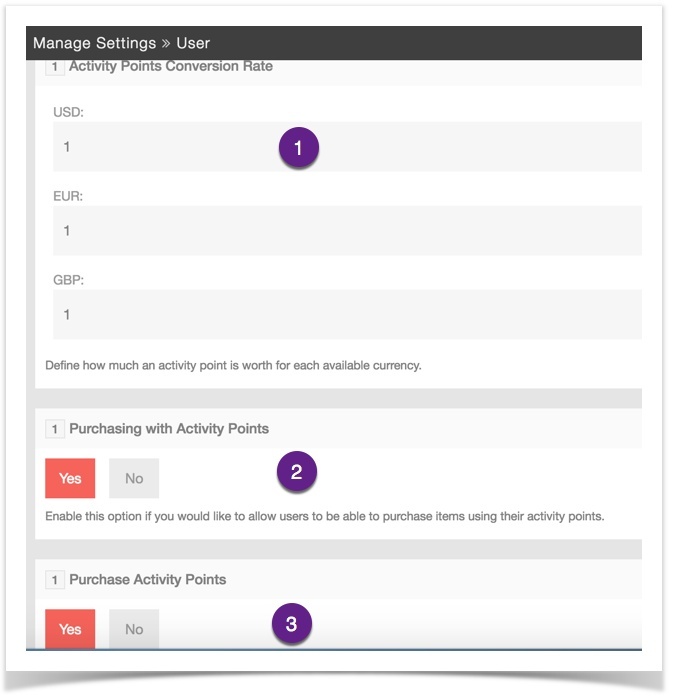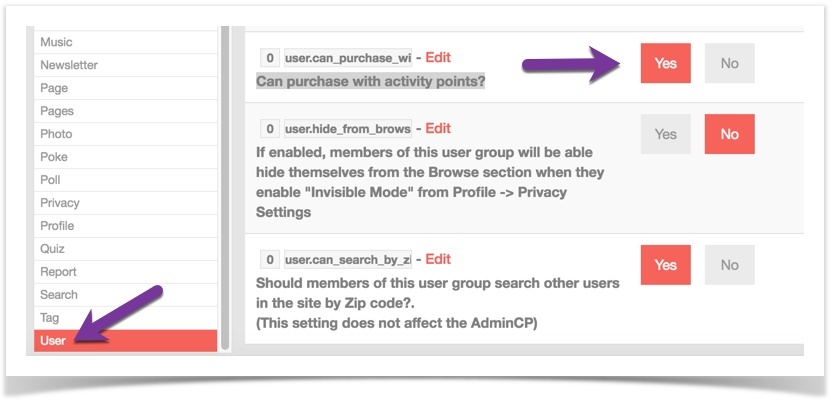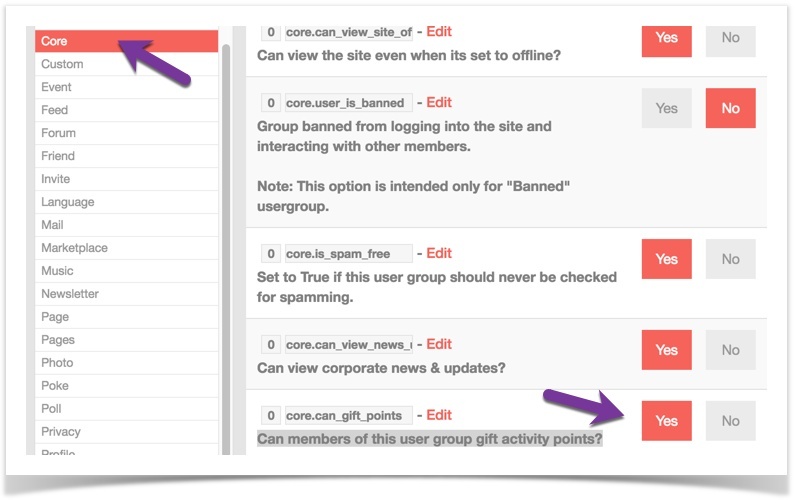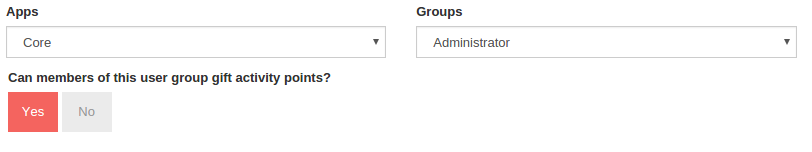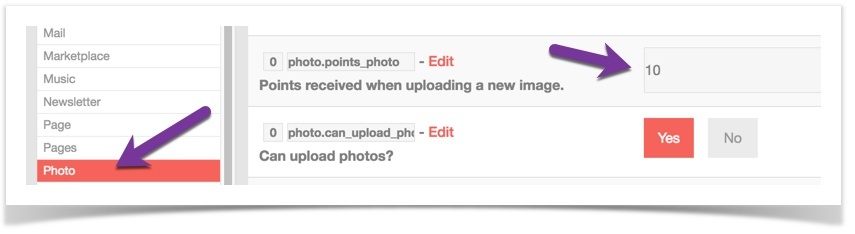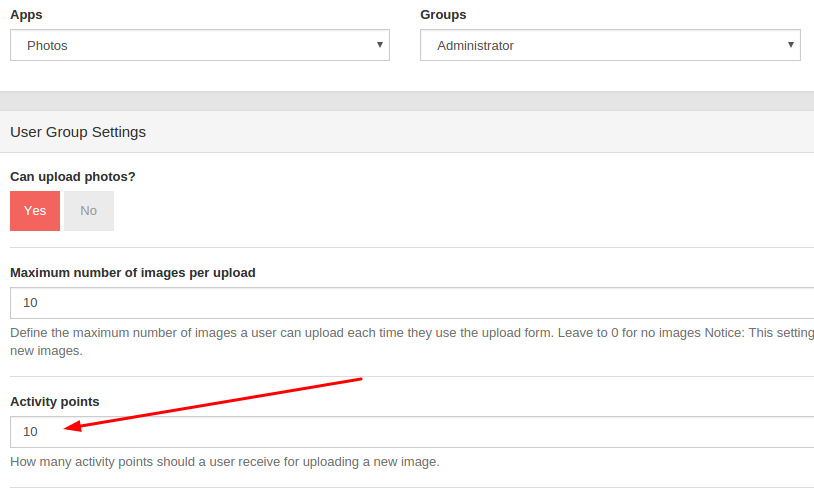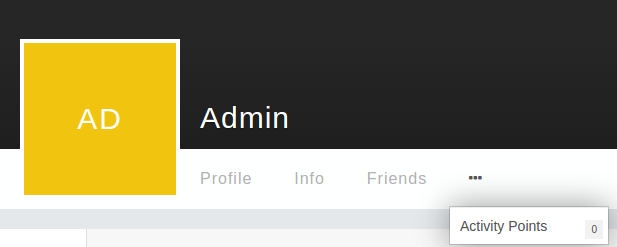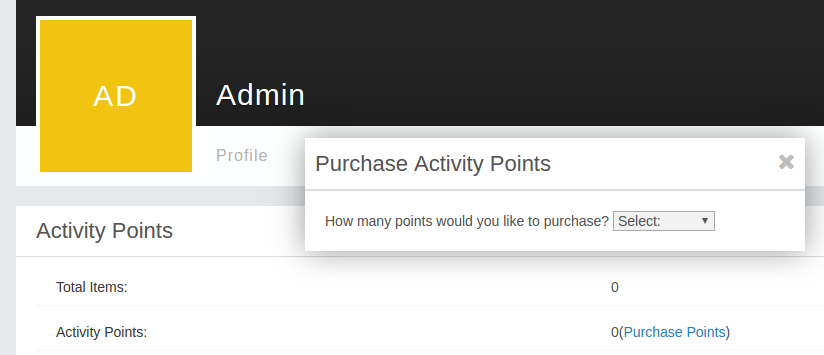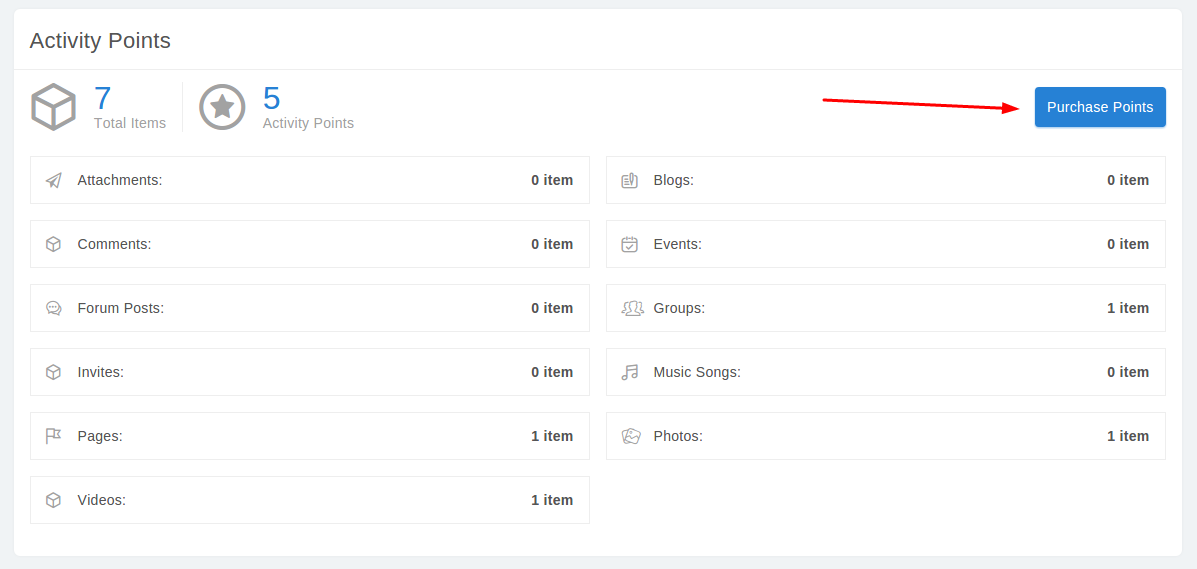...
First, you'll need to enable the Purchase Purchasing with Activity Points feature and set up user group settings as you want them.
Please note that once Purchase Purchasing with Activity Points is enabled, it is a sitewide site-wide setting and will allow users to purchase anything that is at a price on the site - ads, Marketplace items, subscriptions, etc.
This is the default product and not having to do with third party products as those vendors would need to deal with Purchase with Points for their products. If looking to use this with third party products, please contact those vendors.
...
This assumes you are already logged in as the Admin user and are logged into the AdminCPAdmin CP.
Enabling Purchase with Points Setting
Go to Settings and choose Settings in Users section.
Select Manage Settings from Members menu.
Scroll down to the settings for Purchase Purchasing with Activity Points
- Activity Points Conversion Rate - Set the Conversion rate per currency. If you add currencies later, you need to remember to come back here and set it for any new ones added.
- Purchasing with Activity Points - Yes to allow users to purchase with points and No will disable this feature.
- Purchase Activity Points - This allows users to buy points from you. It requires you to have a payment gateway set up.
Enabling and Managing User Group Settings for Purchasing with Points
...
Once you are in the user group you want to change, scroll down to the User settings, click that and to the right will be the list of settings. Find Can purchase with activity points? Click Yes to enable or No to disable.
Note that there are default values for how many points are purchased. This is hard coded and if you want to change that, you will need a developer to customize it.
Gifting Points
...
When in the user group settings for this user group, select Core settings and to the right, find Can members of this user group gift activity points. Set to Yes for Enabled or No for disabled.
Setting Points for User Groups
...
In the user group setting for your user group you are changing, select Photo settings and to the right, scroll down to the input box for Activity Points and change it how you want it. We changed ours to 10. That means for each photo uploaded, the user will get 10 points.
Purchase Activity points
...
- Go to their user profile page.
- Click on profile's drop-down menu, choose Activity Points.
- Click on Purchase Points link , the same row as Activity Pointson Activity Points page.
- And specify the amount of point you want to buy then make purchase.
- After purchasing completely, Activity Points will be added to the account of the user.