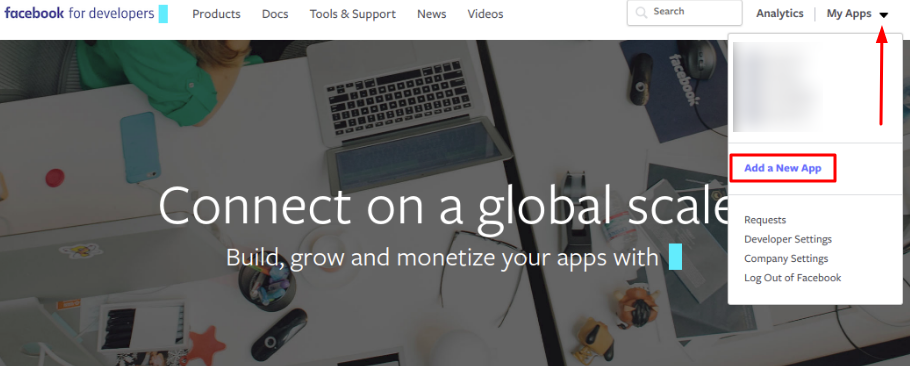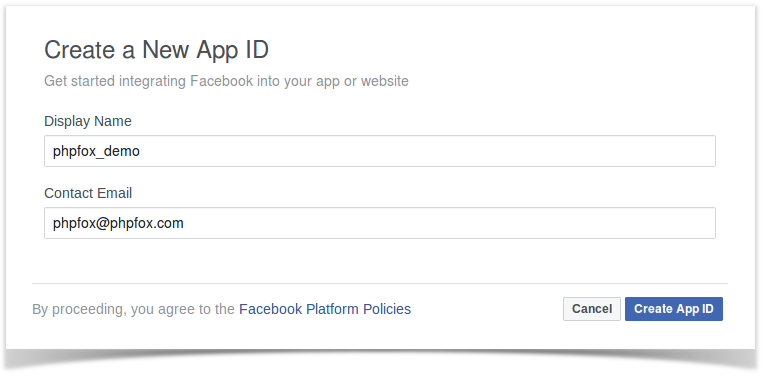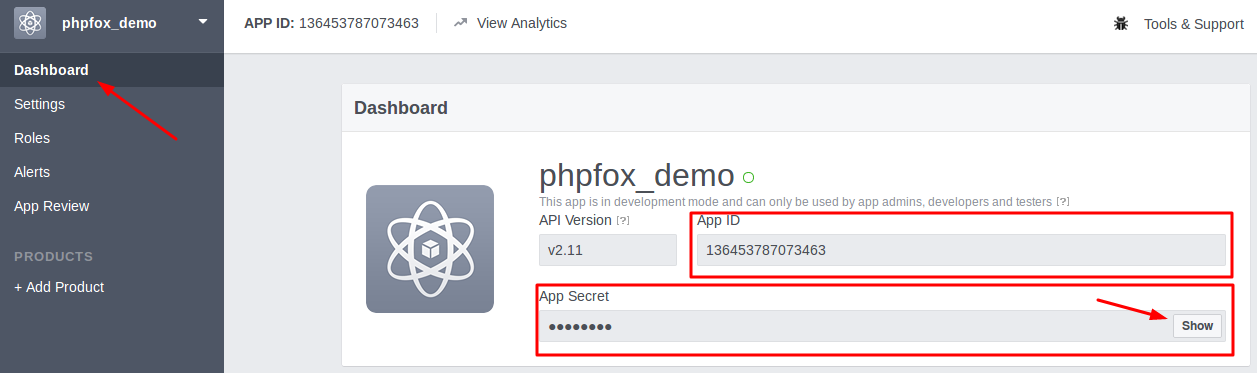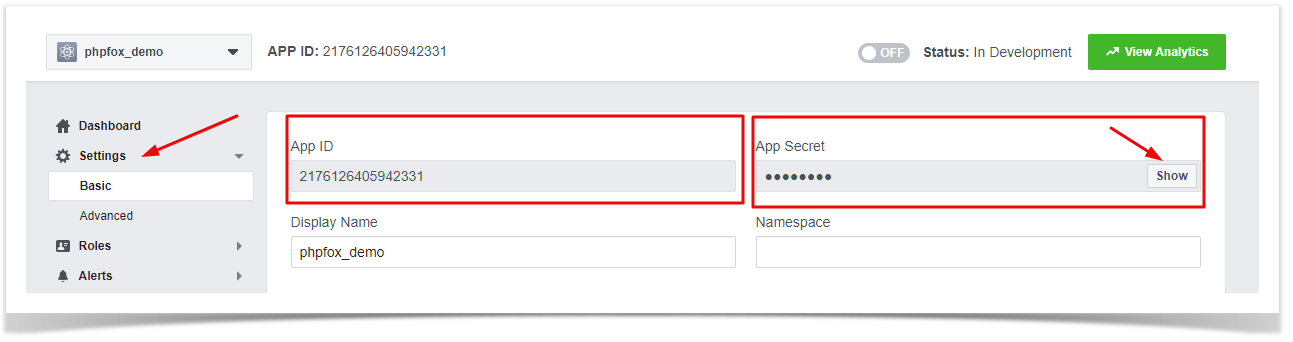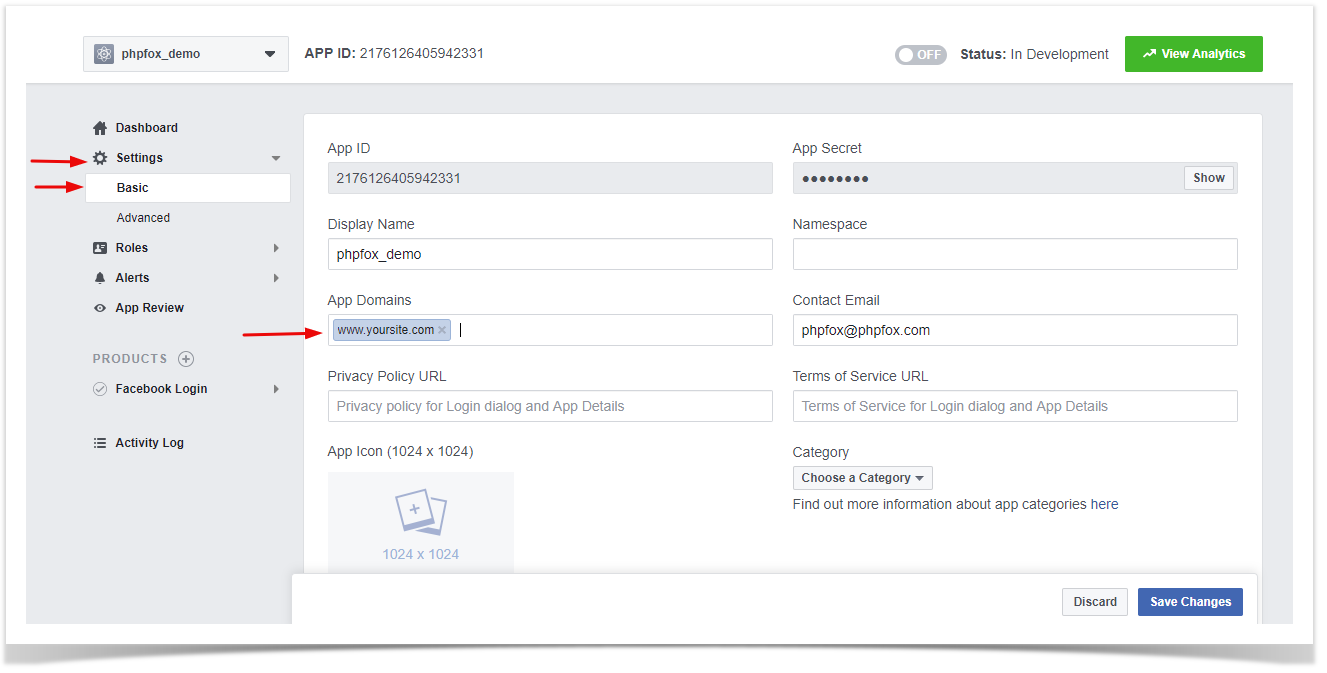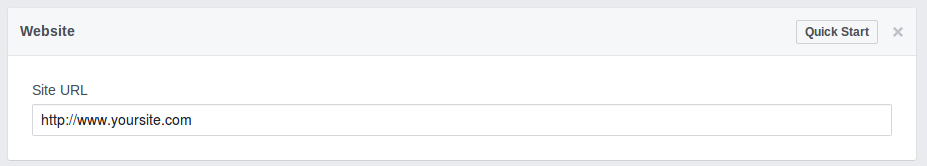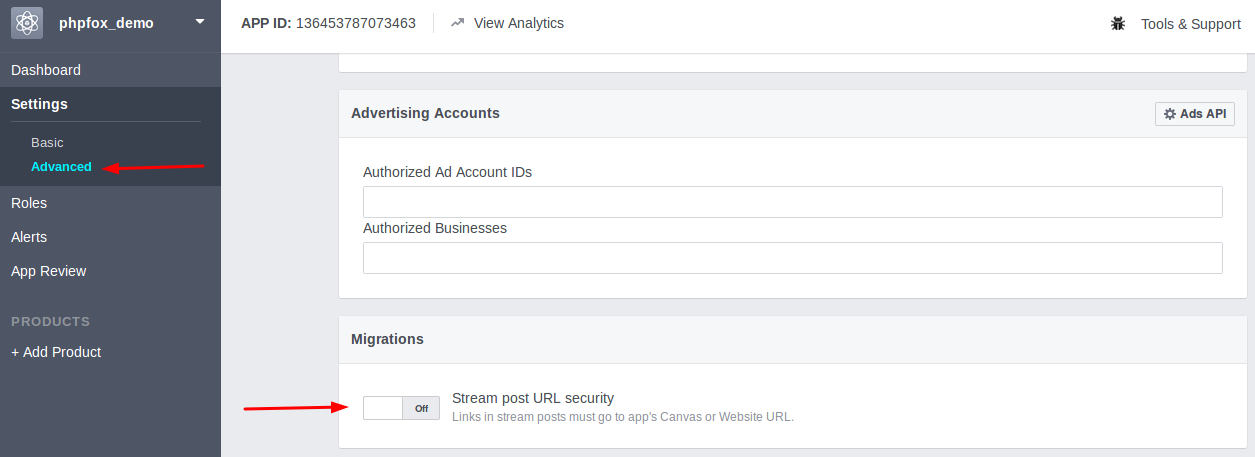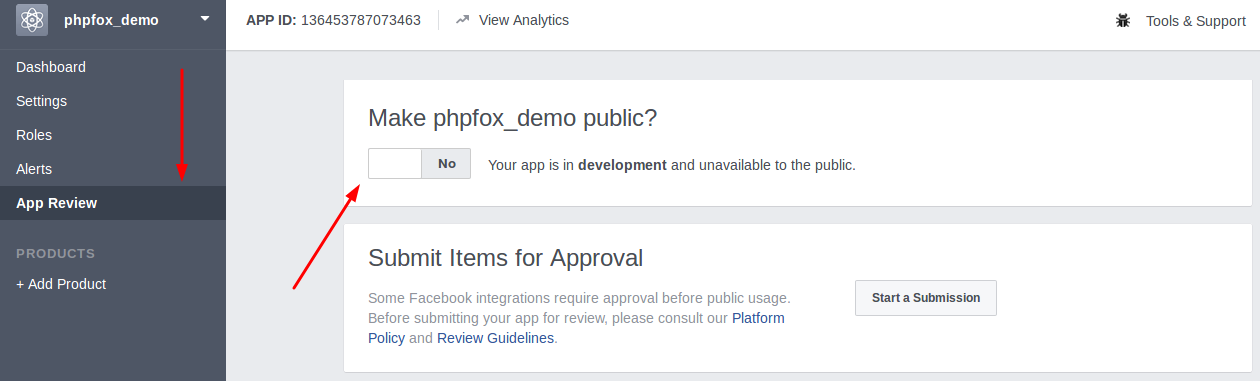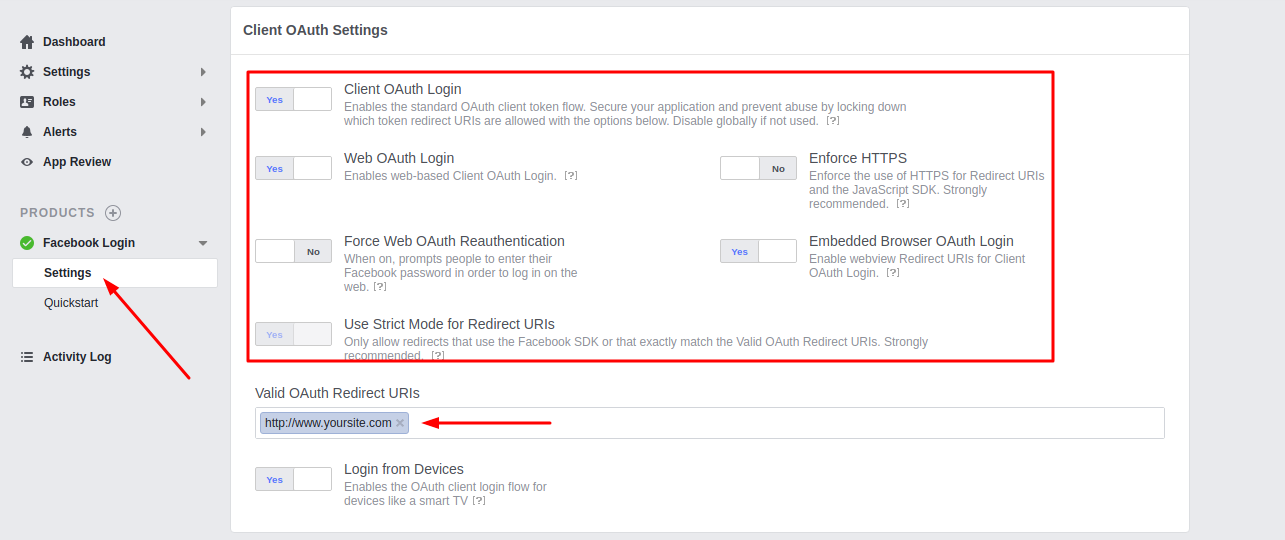| Info | ||
|---|---|---|
| ||
You are Are you using a phpFox version earlier than 4.6.0? Please refer to instruction for this article here. |
...
This guide will instruct you to setup set up the Facebook login for your site using Facebook Connect.
...
- Go to Facebook Developers page and Login to your Facebook account.
- From top left menu, choose Add a New App from the drop-down menu of My Apps.
- Enter the Display Name and Contact Email for your app app and click on Create App ID to create your app. You might need to enter the captcha to verify.
- Choose Dashboard Settings from left menu >> Dashboard content Basic content will show up on the right.
- On Dashboard Setting content, you will see App ID. Click on Show button to reveal App Secret. Now you already have both App ID & App Secret to use with Facebook Connect app. However, you need to configure your Facebook app a little bit more to make it fully works.
- Choose Settings from the left menu and select Basic. Enter your website URL in the field App Domains on the right.
- Select Add Platform and choose Website from the list on the popup.
- New Website field shows up below after select Website platform. Enter your Site URL in this field.
- Choose Settings from the left menu and select Advanced. Look for Stream post URL security setting and turn it off.
- Select App Review from left menu. On option Make 'your_app_name' public?, switch to Yes to make your app working.
- Now you finish setup your Facebook app. Go back to Dashboard and note down App ID & App Secret of your Facebook app. We need these 2 information for next step.
...
| Tip | ||
|---|---|---|
| ||
As of early 2018, Facebook is making a security update to app settings that will invalidate calls from URIs not listed in the Valid OAuth redirect URIs. This update comes in response to malicious activities, and Facebook wants to protect your app or website by requiring a new strict mode for redirect URIs. To make sure you your Facebook app work well with phpFox and just in case your app doesn't work please do some additional steps: 1. In Products > Choose Settings under Facebook Login (You might need to add Facebook Login section before proceeding). 2. Choose the settings as instructed in above image. 3. Input your Site URL into Valid OAuth redirect URIs field. 4. Input additional authentication URL to Valid OAuth redirect URIs field in form of: http://www.yoursite.com/index.php/fb/auth/ Note: In case of your site already enabled for Short URLs in backend, the URL will be: http://www.yousite.com/fb/auth instead. |
...