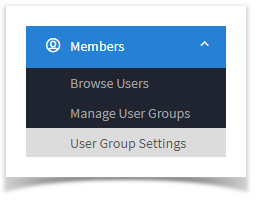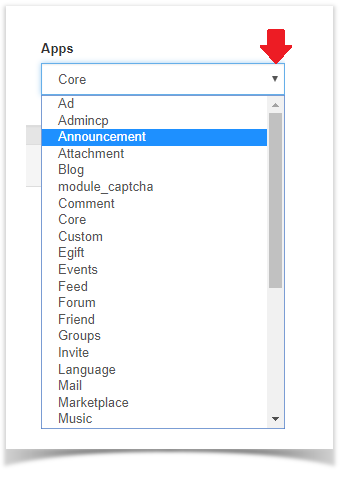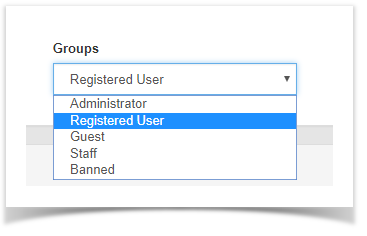...
- Go to Members and Select User Group Settings.
- Click the drop-down arrow to select the app you want to change the settings for.
- Click the drop-down arrow to select the group you want to apply the changes in the settings for.
- Once the specific app and group are selected(we chose Announcement and Registered User as an example). you'll see a list of all of the settings available for this app in this specific user group. We also have to debug enabled so your view won't look exactly like this one. Select YES to Enable and NO to Disable.
- Click SAVE CHANGES when done.
...