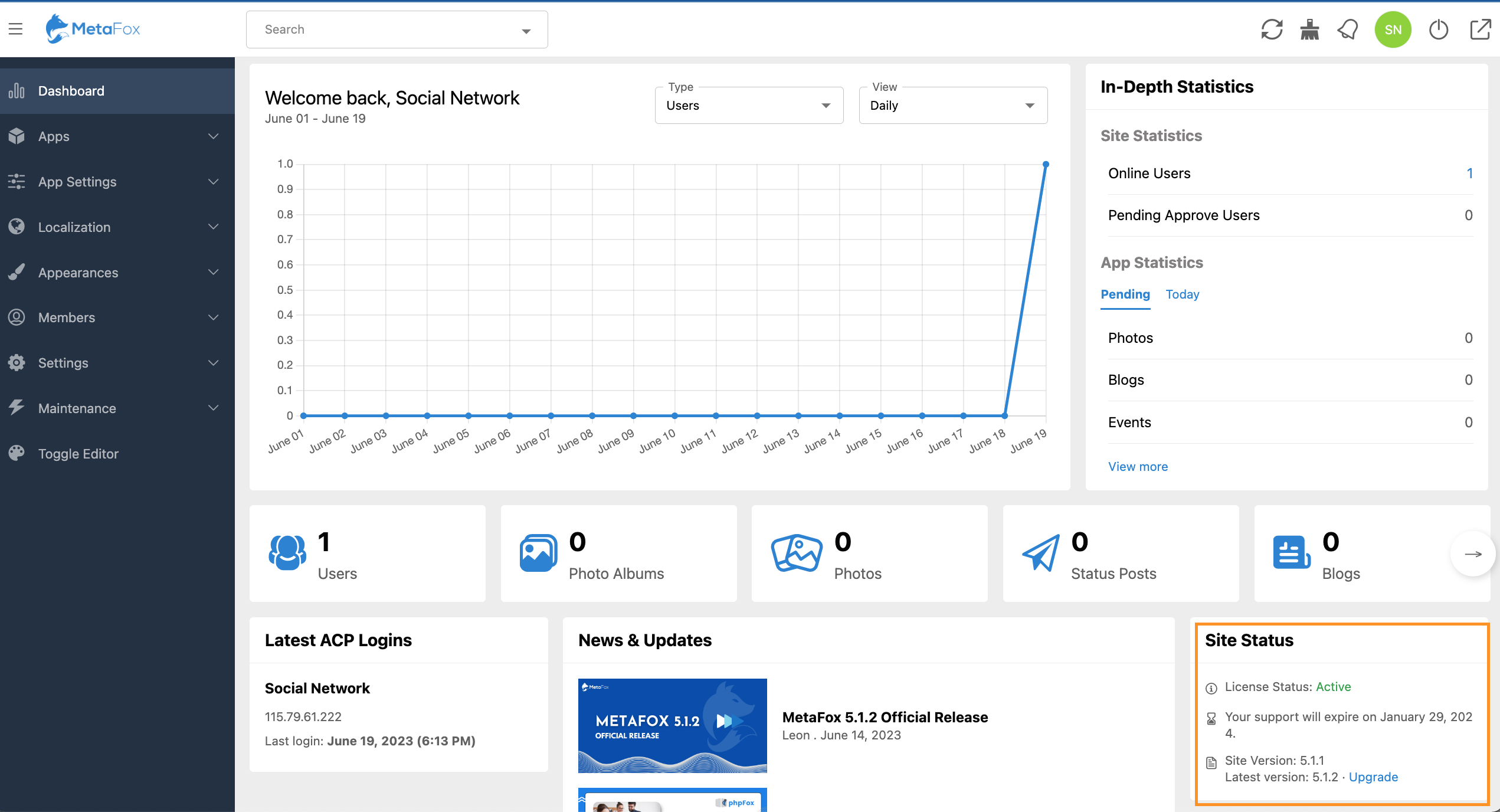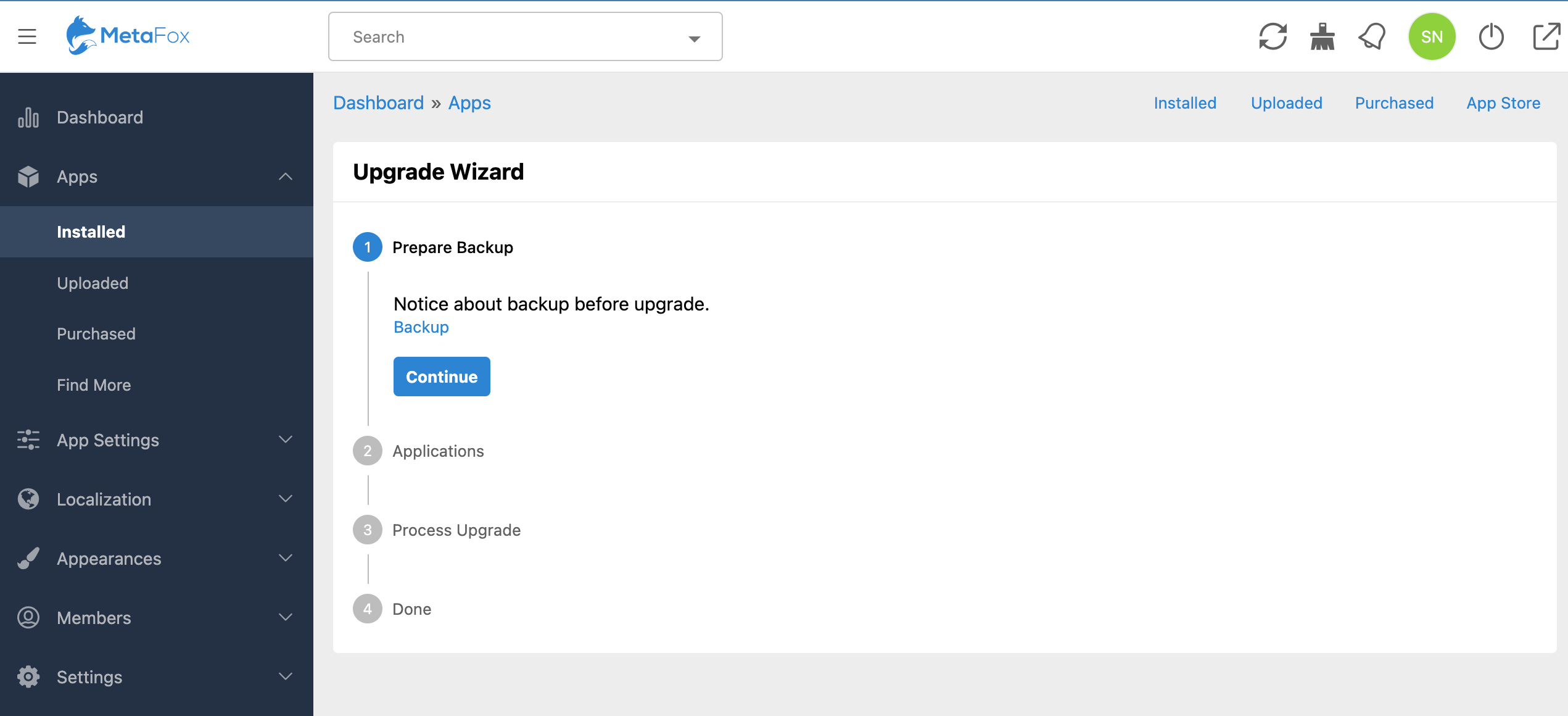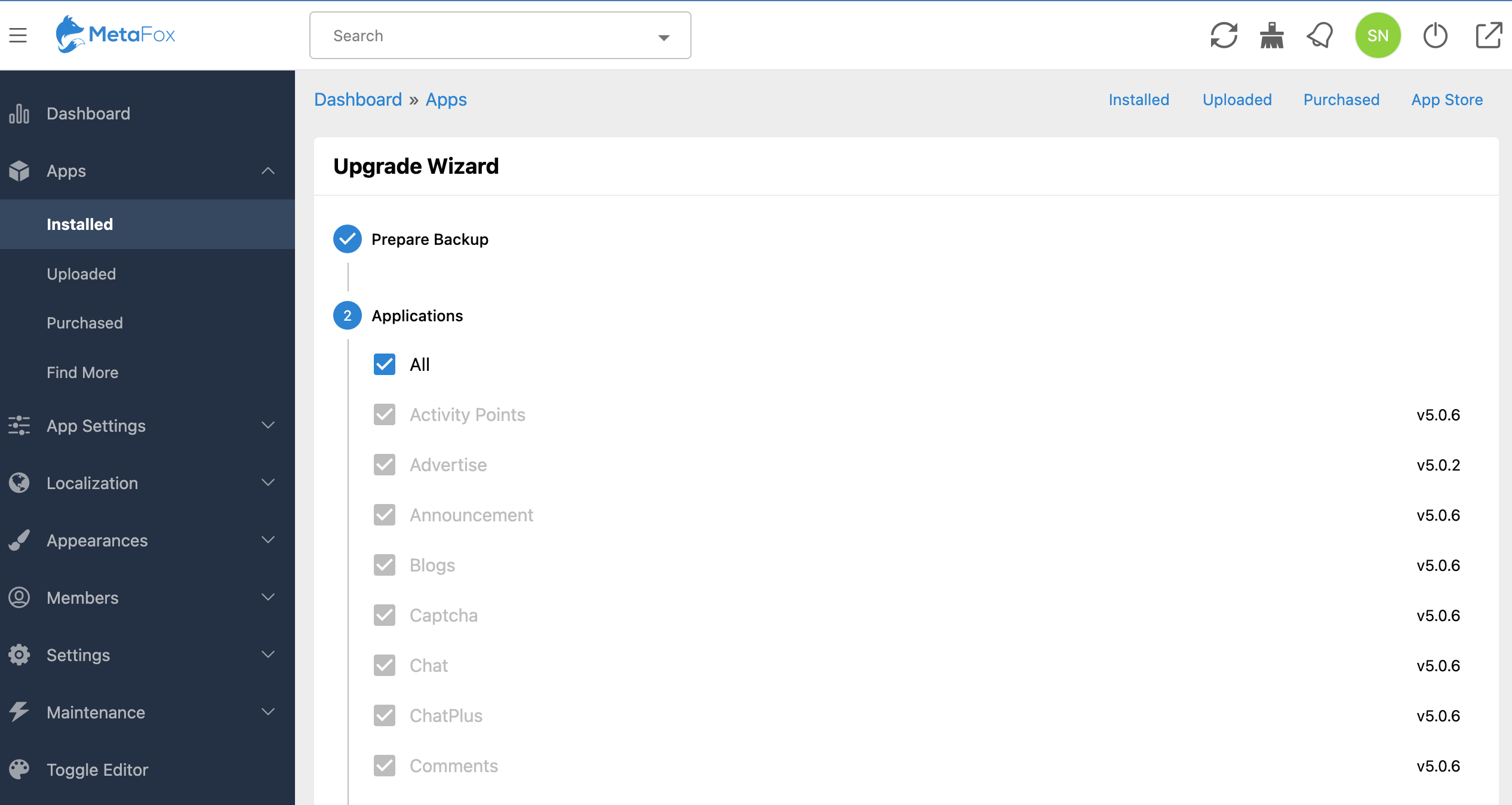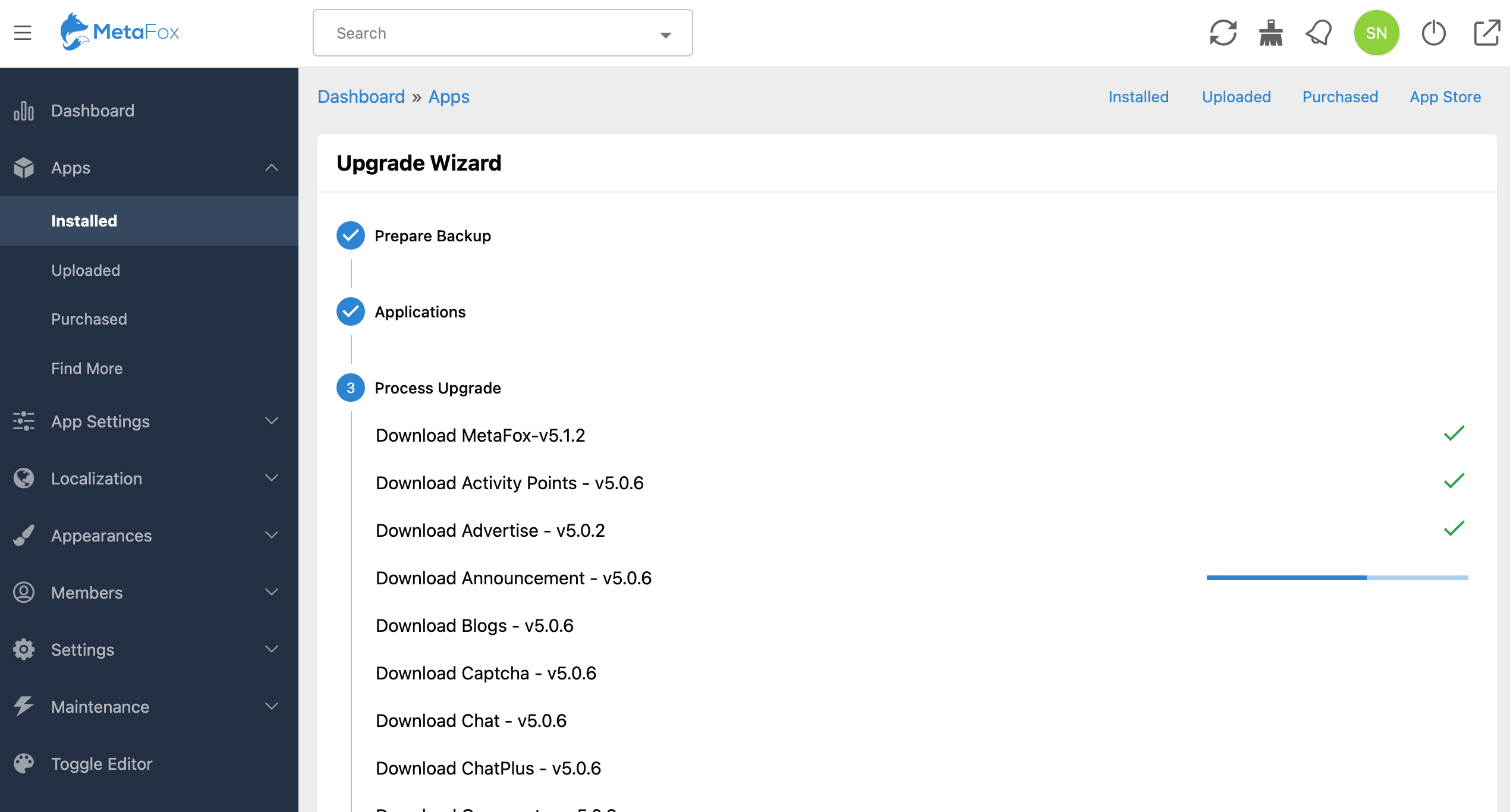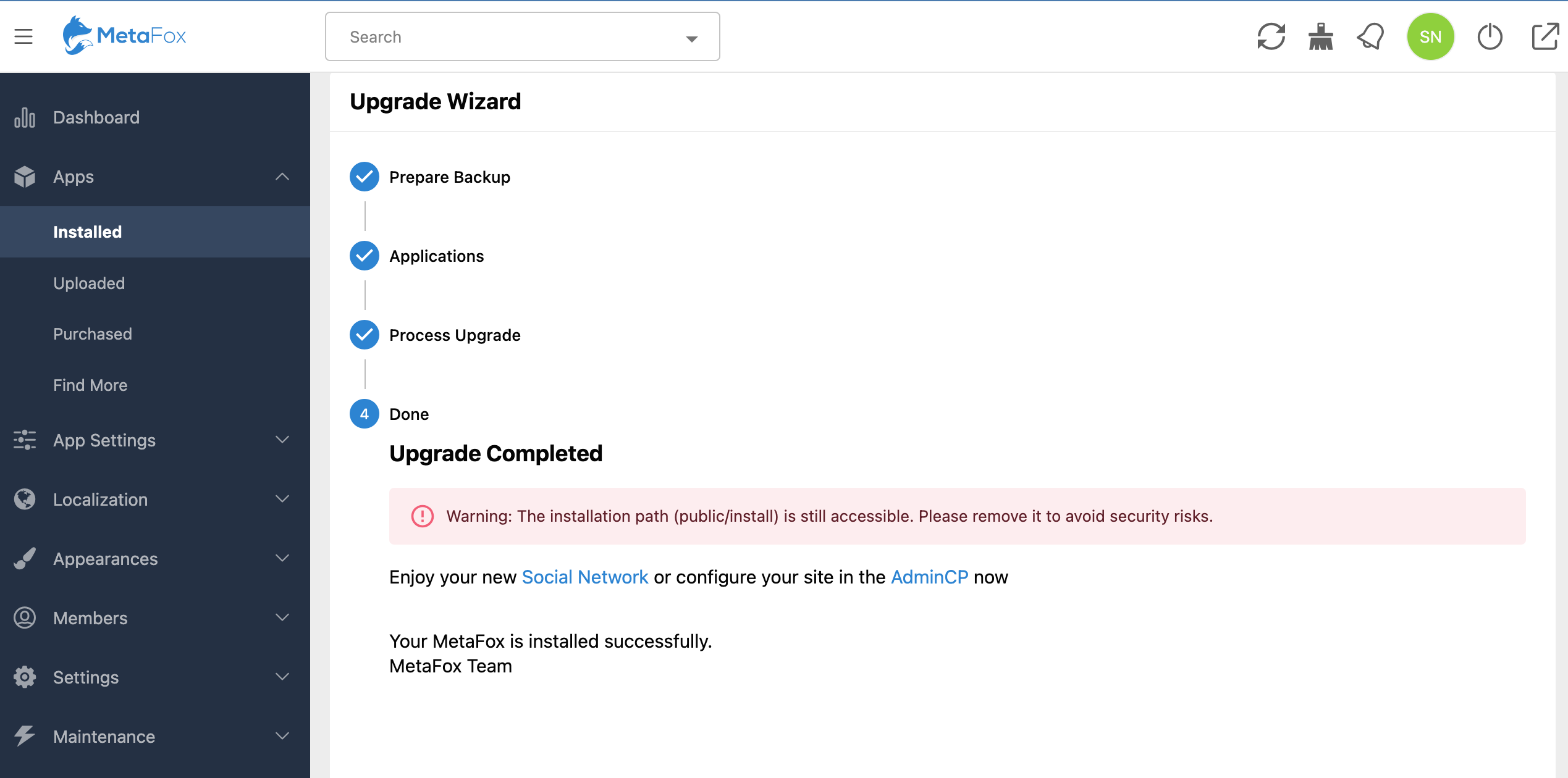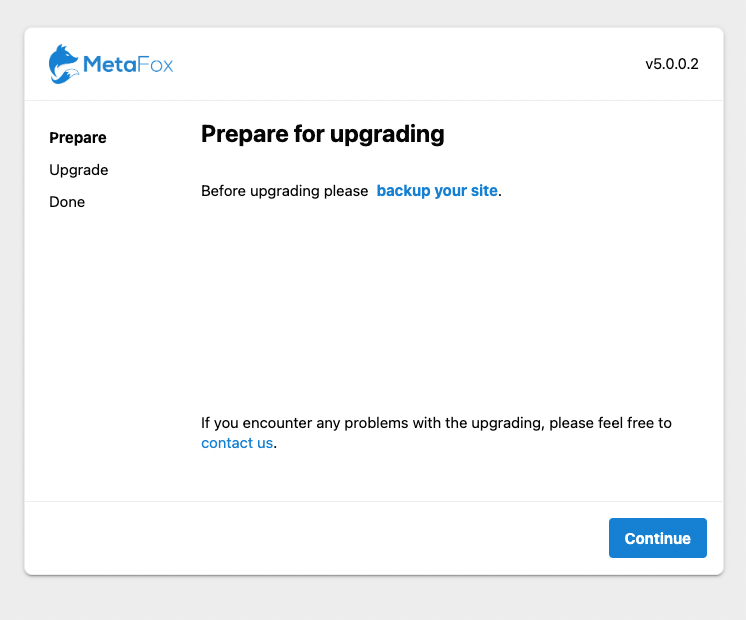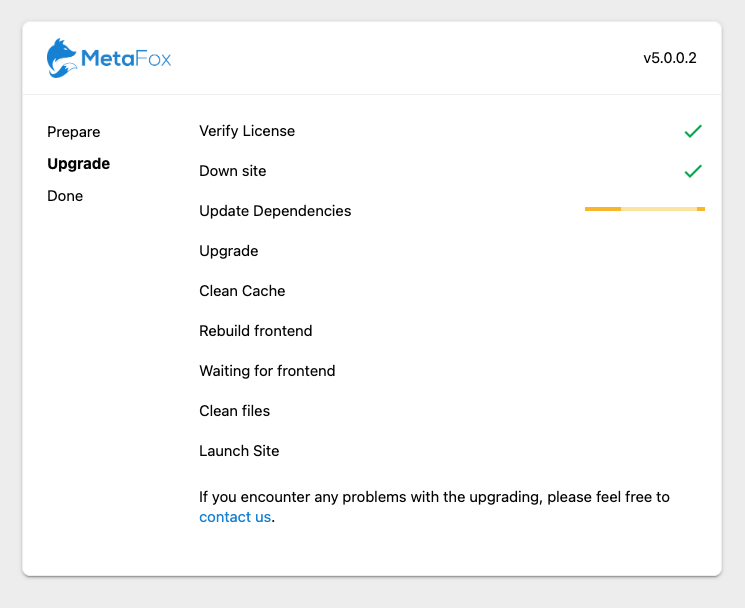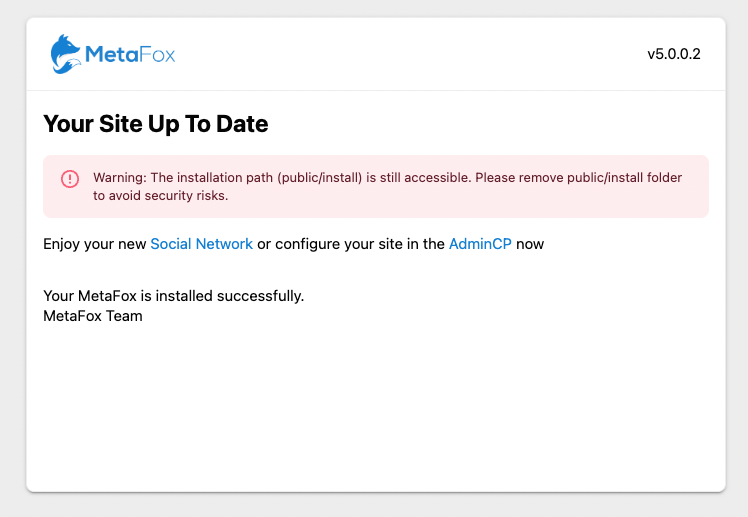This article will guide you to upgrade MetaFox site. Assume that you can upload MetaFox source of the new version on your server
MetaFox site can be updated easily and quickly in 2 ways:
- Update in AdminCP
- Update manually
Before updating MetaFox site, please create full backup first so you can restore your site if having any problems during the Product Update process. MetaFox already supports Backup feature in AdminCP > Maintenance > Backup
Assume that you already back up your site successfully. Now, we can go ahead to update MetaFox site.
Update in AdminCP
In AdminCP > Site status, there will be a Update link if new version is available for your site to upgrade.
Click on the Update link to go to the Update Wizard
Assume to you have created backup, click the Continue button to move to the next step to select apps to update
In the Application step, you can select apps you would like to upgrade along with MetaFox Core at this time. Select All to update all apps. Then click the Continue button to start updating
New MetaFox package and apps will be downloaded and updated on your site. It will take a few minutes to complete the updating.
Update manually
In this way, you will need to download the latest MetaFox package in Client Area and upload source on your server.
Then, go to the MetaFox Installation Wizard at URL: yourdomain.com/install/ to start upgrading updating MetaFox. Note: you need to replace the yourdomain.com with the actual domain of your MetaFox site.
At the 1st Prepare step, you are recommended to back up your site before proceeding the UpgradeProduct Update.
Once your MetaFox is backed up, you can click on Continue button to start upgrading updating the MetaFox site.
After Upgrade the Product Update process will automatically go through all the necessary steps to upgrade your site and rebuild the frontend (web). Site The site will be unaccessible inaccessible during the Upgrade Product Update process and launched after completed.