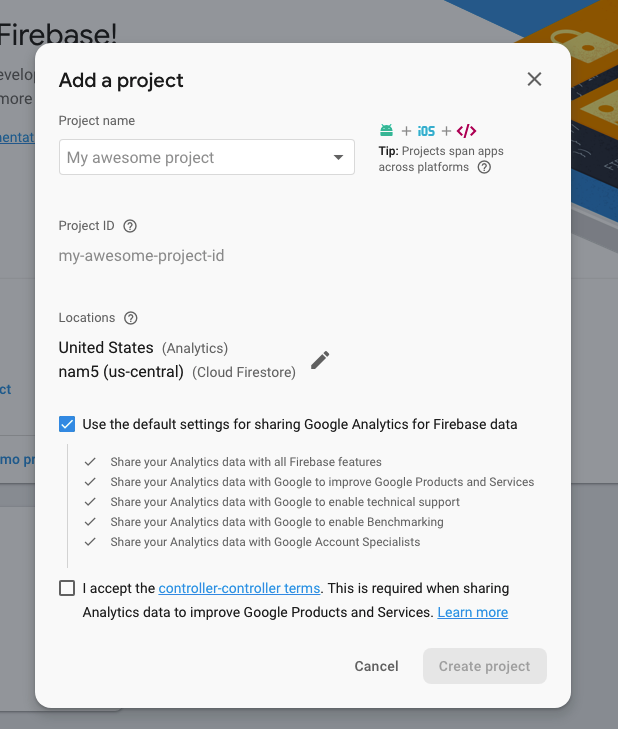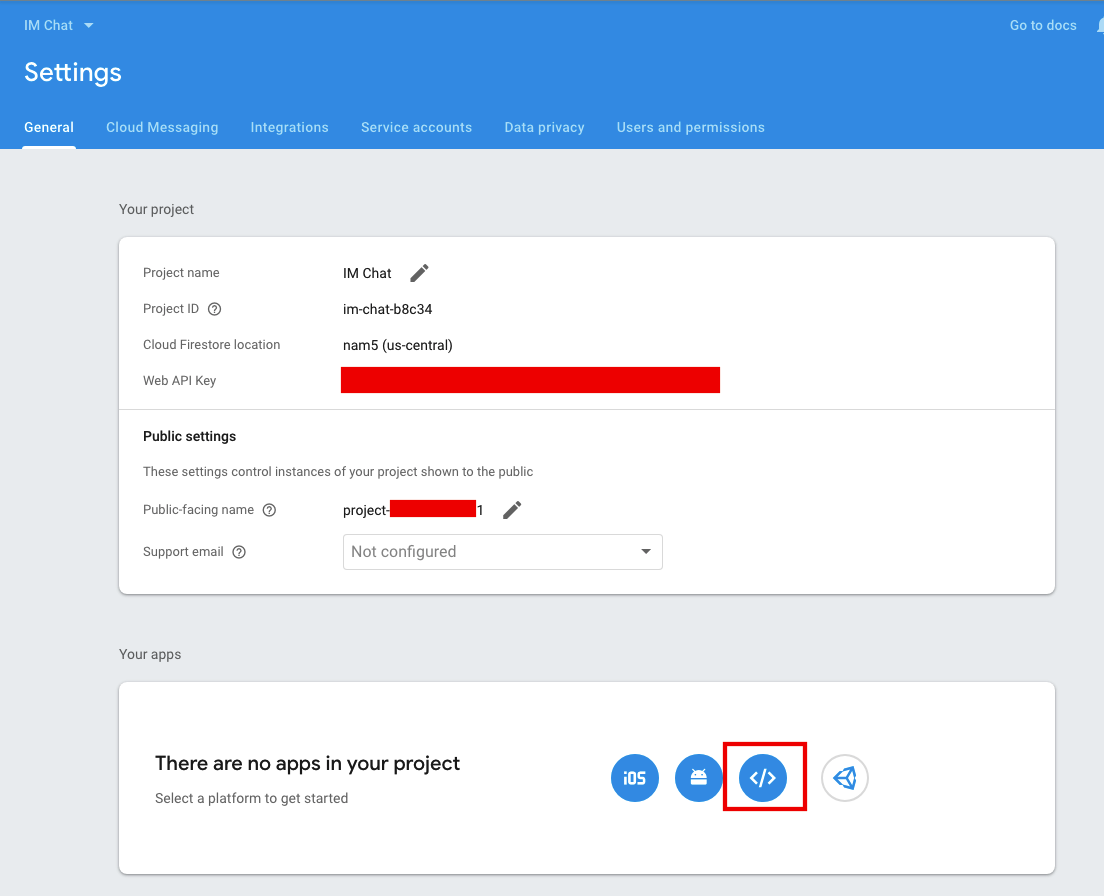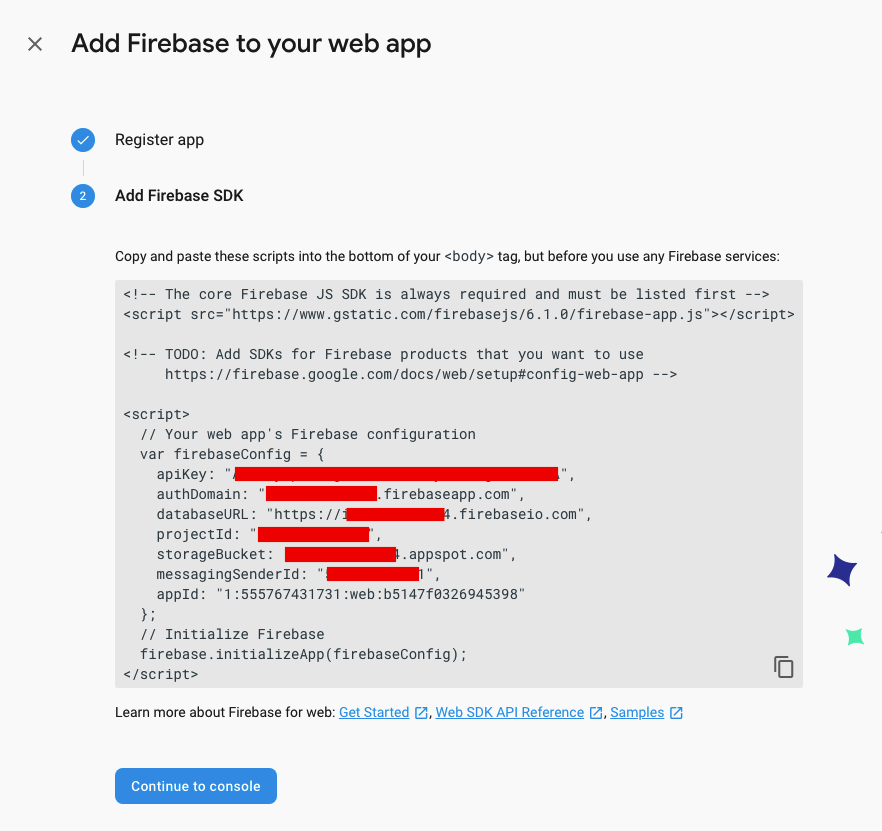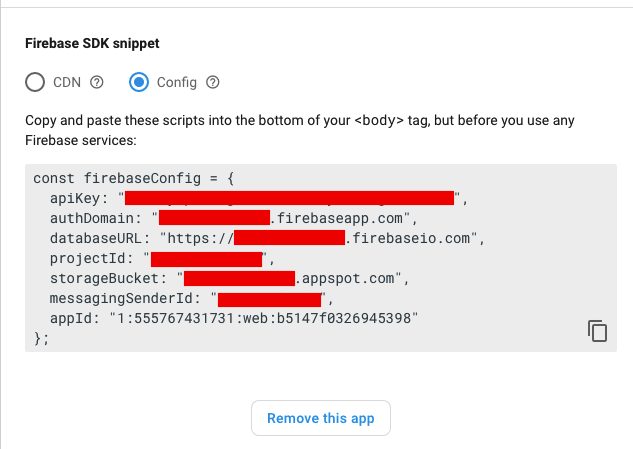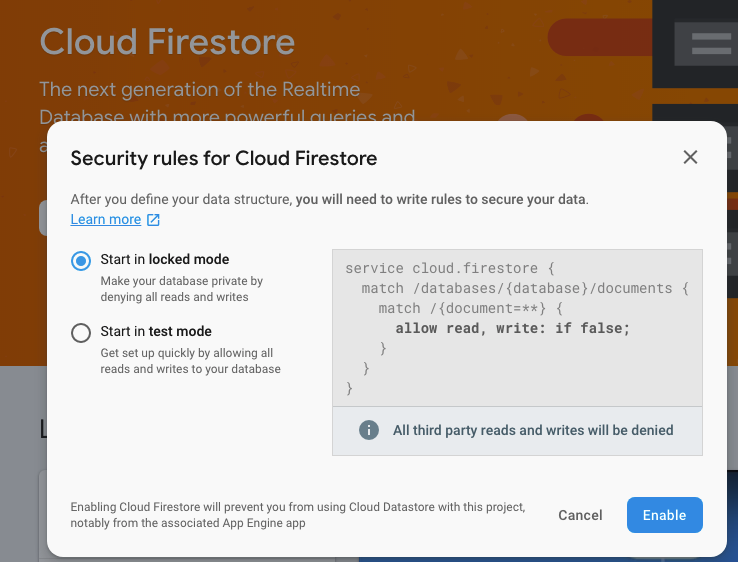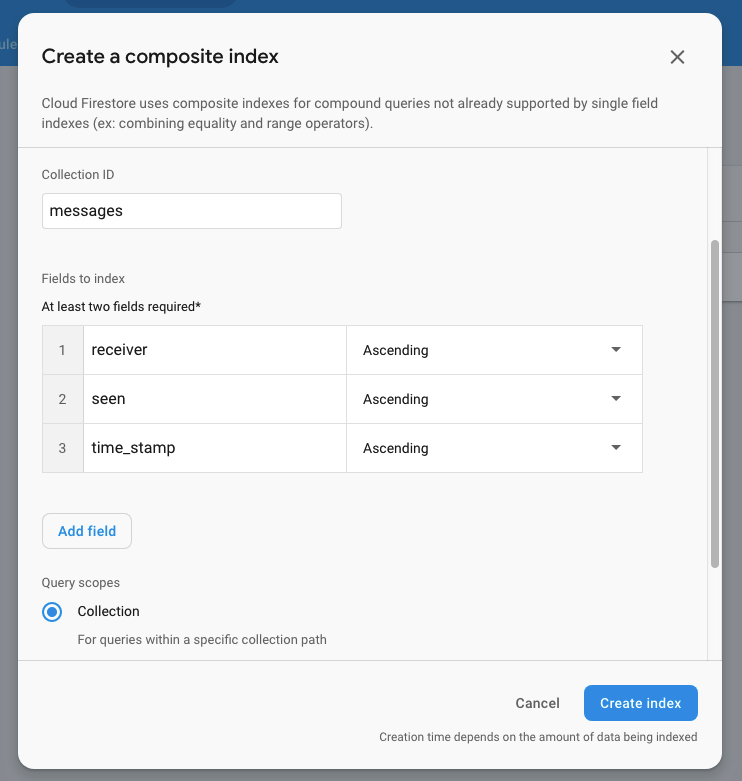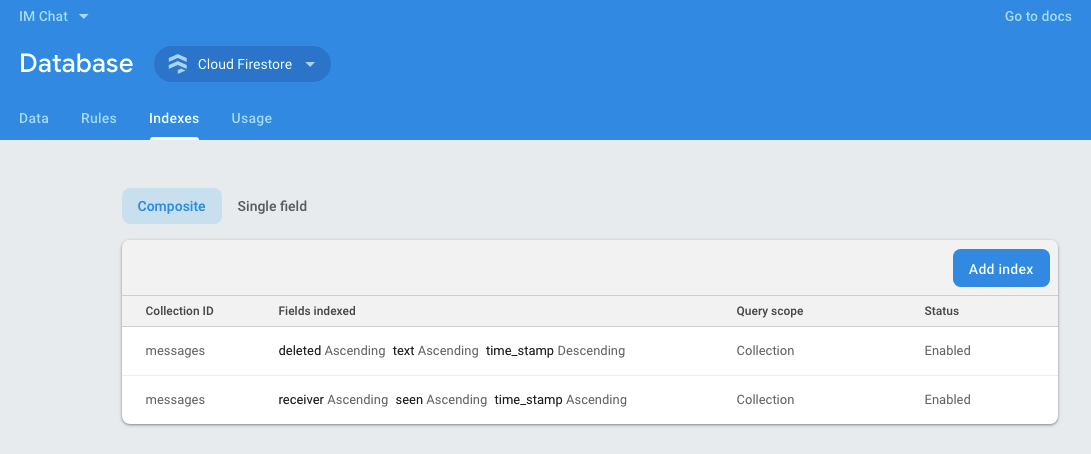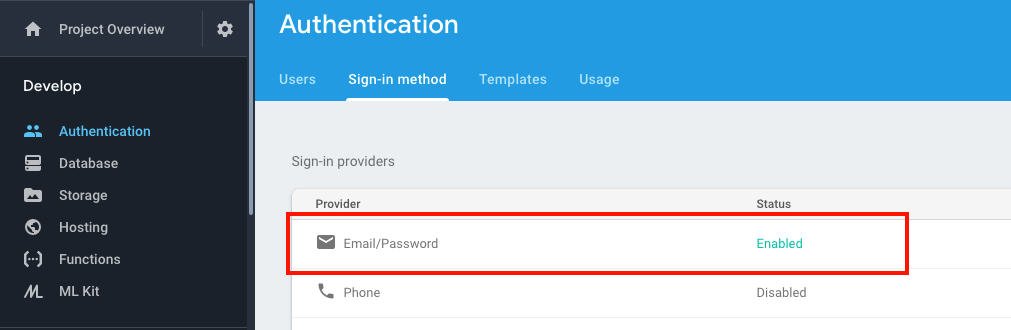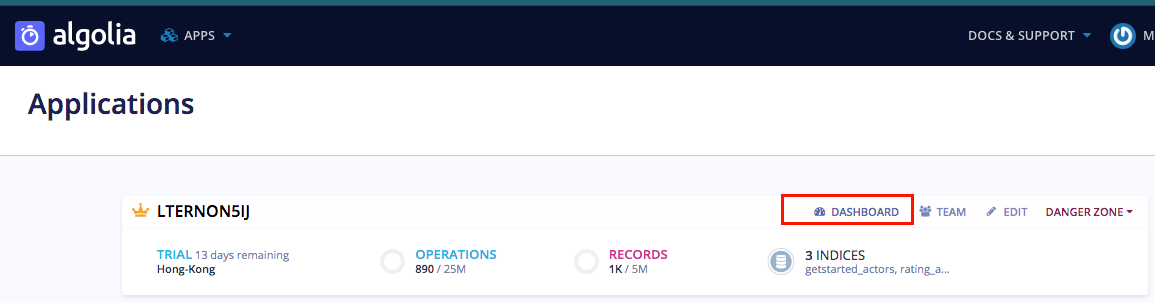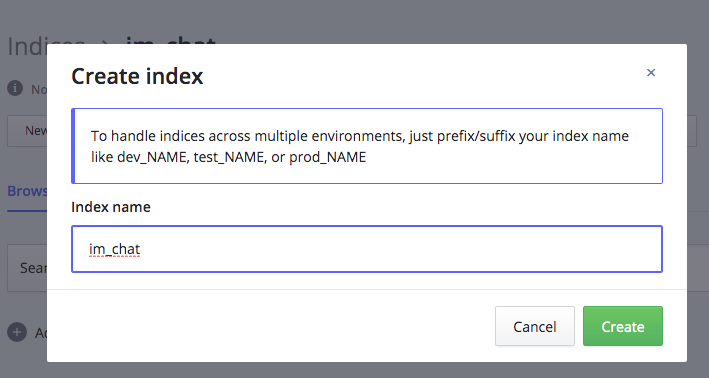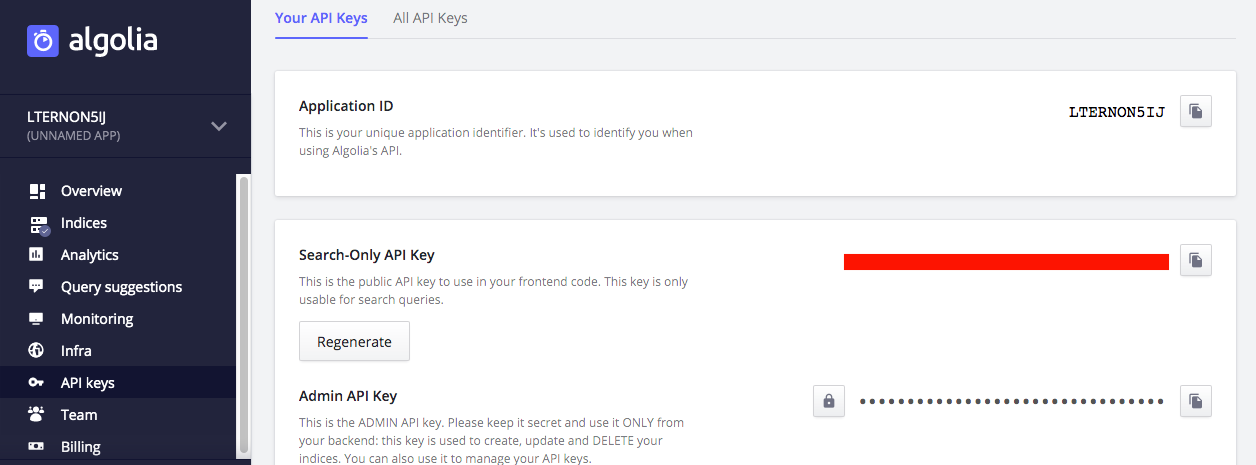...
- Go to Firebase console
- Select Add Project if you don't have one
- Go to App Dashboard, select Project Overview > Project settings
- In Your apps section click on icon </> to Add Firebase to web app
- Add App nickname, then click Register App, then click Continue to console to back to Project Settings page
- In Your Apps section, chose the app you just created, then click on Config and copy all scripts code on it.
- Paste to setting Firebase Config Object in IM App.
...
- Back to Firebase App Dashboard, select Develop > Database.
- On the section right click on Create Database.
- Select mode and click Enable
- After enable, you will redirect to database page.
- In that page, select tab Indexes and add 2 Composite indexes to Database by click on Create index manually.
- Setting like 2 below screenshot:
- Indexes enable:
- You must enable Sign-in method Email/Password in your project Authentication to allow users access to the database, follow screenshot:
- Then, go to Database > Rules tab and set up database rules like:
...
- Go to Algolia App Manage, sign up if you don't have an account
- Algolia is pay to use, so you should check their pricing at Algolia Pricing
- Go to your app Dashboard
- Select Indices, create new Index with name im_chat
- After Create Index, select menu API keys on left
- Copy Application ID and paste to setting Algolia App ID on IM App
- Copy Admin API Key and paste to setting Admin API Key on IM App
...