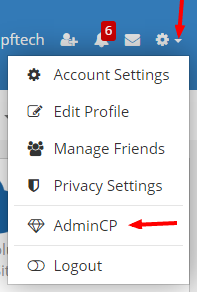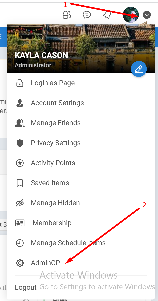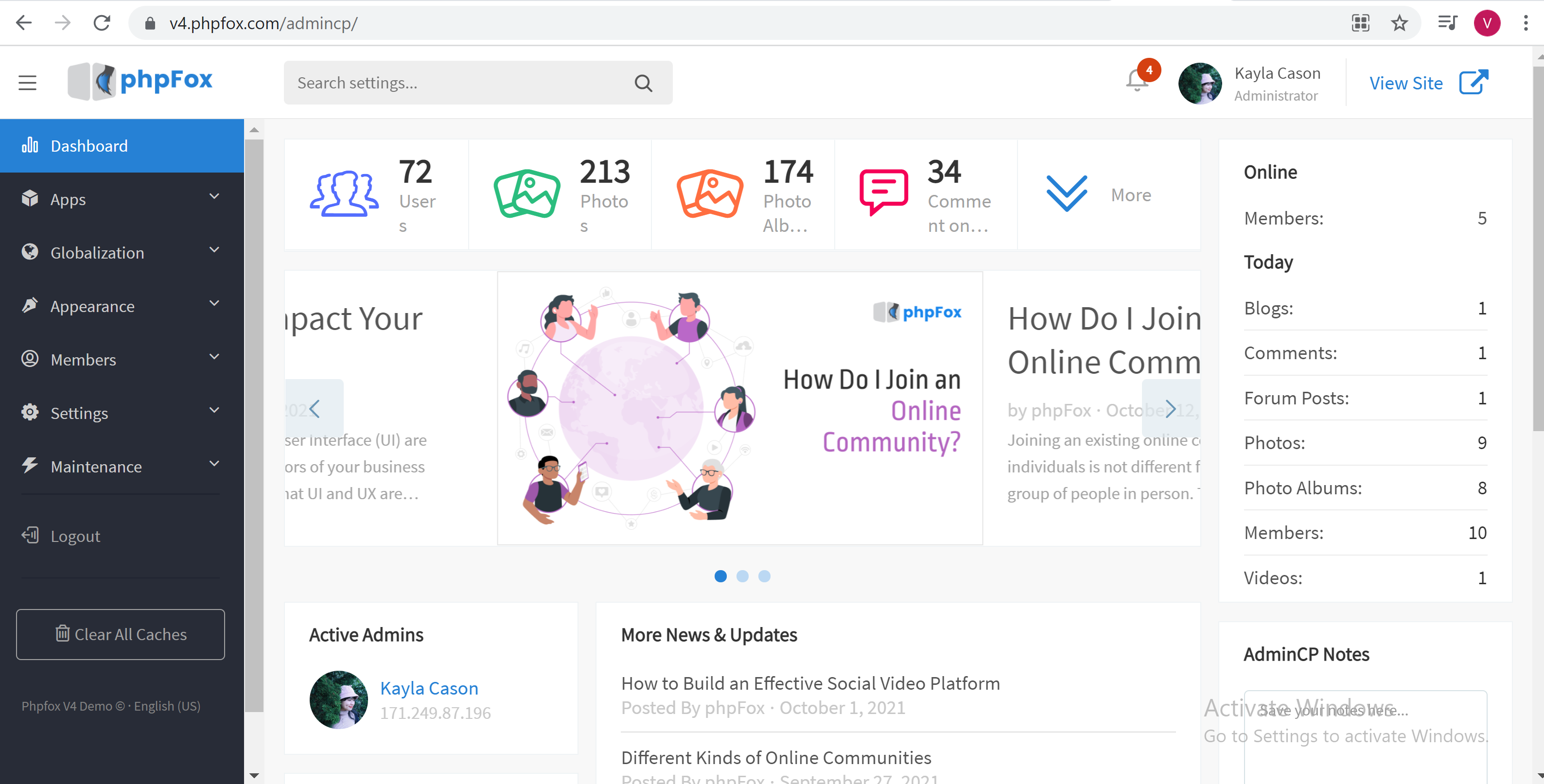| Info | ||
|---|---|---|
| ||
You are using phpFox version earlier than 4.8.6? Please refer instructions for this article here. |
The AdminCP, or Admin Control Panel, is where you'll manage your phpfox phpFox website. As such, it's a very important place for you to know how to access it. This tutorial will show you how to access your AdminCP.
- First, log into your site with the Admin user account.
- If using the Bootstrap theme, you will see a gear in the Open the mini menu at the top right of the screen . Click that gear and select and click on AdminCP.
- If using Neutron theme, you will see a Diamond in the lower right corner. Click that and you'll go to the AdminCP.
- Alternately, you can access it via the direct link , once you are logged in, by going to yoursite.com/index.php/admincp or yoursite.com/admincp if you have short urls URLs enabled. (replace yoursite.com with your own site urlURL)