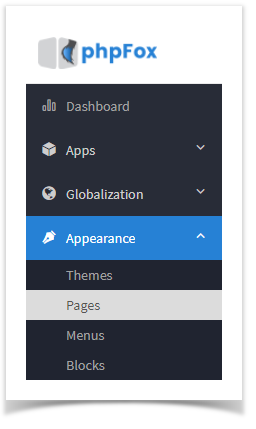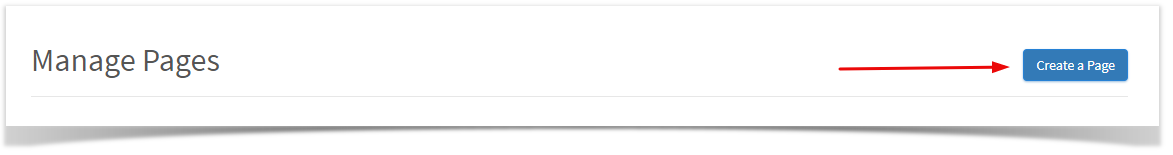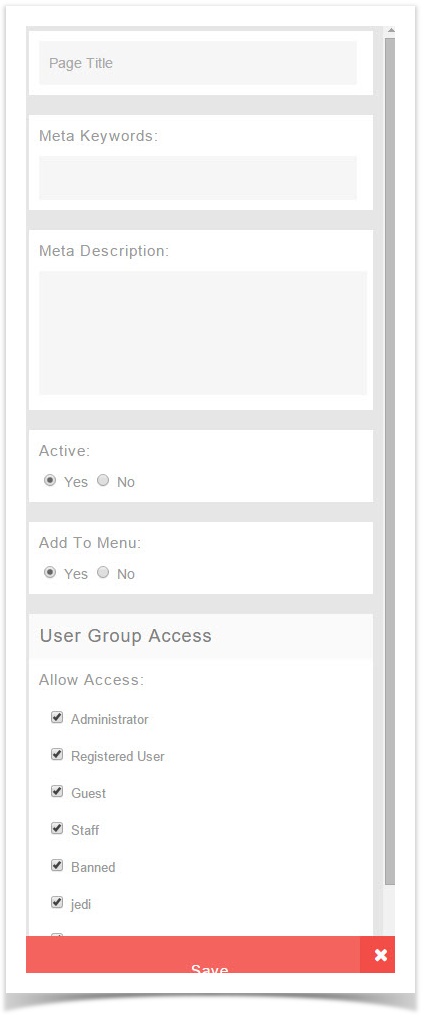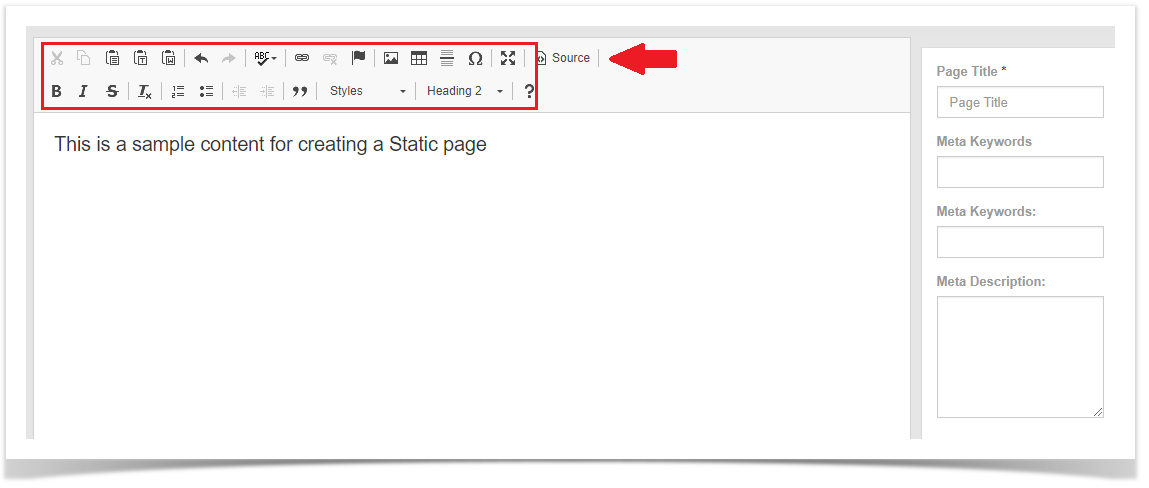| Info | ||
|---|---|---|
| ||
You are using phpFox version earlier than 4.6.0? Please refer instruction for this article here. |
This tutorial will show you how to make a static page for your site. Those are the pages such as the about, terms and privacy pages for example.
...
This assumes you are already logged in with as the Admin user and are logged into the AdminCP.
- Click Appearance >> Pages
...
- Click Create a Page in the top right of the screen
...
- Enter a Page Title, Meta Keywords & Description (Optional), and set if this is Active and whether to create a menu for this page. You can also select which user groups can see this page.
- Once you've done the above step, on the left you would add the html code for this page.
...
- You can use the text editor or insert a source code to add the content of the static page.
- Click Save on the bottom right when you are done.
- Be sure to clear your cache after.
...