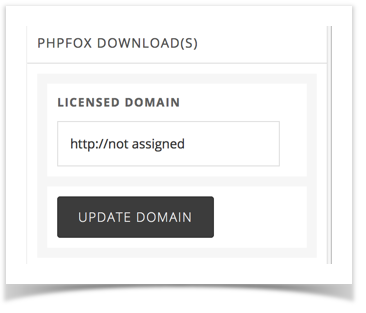If you find that you need to change your domain for your license, please follow these steps. Please ensure you are only having one website per license, as the license terms state though, as changing the domain will disable authorization for the original domain and can cause your host to delete your site as it will show unlicensed.
To Change Your License in Your Account
- Log into your account
- On the right, you will see a block and the top item in that block is an input box showing the current domain used for that license. You can type in that input box to put a different domain.
- Click Update Domain once you've entered the domain name.
To Change Your Website Files to Use the New Domain
Once you've changed your licensed domain in your account, if your website was already installed before, you need to change some files on the server in order for your website to use the new domain name.
- Either log into cpanel or use an FTP program to connect to the server.
- Find the PF.Base/file/settings/server.sett.php file and open it in a text editor.
- From lines 33 - 35, you will see the following codes:
$_CONF['core.host'] = 'oldsite.com'; $_CONF['core.folder'] = '/oldsubfolder/';
Line 33 above is for the site domain. Change that to the new one.
Line 35 above is for the subfolder if you had or have the website installed in a subfolder. If you did have it in one and don't have it in one now, simply change line 35 to show as follows:
$_CONF['core.folder'] = '/';
- If you also have a different database you need to change those settings in the same file. (This is usually only necessary if moving hosts) You'll find the database settings near the top of the file as seen here. Your host can help you with some of these settings if necessary to change.
$_CONF['db']['driver'] = 'mysqli'; $_CONF['db']['host'] = 'localhost'; $_CONF['db']['user'] = 'olddbuser'; $_CONF['db']['pass'] = 'olddbpassword'; $_CONF['db']['name'] = 'olddbname'; $_CONF['db']['prefix'] = 'phpfox_'; $_CONF['db']['port'] = '';
- Once you've changed those, you need to save the file and then fully clear your site's cache.