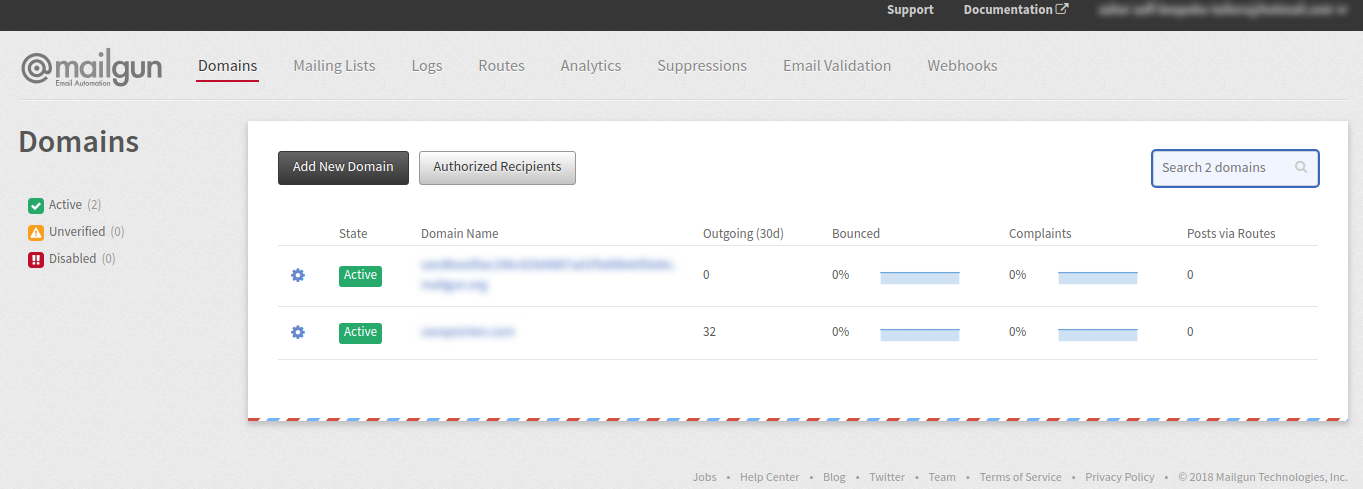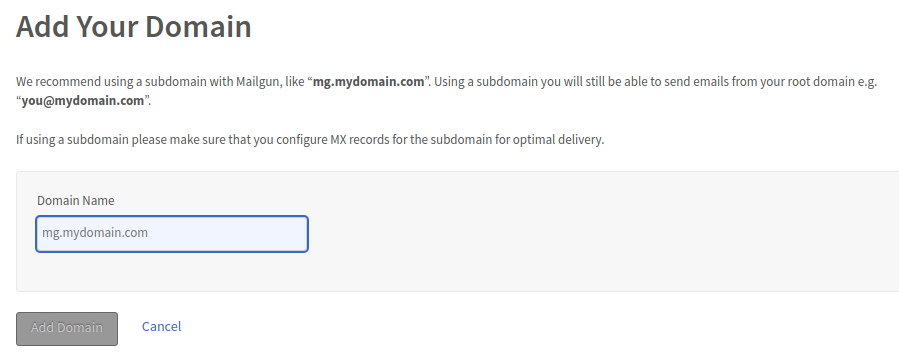To setup a MailGun email, you need to follow these steps:
1. Create new Domain.
2. Verify new Domain.
3. Add email server info to phpFox setting.
1. Create new Domain
Login to MailGun dashboard using your username & password.
Select Add New Domain to create new domain. Enter your domain name in the next page then press Add Domain to add new domain.