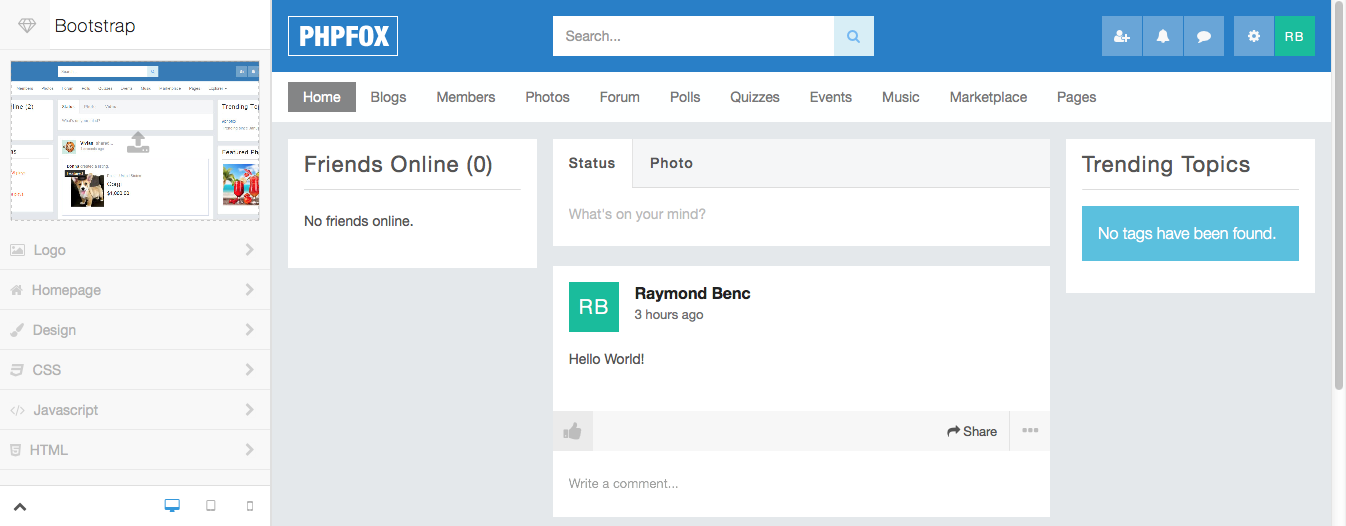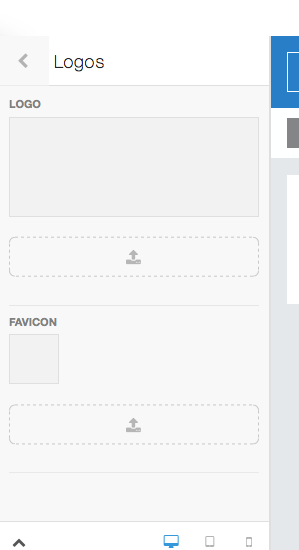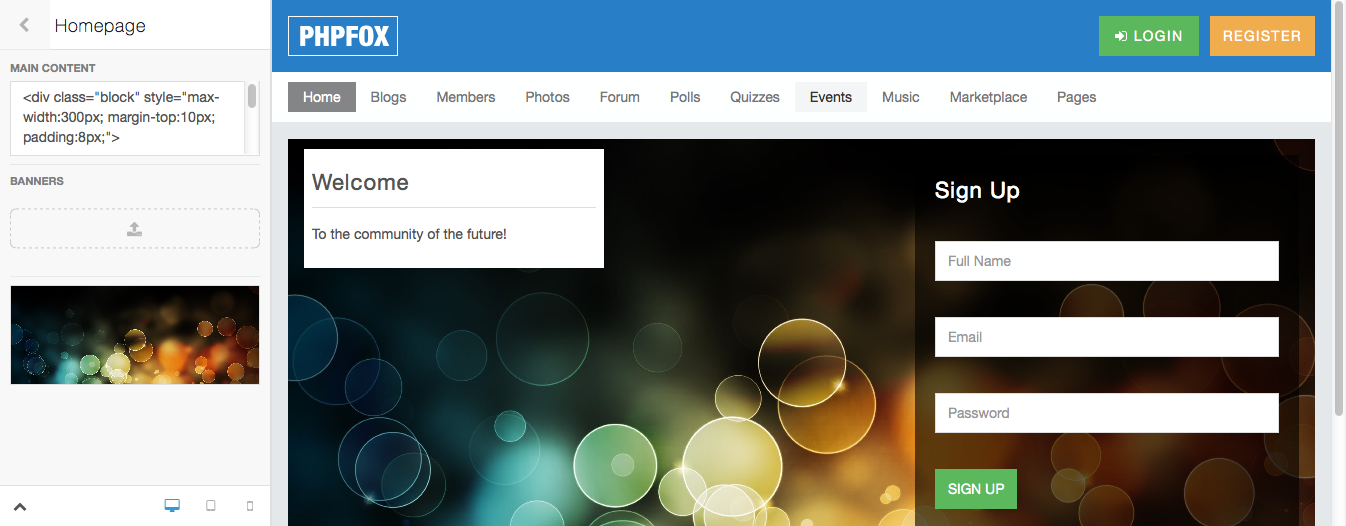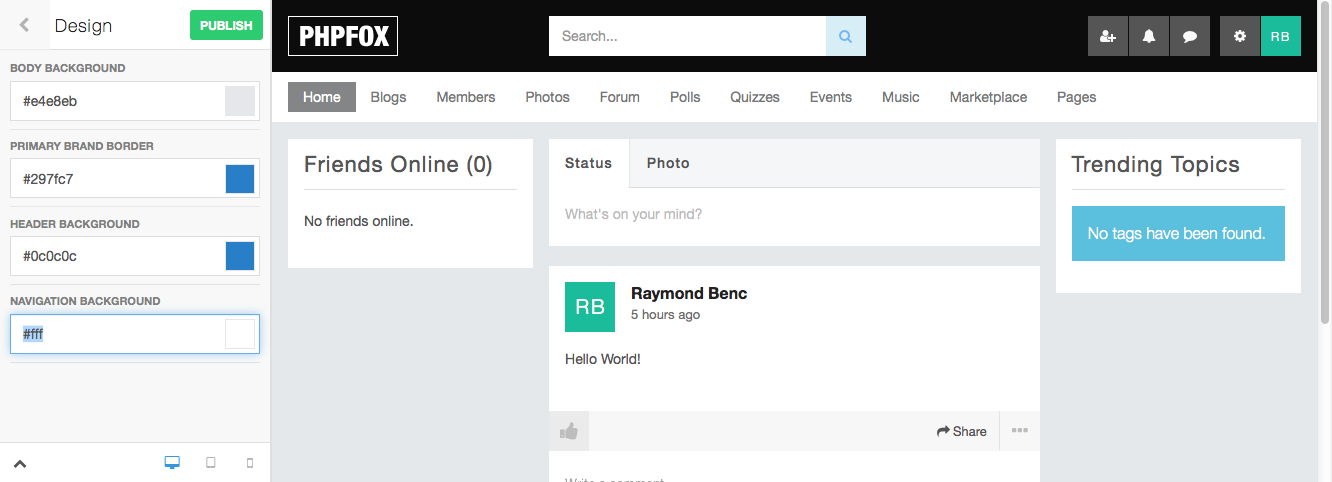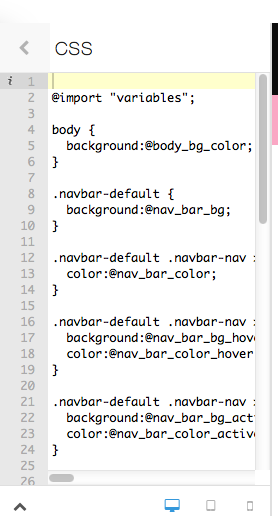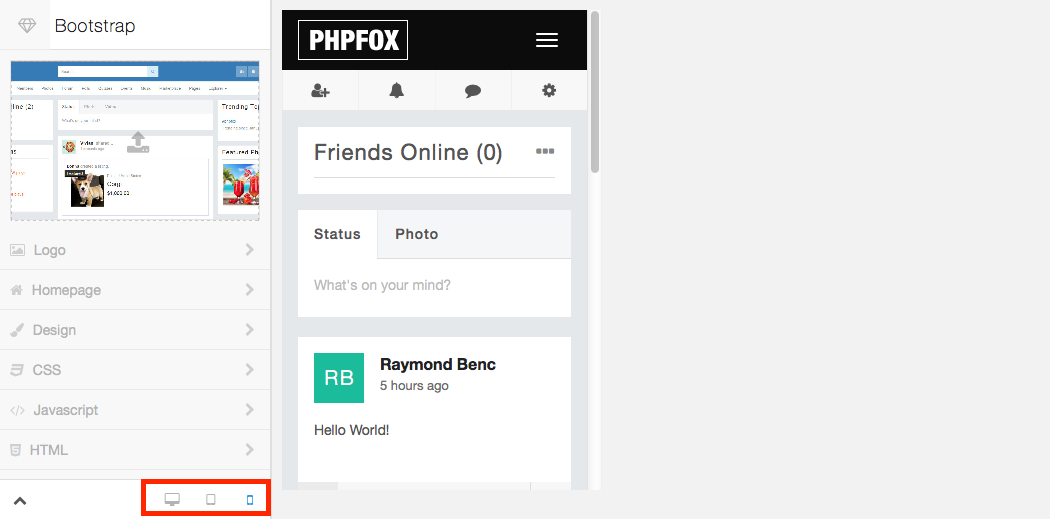Managing your sites look & file with our Theme Manager has never been easier. You are provided with tools to easily change the color palette, logo, homepage and much more.
Site Logo & Favicon
You can change your sites logo & favicon by clicking on Logo in the main menu when you are managing a theme.
Homepage Banner & Content
You can manage your homepage, which is the first page your users see when they haven't logged in or signed up for your site. You can add image banners to this page, which we display randomly. You can also add custom HTML content to provide a little information about your site.
Design
You can easily change the color palette of your site by selecting the colors you want for specific elements. These elements are unique to a theme and designers can provide you with countless ways of managing your sites design without the need to know CSS or HTML. Changes you make are previewed live and you simply need to hit Publish once you are happy with your work.
CSS, Javascript & HTML
If you want to take your theme to the next level and colorpickers isn't your cup of tea you can edit the themes CSS direct from our Theme Manager. On top of this we provide support for LESS and utilize this tool to build our themes.
The same can be done with any Javascript you wish to include or to edit the themes main HTML layout.
Responsive Themes
Since our base theme uses Bootstrap, creating responsive themes is much easier now and our Theme Manager comes with an easy tool to view your changes in either Desktop, Tablet or Mobile views.