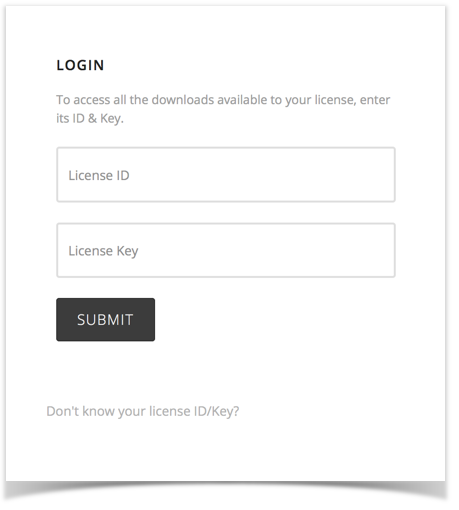Important!
You will first need your license ID and Key.
- First, go to your download area.
- Once there, you will see two input fields. One for the License ID and one for the License Key.
- Enter the ID and Key and hit Submit.
Tips
If having issues and you can't log in:
- Make sure you did not copy an extra space before or after the ID or Key. There is no space on either one.
- Make sure you are not trying from a mobile device.
- Try from a different browser, Firefox seems to work best.