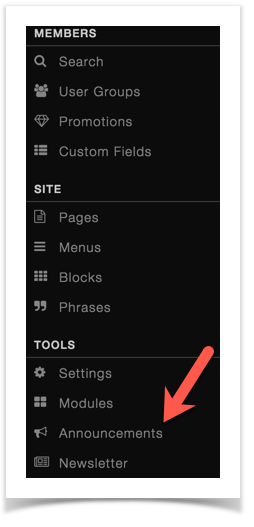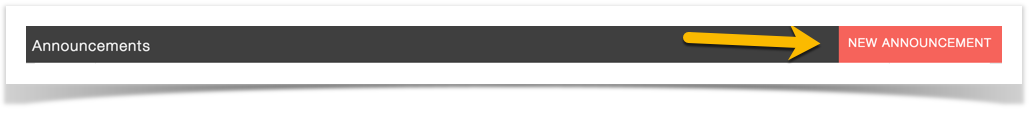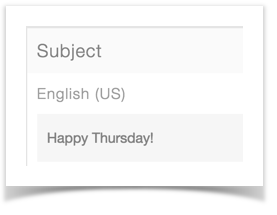This tutorial will show you how to add and manage Announcements for your site. These are in-site announcements and are not sent out by emails (Newsletter). These show based on the settings you set when creating the Announcement.
- Click Announcements to get to the Announcement section. Once there, you can follow the below tutorials to add and manage your announcements.
Adding an Announcement
- To make a new announcement, click New Announcement on the top right of the screen.
- Fill in the Subject for this Announcement for each language you have installed.