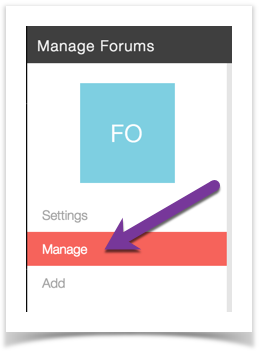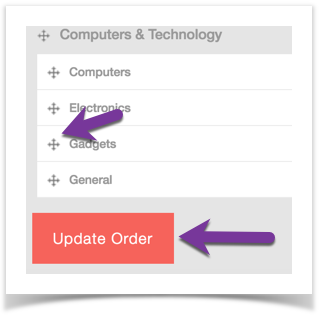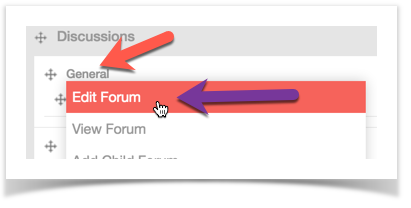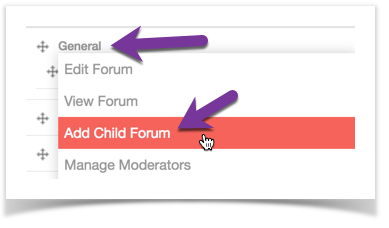This tutorial will show you how to manage your Forum. You will see how to add and manage categories, category permissions and moderators.
- Click Settings and choose Forums to access the forum management area.
Managing Forum Categories
- Click Manage to open the categories management.
- On the right will be a list of your current forum categories.
Arranging the Categories
Drag them up or down and click Update Order.
Editing the Categories
Click the Category name and select Edit Forum.
Adding a Child Forum
To quickly add a Child Forum to this category, click the category name and select Add Child Forum.