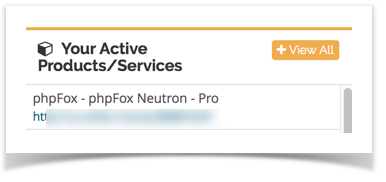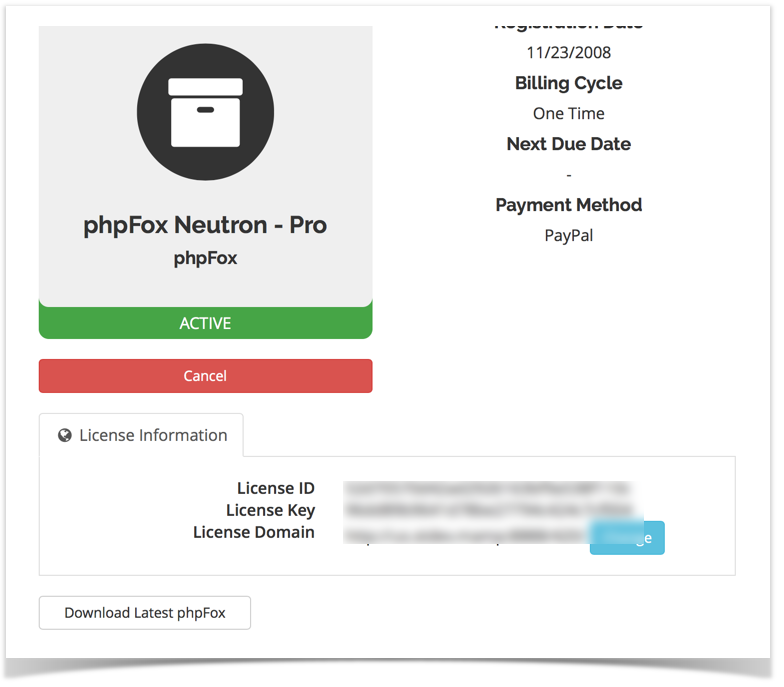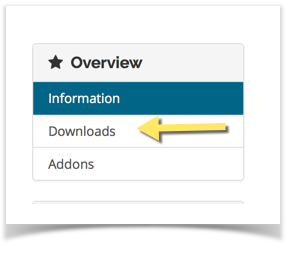Video Tutorial
We made a video tutorial for those that might need extra help finding the downloads. For written tutorial, see below the video tutorial.
Current Stable Version Download
- First, go to your client area.
- Once there, you will need to log in with your email and password. If you don't know your password, use the forgot password tool.
- Once you are in your account, you will see the "Your Active Services/Products" block:
- Click your license you see in the list and you will be brought to the page that shows your license ID, Key, domain name and download link:
- Click to download and that will be the most current stable version of phpFox.
Current Beta/RC Version or Legacy Downloads
- First, be logged into your account and click one of your licenses as shown above.
- Once the license screen opens, you will see a Download menu on the left. Click that and you will be able to download current Beta and RC releases or V3.9 legacy.
Tips
If having issues and you can't log in:
- Please be sure to use the password reset if coming to the client area for the first time.
- If you don't get the reset email, it is usually an issue with it being blocked by your ISP or mail service. Please check your spam folder on your server or if using something like google, log into the browser version as it can be blocked before it gets to your computer/mobile device mail program.