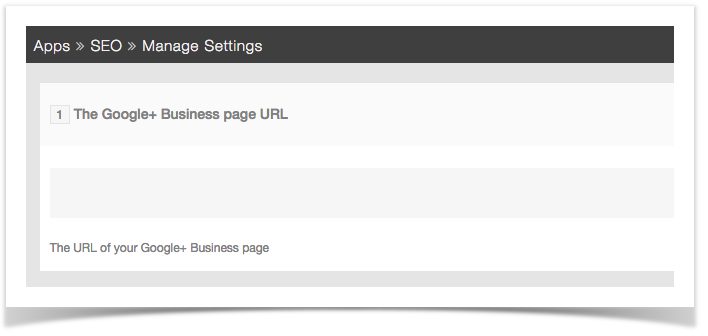Requires:
- phpFox v4.5.0+
Create your own Google+ Business Page
First step, you need create your own Google+ Business Page at https://business.google.com/create. Skip this step if you already have one.
Configure setting
After having a own Google+ Business Page, one more thing you need to do to set up Google Publisher Tag for your phpFox site is enter your Page URL to the setting
"The Google+ Business page URL" that located at AdminCP → Settings → SEO.
Congratulation! You have just set up Google Publisher Tag for your phpFox site successfully!