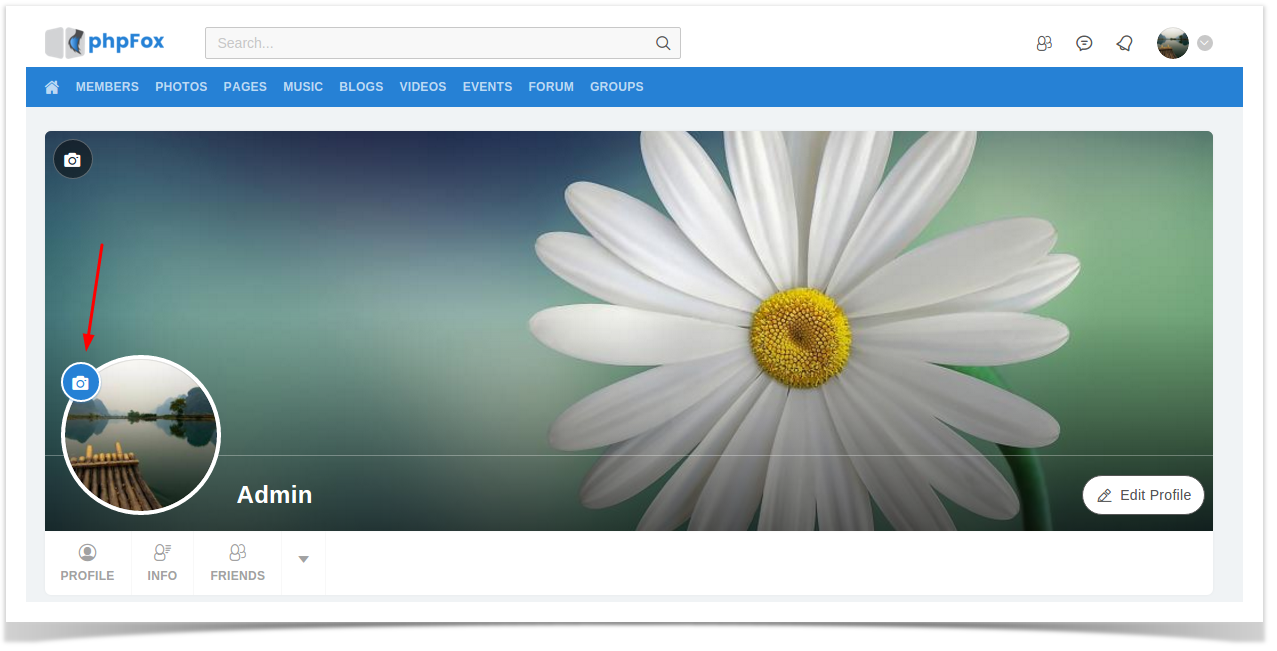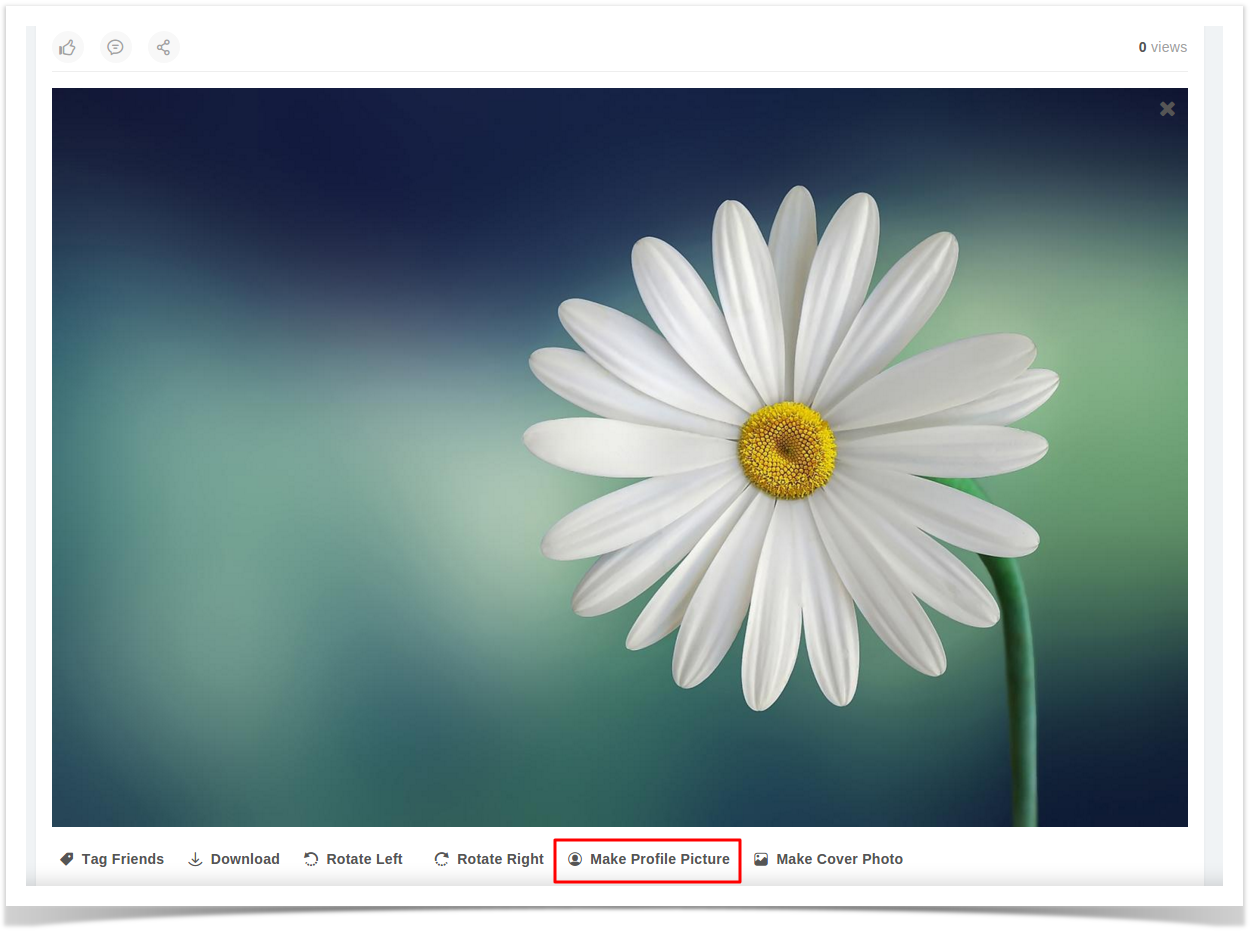Archives
You are using phpFox version earlier than 4.6.0? Please refer instruction for this article here.
There are 2 ways for users to change/add their profile picture:
- Upload photo from their device.
- Use an existing photo.
Upload photo from device
Go to User Profile Page, you will see the button to upload a new photo top left of the display picture. Click on the button and select the photo you want to use the profile picture and upload it.
Use an existing photo
Requires:
- phpFox 4.5+
Go to any photo detail pages on the phpFox site, users can see the Make Profile Picture option to set this photo as a profile picture.