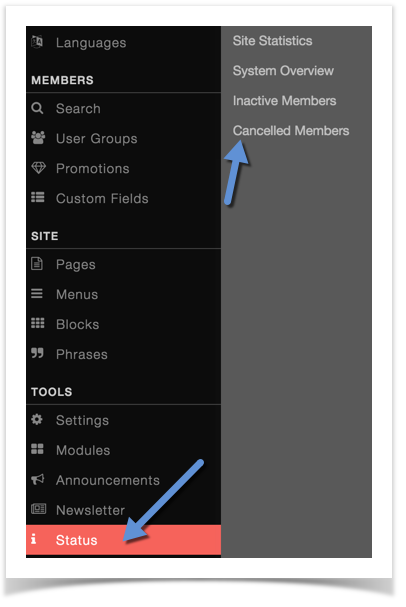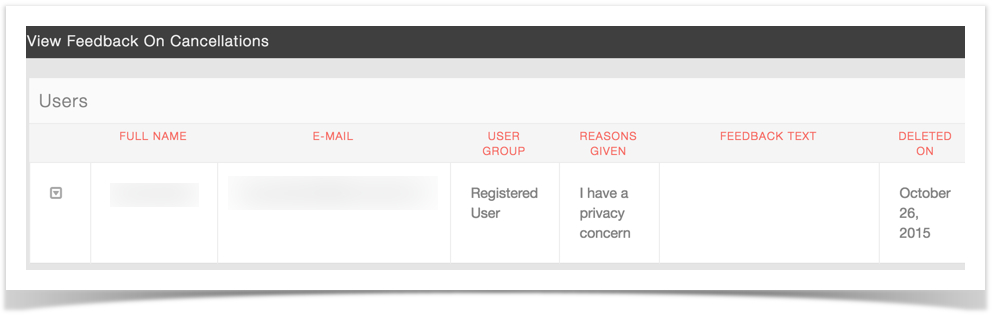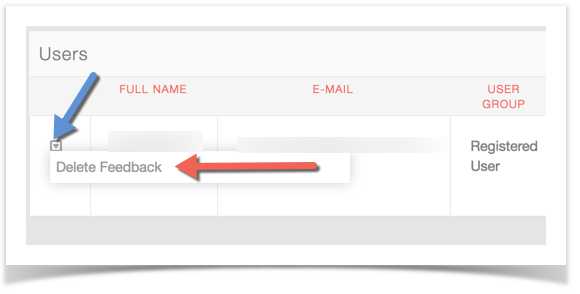In order to keep an eye on your site and see why users might be cancelling their accounts, you will need to see it in the AdminCP. This tutorial shows you how to find it.
- Click Status and select Cancelled Members
- On the right will be a list of any members that cancelled and the reason, including feedback if they gave any.
- To delete the ones you have viewed, just click to the left and select Delete Feedback.