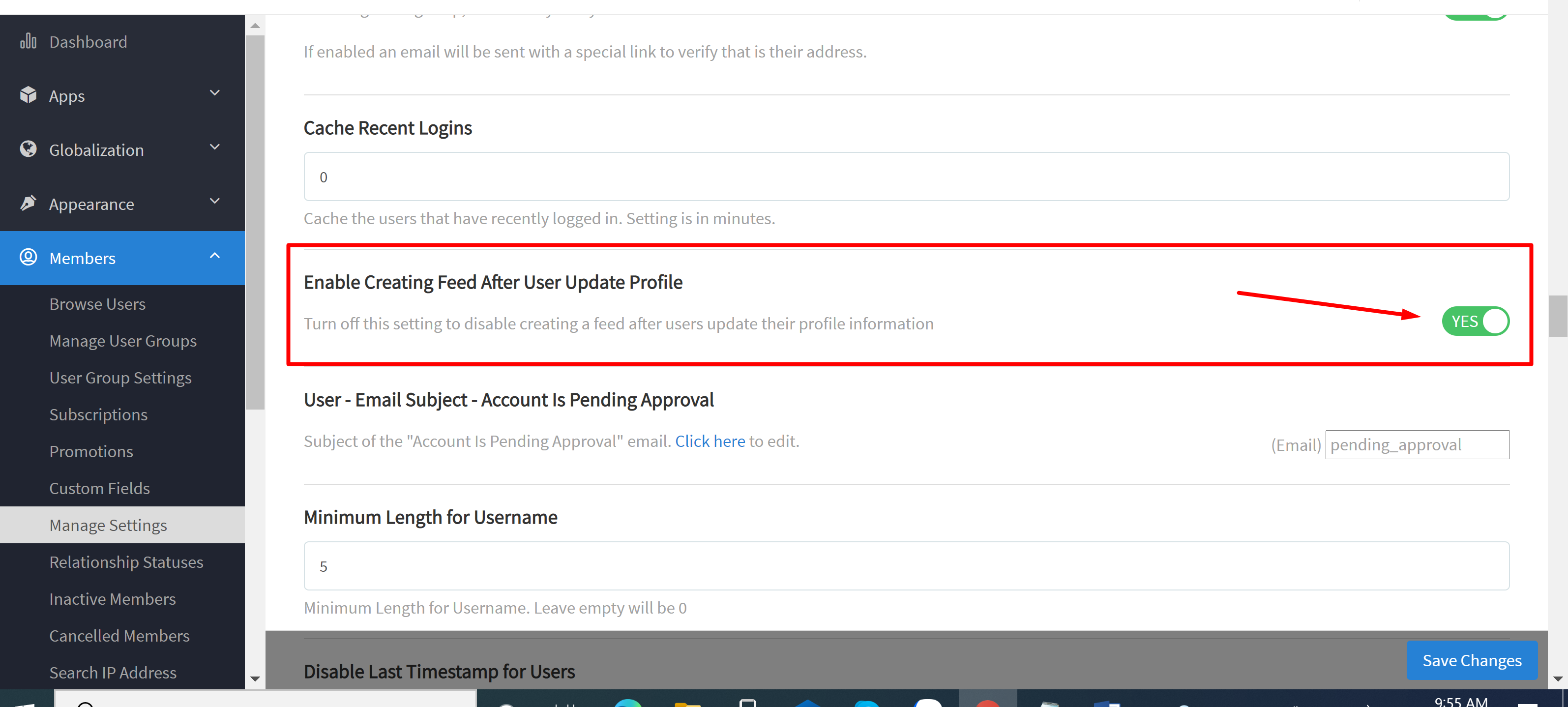Activity feed
How to bypass the post "someone has updated his/her profile information" from the main feed?
This guide will help Admin know how to disallow the post "someone updated his/her profile information" to appear in the main feed.
This assumes you are already logged in as the Admin user and are logged into the AdminCP.
In AdminCP, select Members > Manage Settings and find the setting “Enable Creating Feed After User Update Profile” and the toggle it on.
After all, Select Save Changes to save the settings.