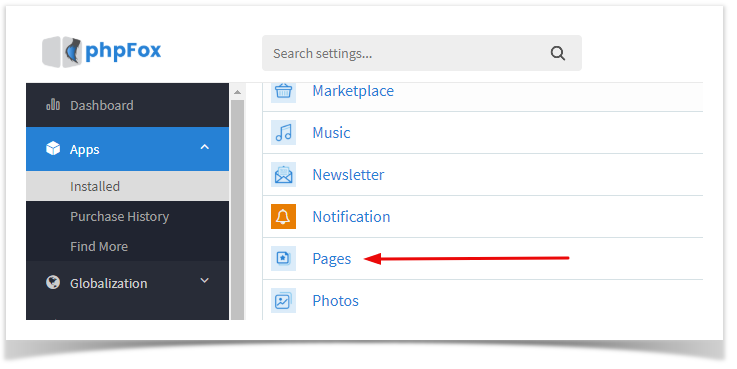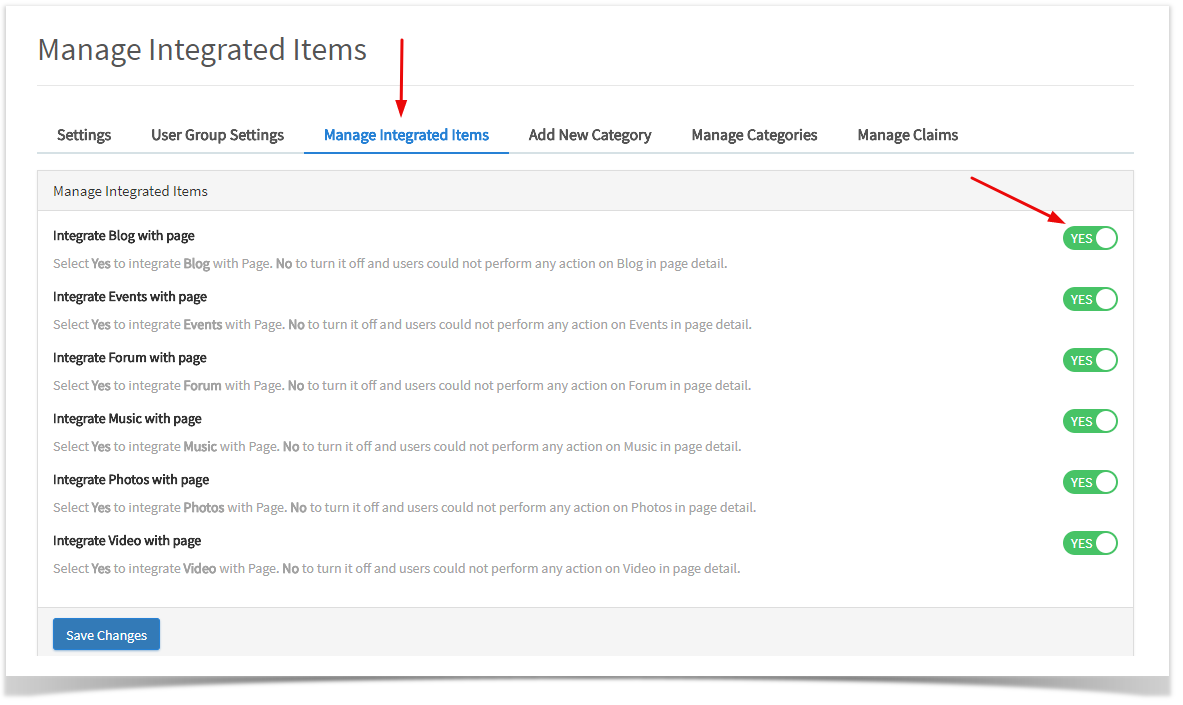Managing Integrated Items is a Pages feature wherein Admin can able to show item/module in Pages.
In the AdminCP, Go to Apps >> Installed >> Pages
Go to Manage integrated items tab. Toggle YES?NO button to Enable/Disable item in the Pages detail.
Save Changes and Clear Cache when done