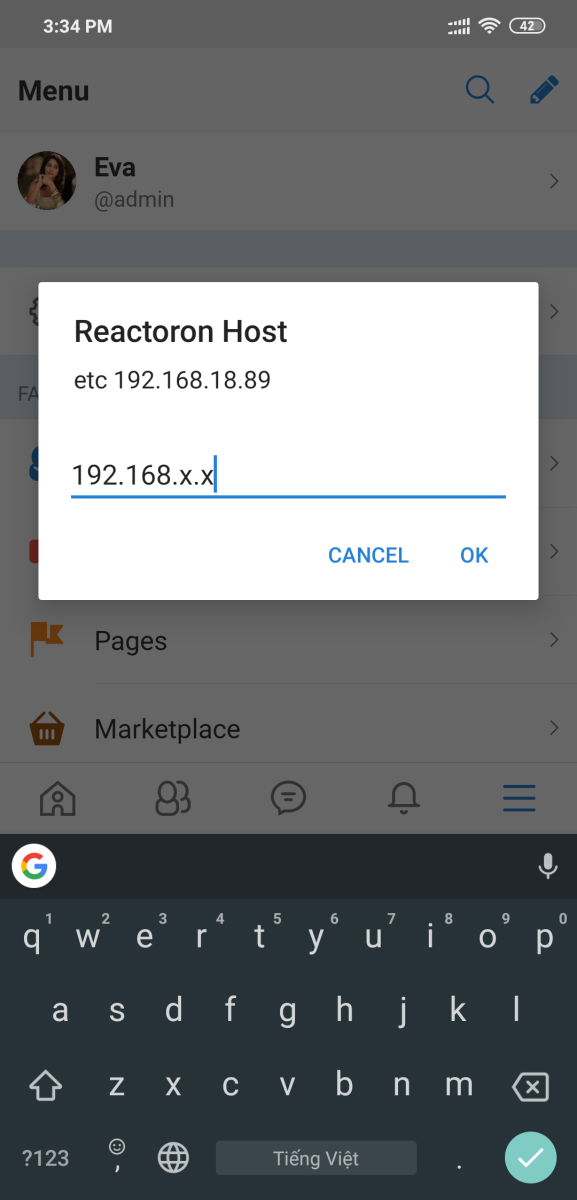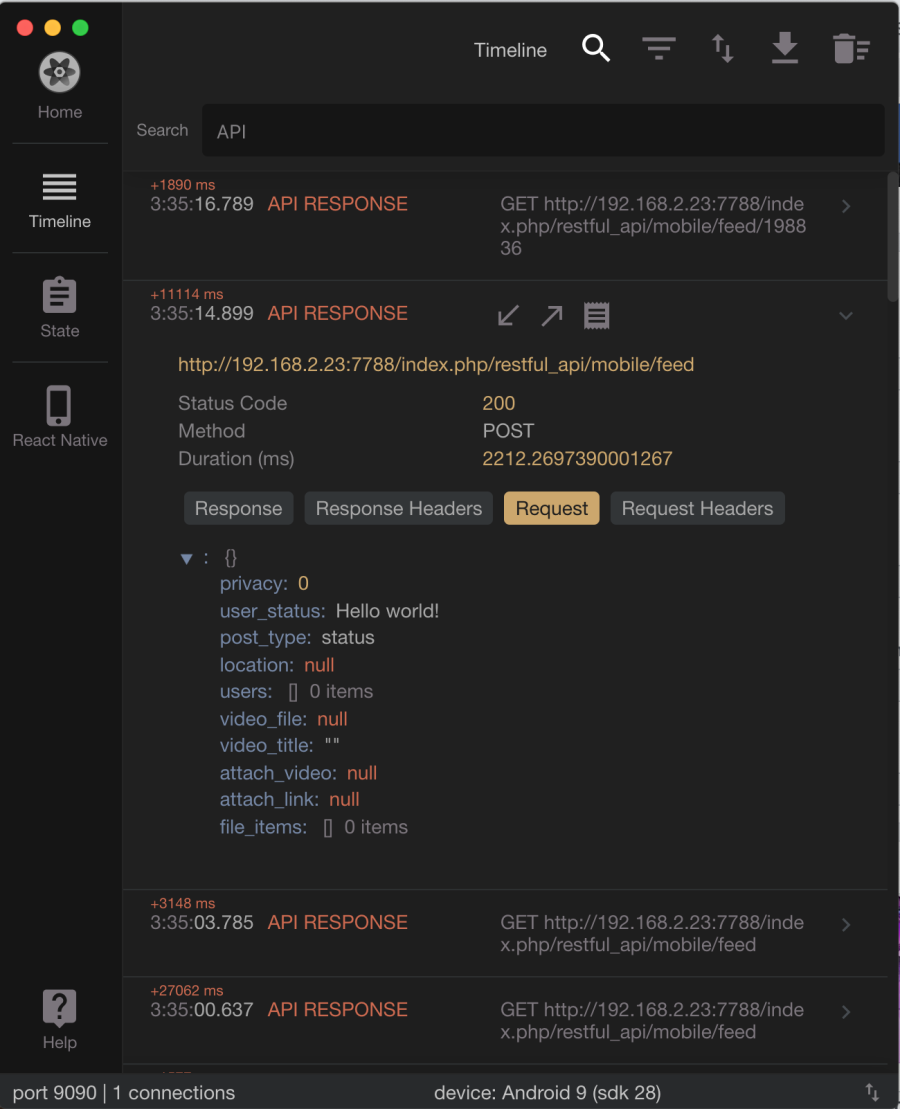How to Debug App Integration
We can use Reactotron desktop app to debug Mobile App Integration.
Requirements:
- Install Reactotron desktop app on your computer
- Mobile Phone & Computer connects the same local network
- Mobile Phone was installed Phpfox Mobile App & able to communicate with Phpfox website on your computer
- Phpfox website installed plugins Core Mobile API & Restful API
Follow steps below to start debugging
Step 1: Open Reactotron App on the computer and get the local IP address
Step 2: Login to Phpfox Native Mobile App, navigate to main app menu, click and hold User Profile element until a popup shows up. Then enter the IP address of the computer.
Step 3: Close & reopen Phpfox App, Reactotron app will show the app's information. Now all API request to Phpfox site show, That information helps you can debug when develops the mobile app