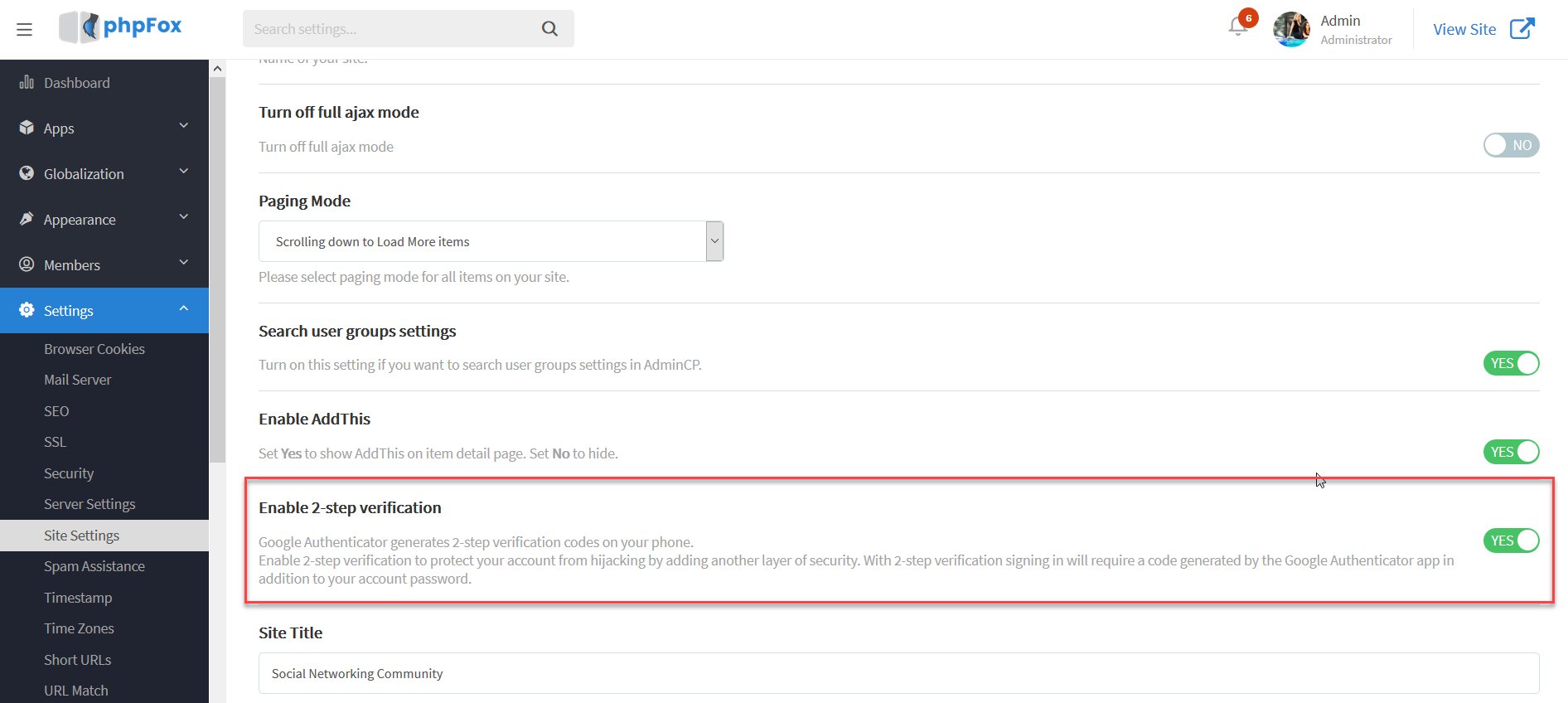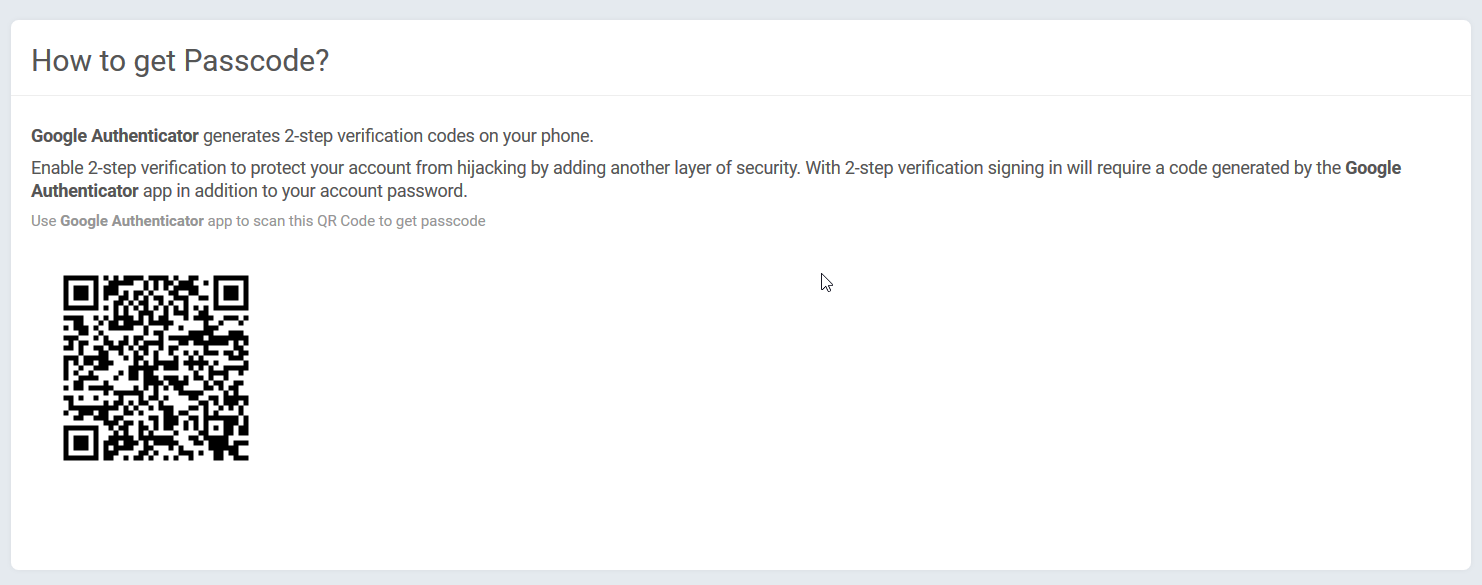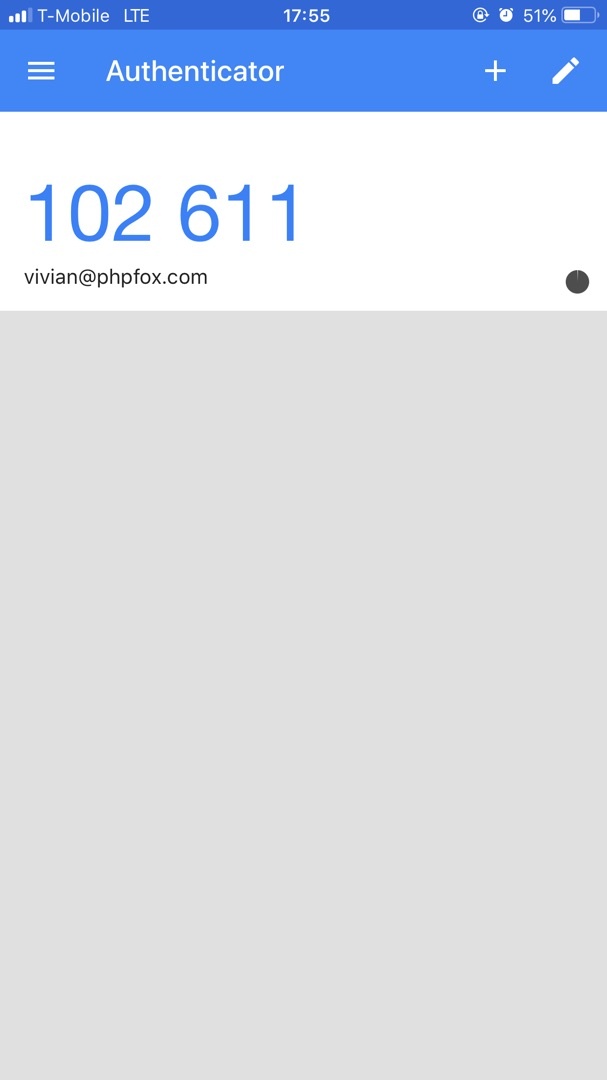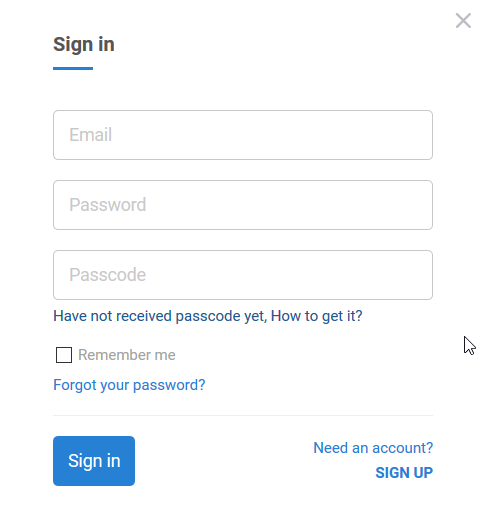Two step verification: an advance way to keep your precious data from the bad guys. It's a important setting for your social network.
Follow this tutorial to enable 2-Step Verification for your site:
- In AdminCP, select Settings >> Site Settings >> Turn on "Enable 2-Step Verification" setting
Select Save Changes to save the settings. - With 2-step verification, signing in will require a code generated by the Google Authenticator app in addition to user account password.
- Enter your passcode when sign in