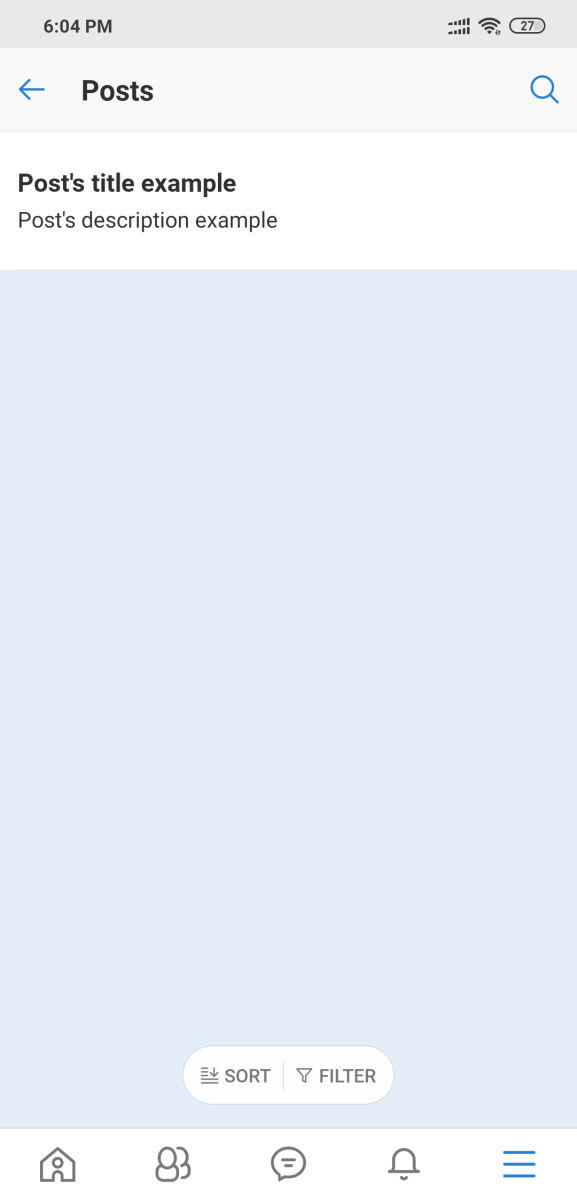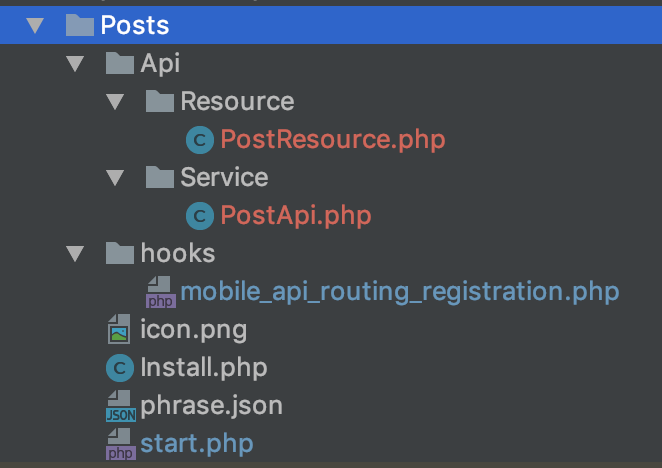The previous tutorial we have added a new menu item to the main menu of the mobile app. However, nothing happens when tapping on the Posts menu. This tutorial will guide you:
- Create new screens for Post app
- Display a list of posts when tapping on the Posts menu.
Step 1: Create the primary app Resource
Each app requires a primary Resource to control the app's settings. In this case, we will create PostResource class as the primary Resource. Create PostResource.php file in Resource folder and add the following sample code
<?php
namespace Apps\Posts\Api\Resource;
use Apps\Core_MobileApi\Api\Resource\ResourceBase;
class PostResource extends ResourceBase
{
public $resource_name = "post";
public $module_name = "post";
public $title;
public $description;
public $text;
}
In the sample code above, we created PostResource class extended from ResourceBase class. 2 properties $resource_name and $module_name have to be unique and different from other apps. All other class's properties are corresponding to database fields of Posts object
Step 2: Implement resource API service
In Service folder, create PostApi class what is extended from AbstractResourceApi class and implements MobileAppSettingInterface interface.
At this time, we will implement two main methods of PostApi class
- Method PostApi::findAll() is to get all posts.
- Two method PostApi::getAppSetting() and PostApi::getScreenSetting() are to register settings of the Post app to the Native Mobile App. Minimal code show as below:
PostApi.php
<?php
namespace Apps\Posts\Api\Service;
use Apps\Core_MobileApi\Adapter\MobileApp\MobileApp;
use Apps\Core_MobileApi\Adapter\MobileApp\MobileAppSettingInterface;
use Apps\Core_MobileApi\Api\AbstractResourceApi;
use Apps\Posts\Api\Resource\PostResource;
class PostApi extends AbstractResourceApi implements MobileAppSettingInterface
{
public function findAll($params = [])
{
$posts = [
new PostResource([
'post_id' => 1,
'title' => "Post's title example",
'description' => "Post's description example",
'text' => "Post's description example"
])
];
return $this->success($posts);
}
public function getAppSetting($param)
{
$app = new MobileApp('post' ,[
'title'=> 'Posts',
'home_view'=>'menu',
'main_resource'=> new PostResource([])
]);
return $app;
}
public function getScreenSetting($param)
{
$screenSetting = new ScreenSetting('post', [
'name' => 'posts'
]);
return $screenSetting;
}
/* Keep other methods empty for implementation later */
}
We have finished implementing two primary classes of Posts app. Now we need to register Posts app to the Phpfox system
Step 3: Register Post App to Phpfox System
Create new hooks mobile_api_routing_registration.php in hooks folder with the following code
mobile_api_routing_registration.php
<?php /** Define RestAPI services */ $this->apiNames['mobile.post_api'] = \Apps\Posts\Api\Service\PostApi::class; /** Register Resource Name, This help auto generate routing for the resource Note: resource name must be mapped correctly to resource api */ $this->resourceNames['post'] = 'mobile.post_api';
Register PostApi service in start.php of the Posts app
PostApi.php
<?php
namespace Apps\Posts;
use Phpfox;
Phpfox::getLib('module')->addServiceNames([
'mobile.post_api' => Api\Service\PostApi::class,
]);
Step 4: Test the integration
A new app screen on the mobile app was registered and connected with the Posts menu after all steps above are completed. The new app screen called main Post's app screen, and it combines with API function to get data of all posts via RESTful API and show results on the screen
Now, you can clear cache in AdminCP and re-open the Native Mobile App, click on the Posts menu item to see how it works.
Let's review the source structure of Posts app
We put all source code to implement API integration in the Api folder