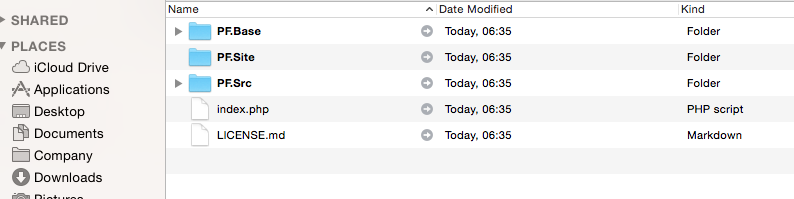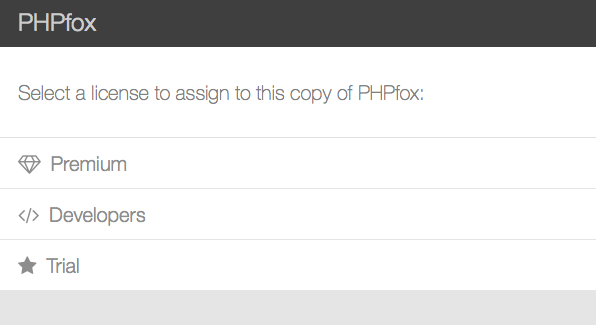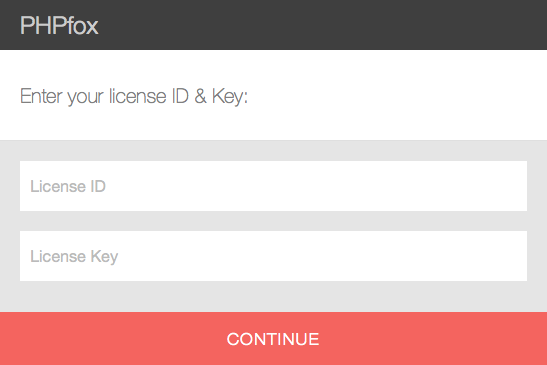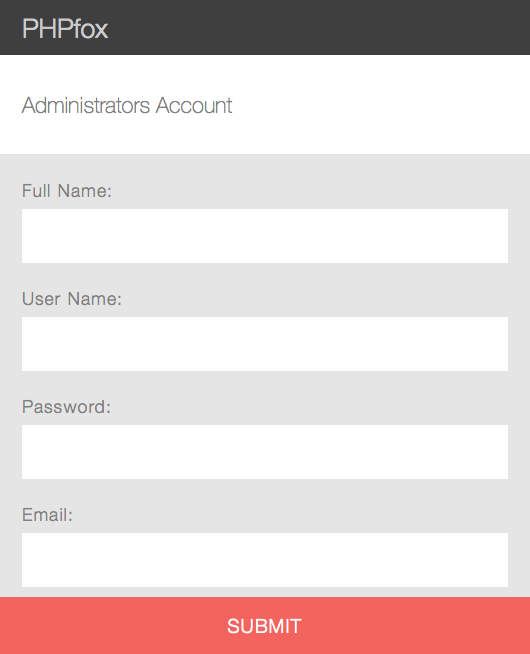Downloading
Download the latest version of PHPfox from here.
Once you have downloaded and unzipped the package, you should see something like this…
You are to upload those files and folders to your sites root directory.
Hint: If you have cPanel you will have a File Manager that has an Unzip feature. You could ZIP up those files/folders and upload the one ZIP file. Then unzip it on your server.
Folder Permissions
Once you have uploaded all the files/folders. You need to grant full read/write access (usually 0777) to the following 2 folders:
- PF.Base/
- PF.Site/
Note: Once you have completed the install you can return the permissions for the folder PF.Base back to what it originally was set to.
Web Installer
Fire up your web browser of choice and visit your site.
The first step of the web install, will be to select what type of license to assign to this copy of PHPfox.
If you have purchased a license and wish to connect to our store front select Premium.
Enter your License ID & Key
The next step will require you to enter your PHPfox License ID & Key, which was sent to you via an email directly after your purchase.
Database Configuration
PHPfox uses MySQL(i) and you can use a local or remote server. If you do not have or know your database credentials, just contact your host and they will point you in the right direction.
Once you have entered all the correct details and run the web installer, it will get everything setup in no time.
Administrators Account
You are almost done! Your final step will be to create an administrators account. You can change any of the details you add here later, so don’t sweat it. One thing you might want to take a moment to think about, is your password. Make it a good one, your Admin account comes with great power.
Congratulations! You have successfully installed PHPfox.