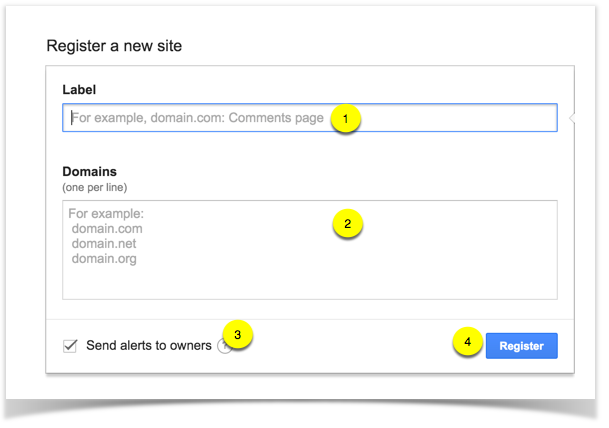
| Once this is enabled, the sign-up form will not have a Submit button as the reCAPTCHA handles that. Users would get signed up when they complete the reCAPTCHA challenge. |
The Google reCAPTCHA app is a great way to help control spam on your website. In order to enable this nice feature, you'll need to first set up your Google reCAPTCHA account.
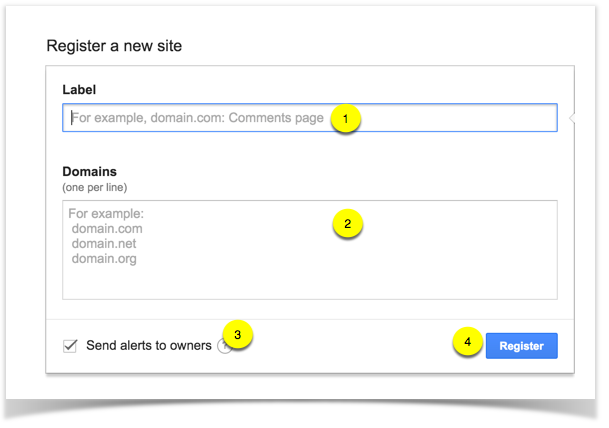
Once you've Registered it, you'll get the Site Key and Secret Key. Copy those as you'll need them for the next step.
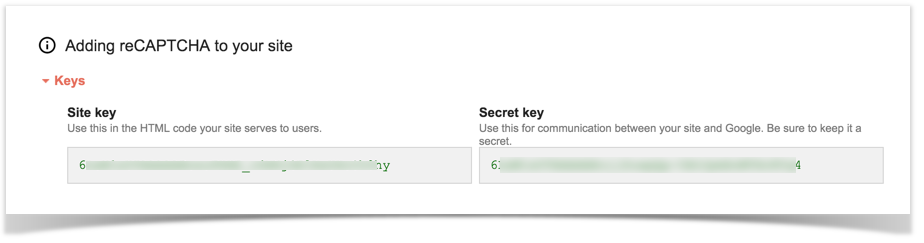
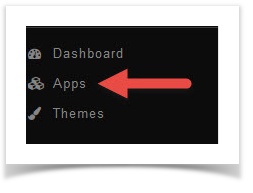

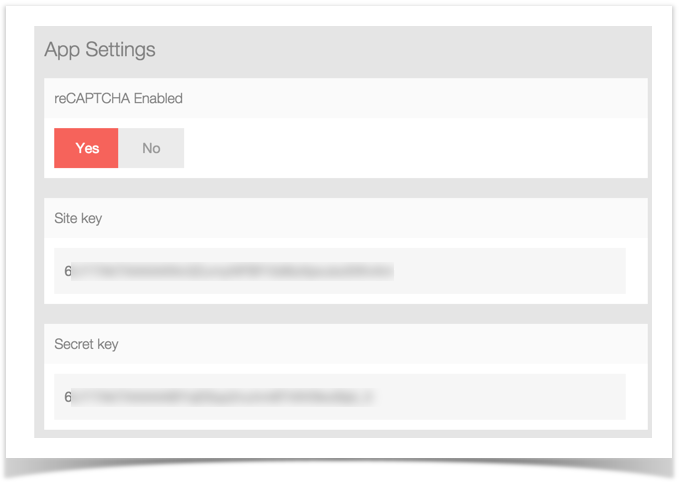
It's always a good idea to clear your site's cache after adding anything.
|