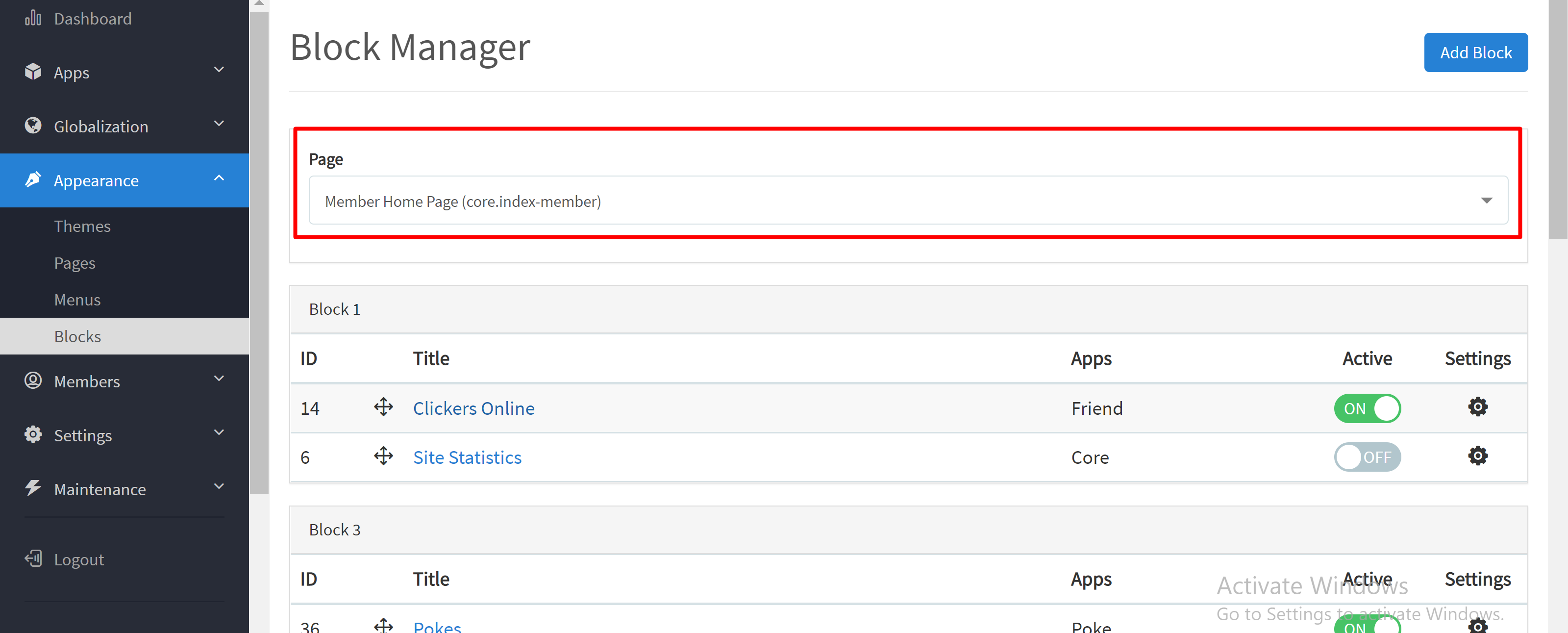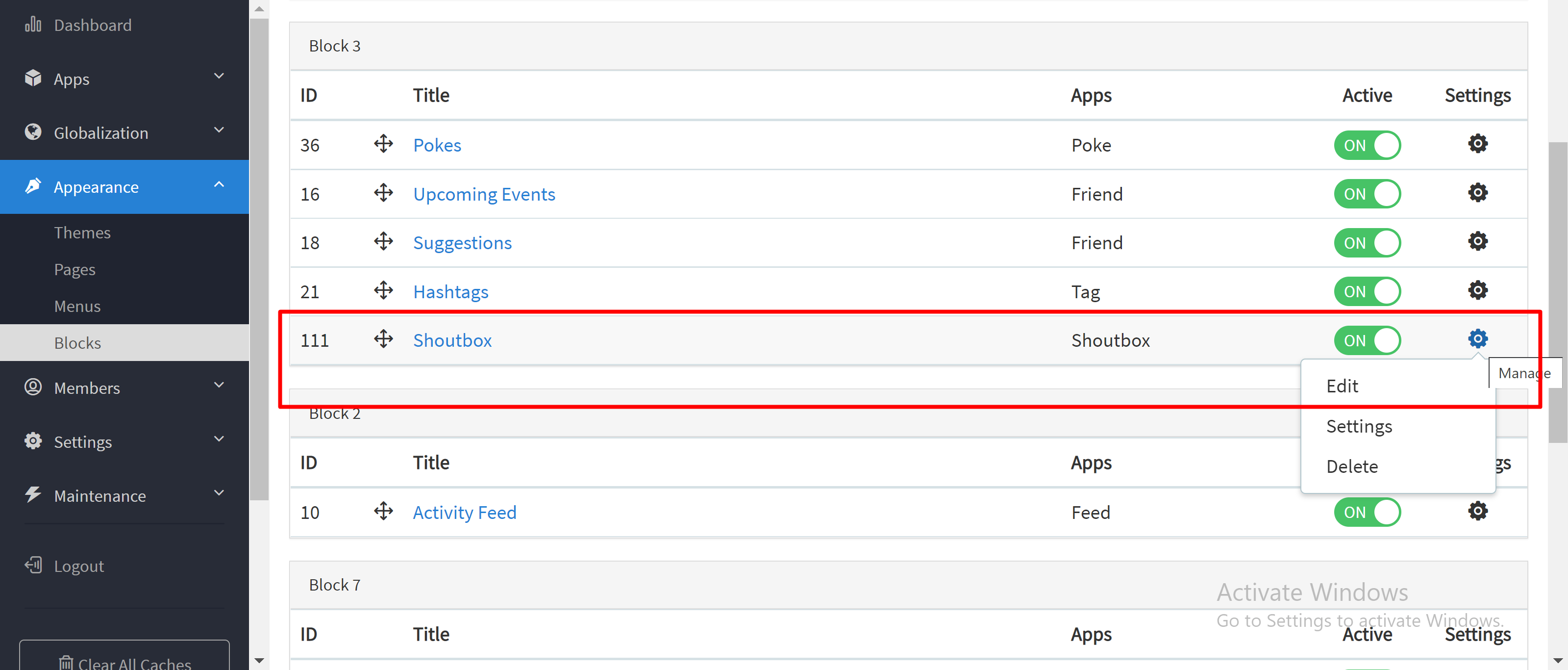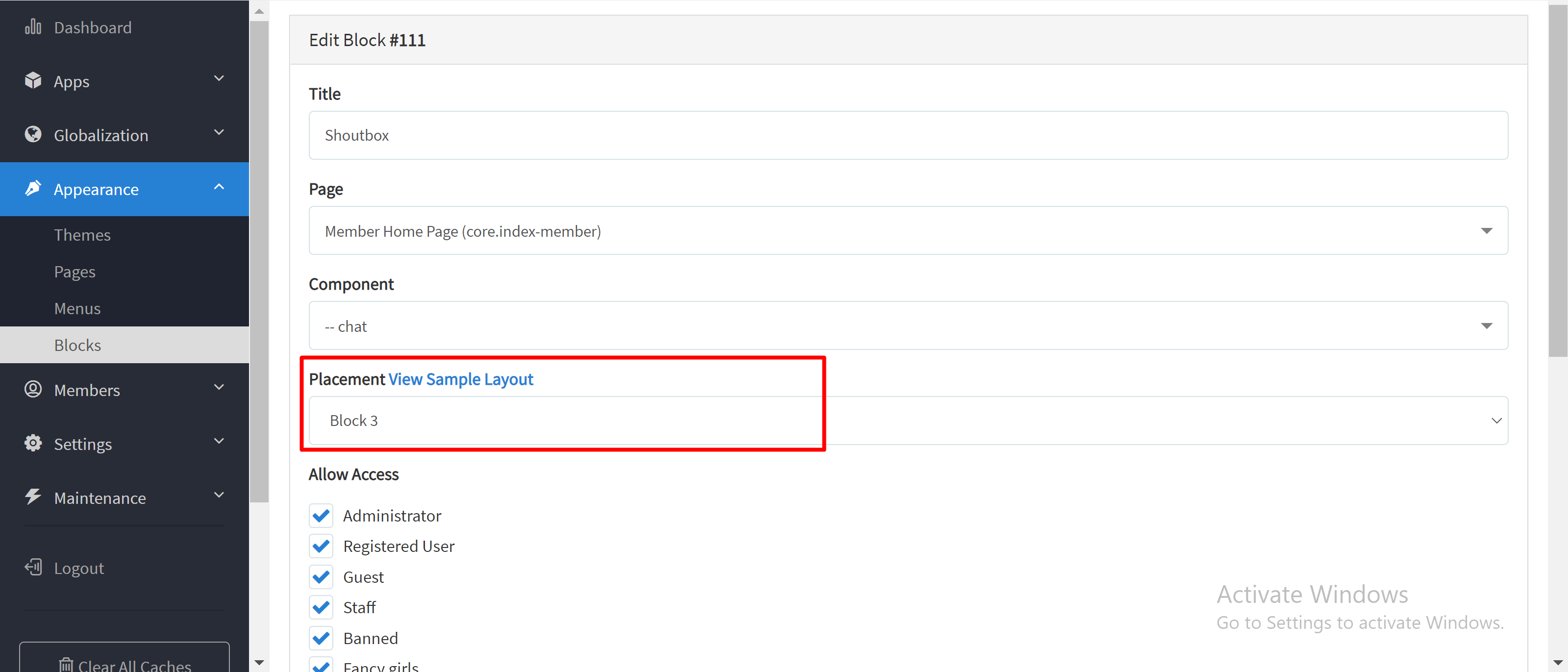This guide will instruct you about how to change position for Shoutbox.
Generally, Shoutbox app is located in block 3 at default but admin can move them to any blocks. In order to change position for it, please go to adminCP area>Appearance>Blocks>Block Manager. In the field Page, choose the option Member Home Page (core.index-member).
Firstly, scrolling down and you can find Shoutbox in Block 3, click Edit to edit block for it.
Then, it will redirect you to an editing page. Clicking on the field Placement to choose the new block for Shoutbox app.
Tips: You can use the function View Sample Layout to easily imagine the position of each block.
After that, Submit when done.
Note: If Shoutbox could not displayed in the new position after making change, please perform Rebuild Core Theme>Clear All Caches.