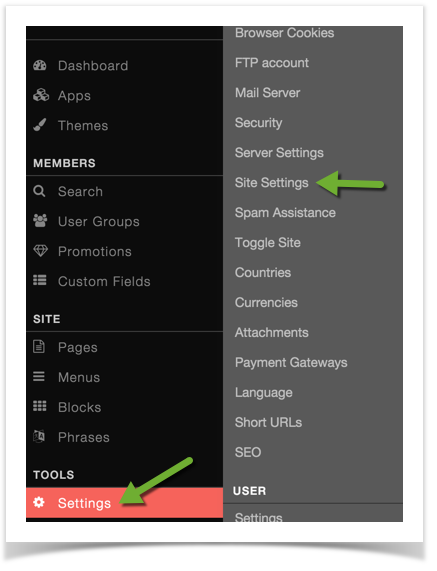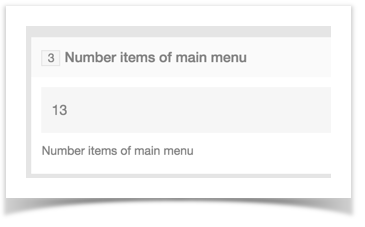By default, the number of items on the main menu is 13. All items show on the same line in most cases, but some clients change the phrase to their language or add other items with long phrases. If there are 13 long items, it shifts to a new line.
Because we can't control the length or item phrase, from version 4.3.0, we made new setting: "Number items of the main menu" (core.number_of_items_on_main_menu), it defines number items on the main menu. The default value is 13, if you use a long phrase, you can reduce its value.
Relate issue reported: https://github.com/PHPfox-Official/phpfox-v4-issues/issues/1102
- Click Settings and choose Site Settings.
- Find the setting Number items of the main menu and change the number to be the number of menus you want to show on the menu.
Be sure to clear your cache after.