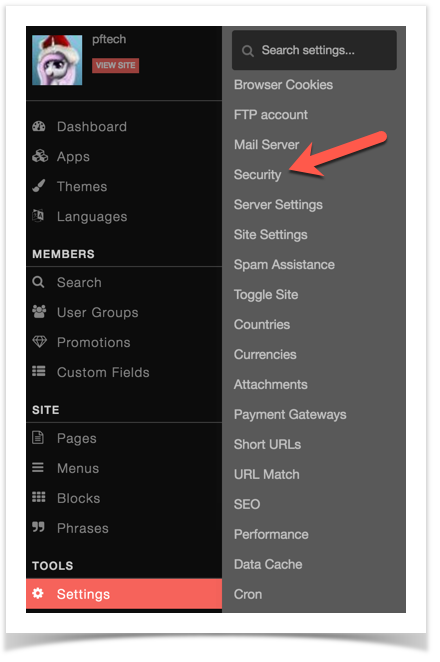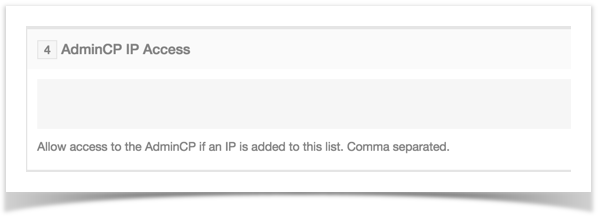We include a security setting that allows you to restrict access to the AdminCP by IP addresses that you allow.
- Go to Settings >> Security
- Scroll down to the setting AdminCP IP Access and enter the IP addresses allowed to access. This will lock you out if you put the wrong IP address so be careful with this setting.
Always clear cache after making any changes.
Tip
If you set this and then cannot log into your AdminCP, you will need to go to the database to change this or send us a support ticket if you have active support or purchase support if you need to.