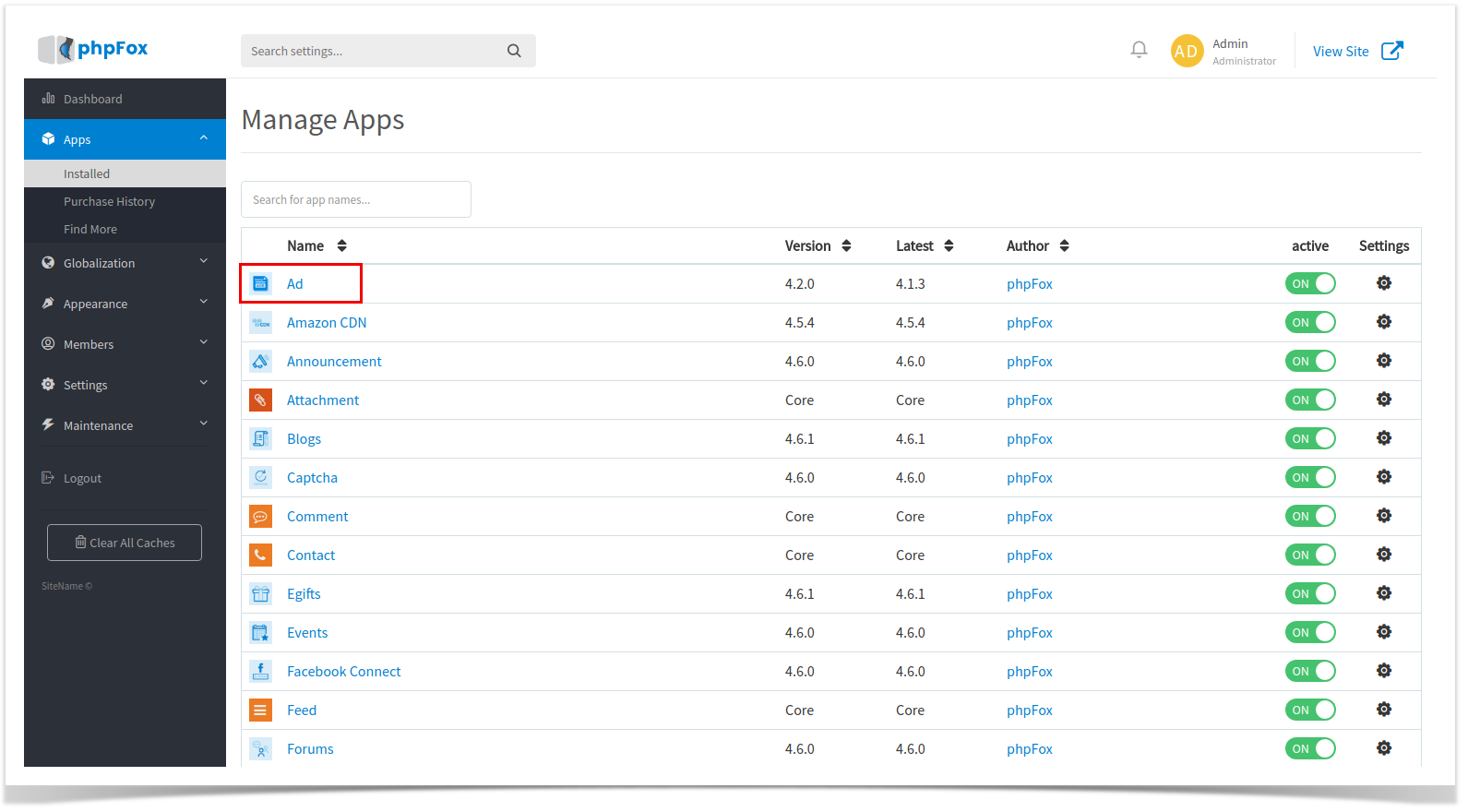Step 1: Add placement
Skip this step if you already had placements for importing ads.
You can follow this guide to add placement.
Step 2: Migrate Ads
(1) Go to AdminCP > Apps > Ad.
(2) Click More > choose Migrate Ads.
(3) In Migrate Ads page, we will list all ads from your Basic Ad. You can import each ad or using mass action to import them.
(4) Choose placement to show your ad. Then click Import.
(5) Congratulation! You have imported ads successfully.