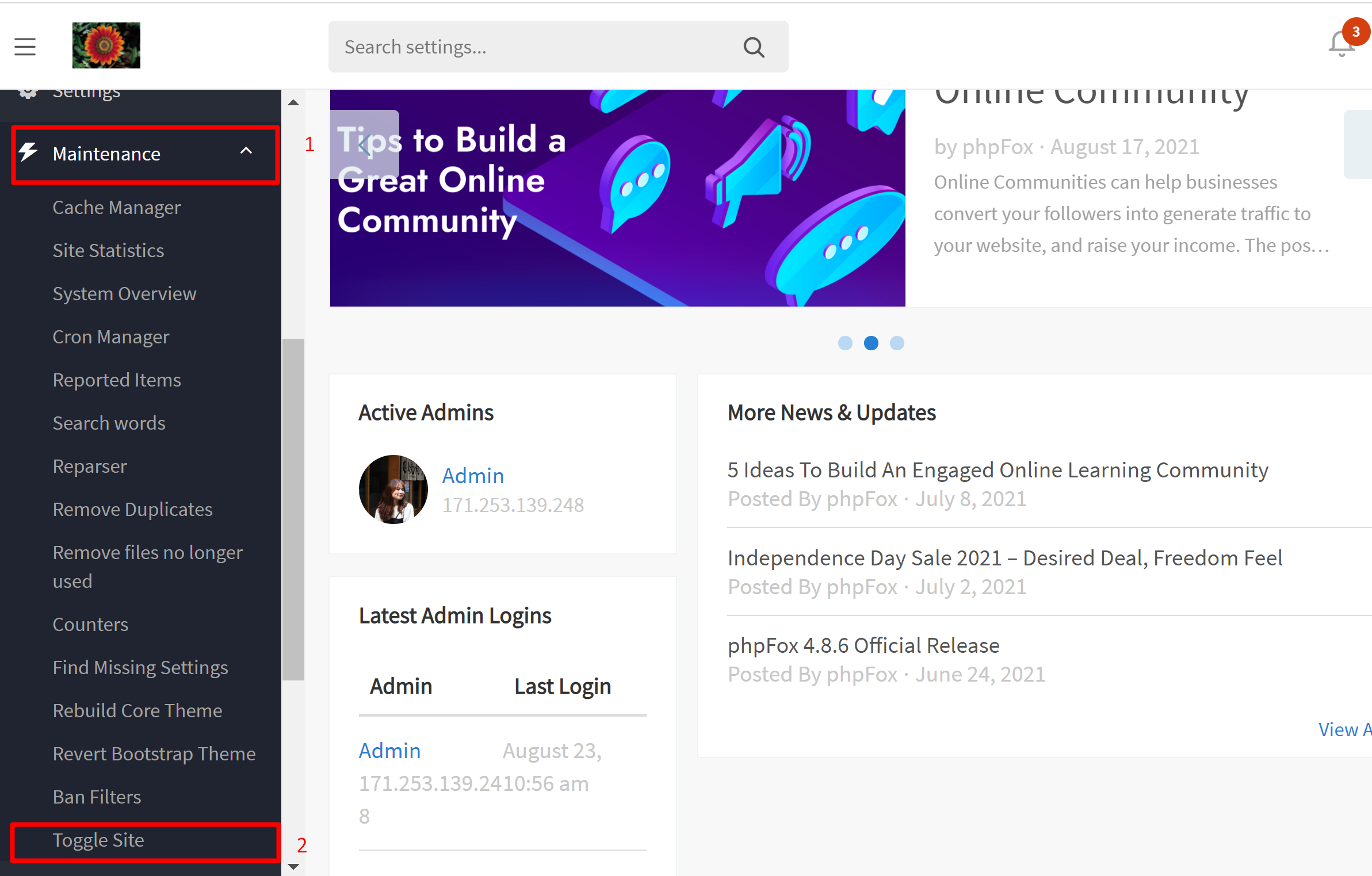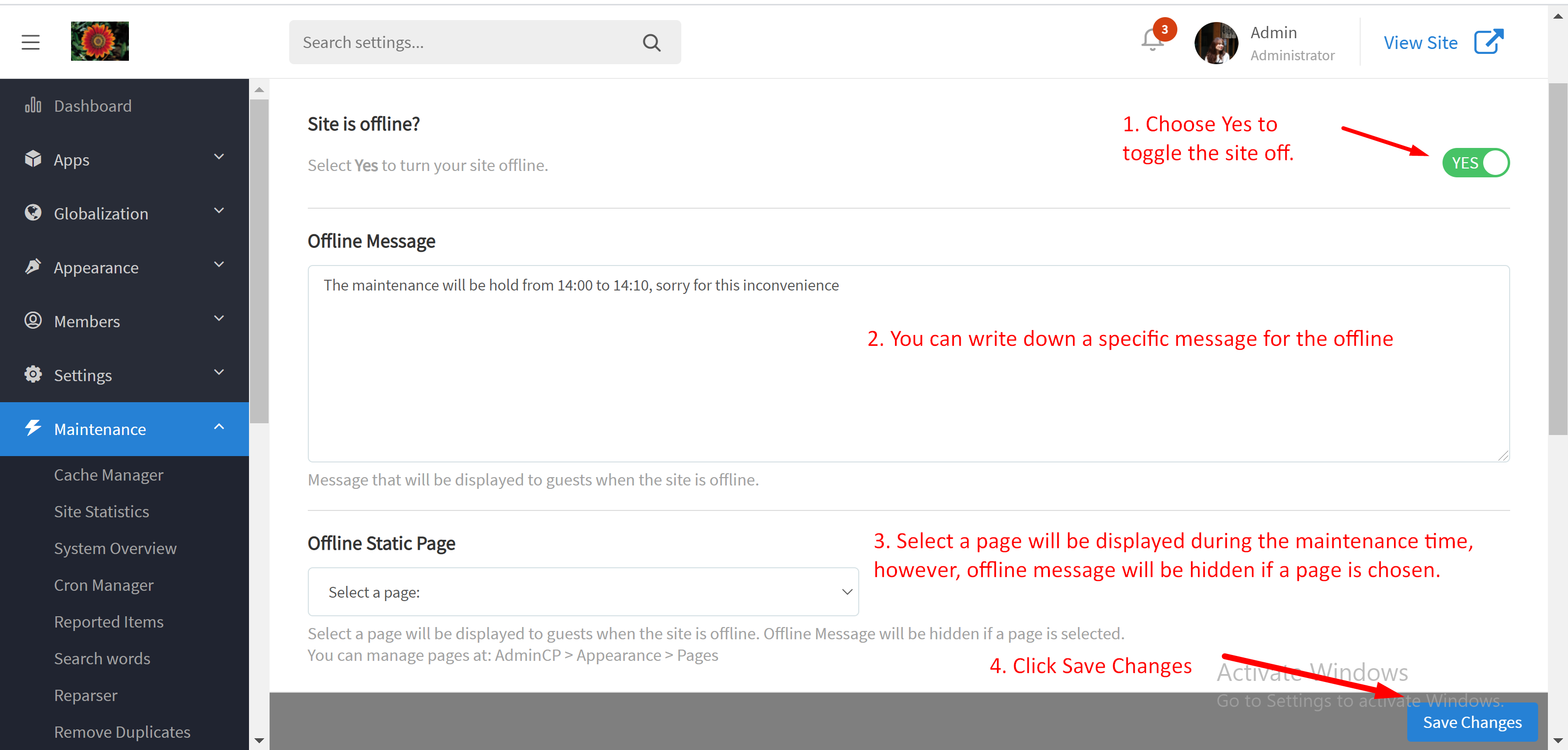Archives
You are using phpFox version earlier than 4.6.0? Please refer instruction for this article here.
If you need to set the site offline so you can perform maintenance or while setting up the site, here's how to do that.
- Select Toggle Site from Maintenance menu.
- Change Site is Offline? option to Yes to toggle your site to Maintenance mode.
- You can also add an offline message to inform users.
- If you want to display a specific page during the maintenance time, then in the field Offline Static Page, scroll down to choose a page. However, please note that Offline Message will be hidden if a page is selected.
- Click SAVE Changes and Clear Cache after making changes.
Note:
- You will need to go to the direct log in URL in order to log in to it offline. Only those that you have allowed to log in to the site in offline mode (via user group settings) will be able to log in. For sites with short URLs enabled, the URL would be http://yoursite.com/user/login and for those with long URLs, it would be http://yoursite.com/index.php/user/login . Note to change "yoursite.com" with your own domain.
- Under Offline mode, some features relating to payment such as Subscription, Marketplace, etc. can not work properly as Paypal gateway cannot reach out to your phpFox site to update.