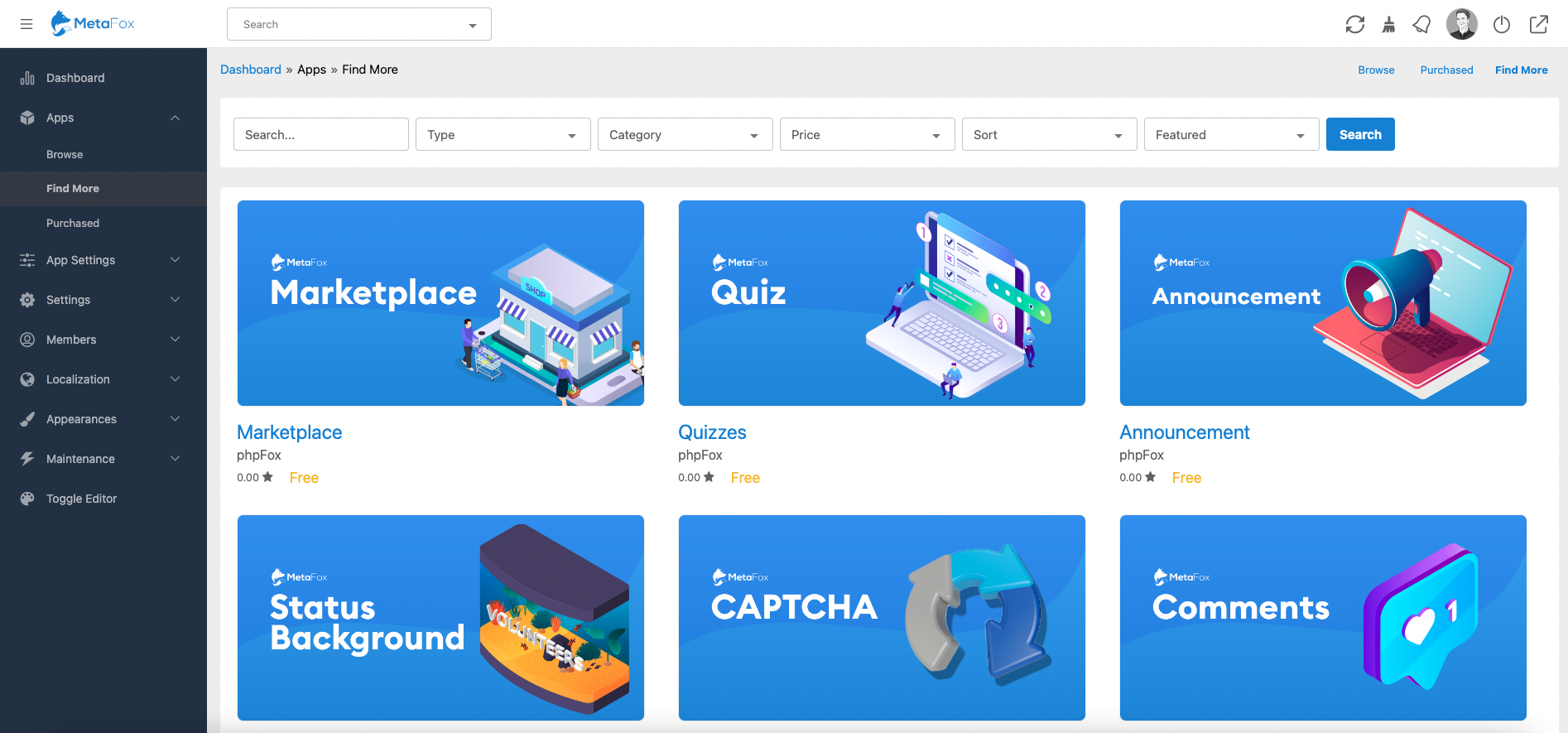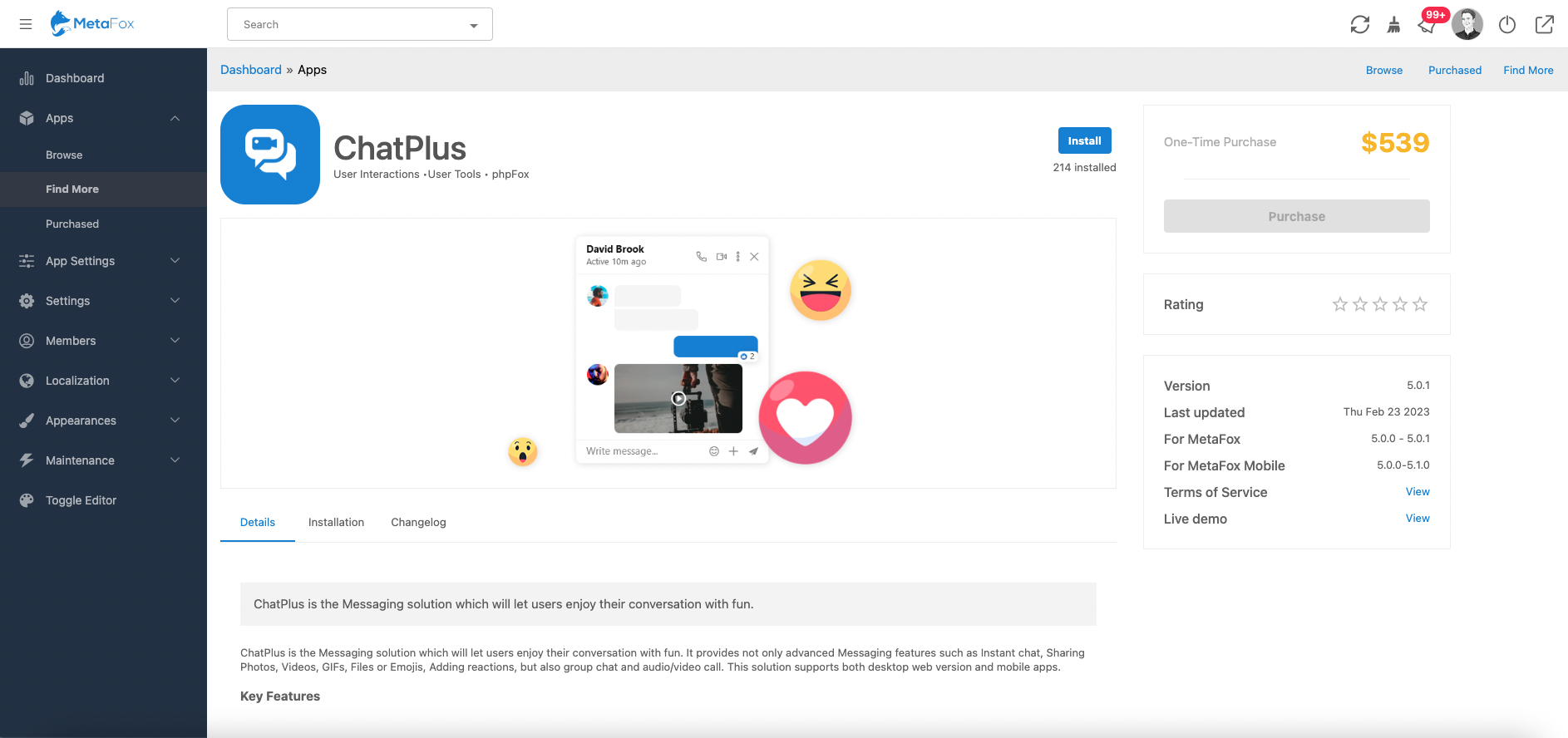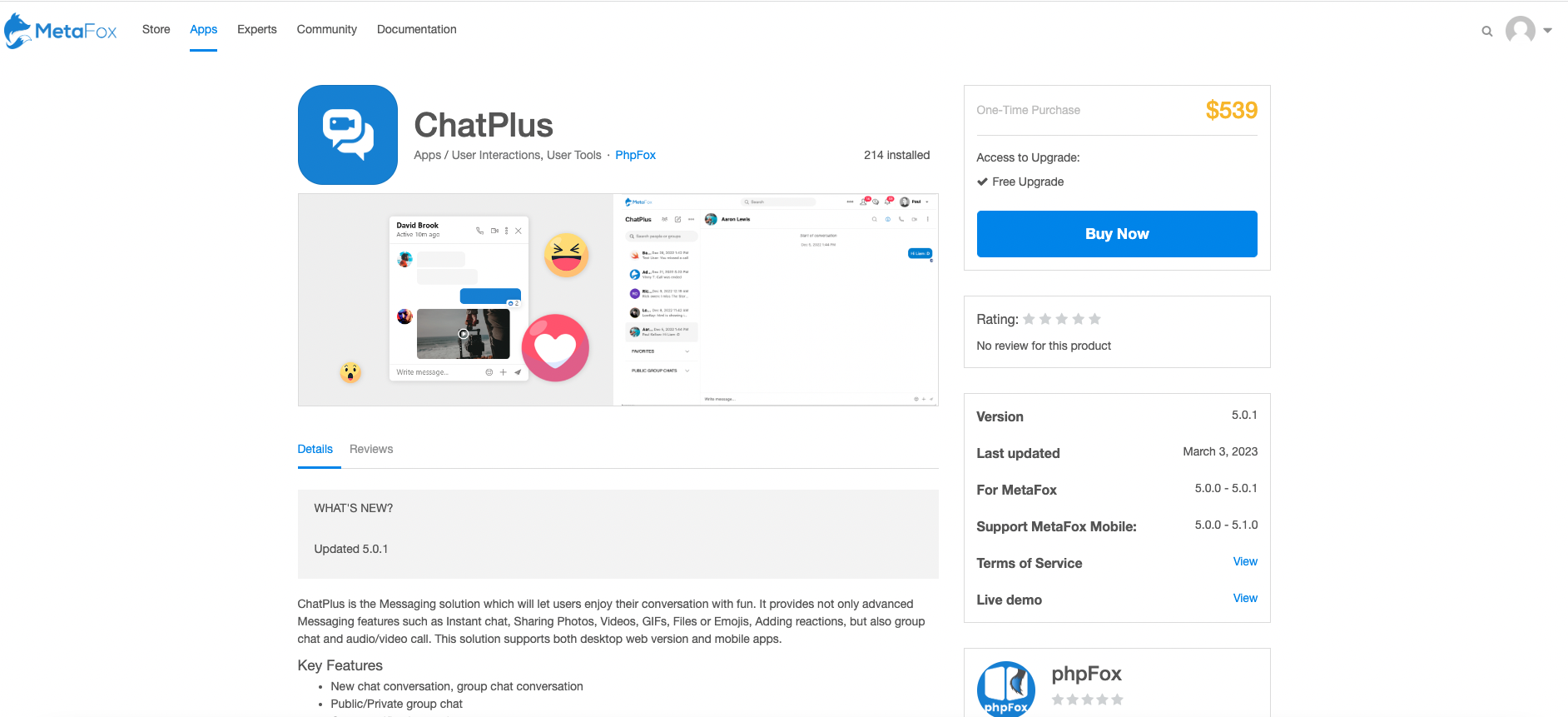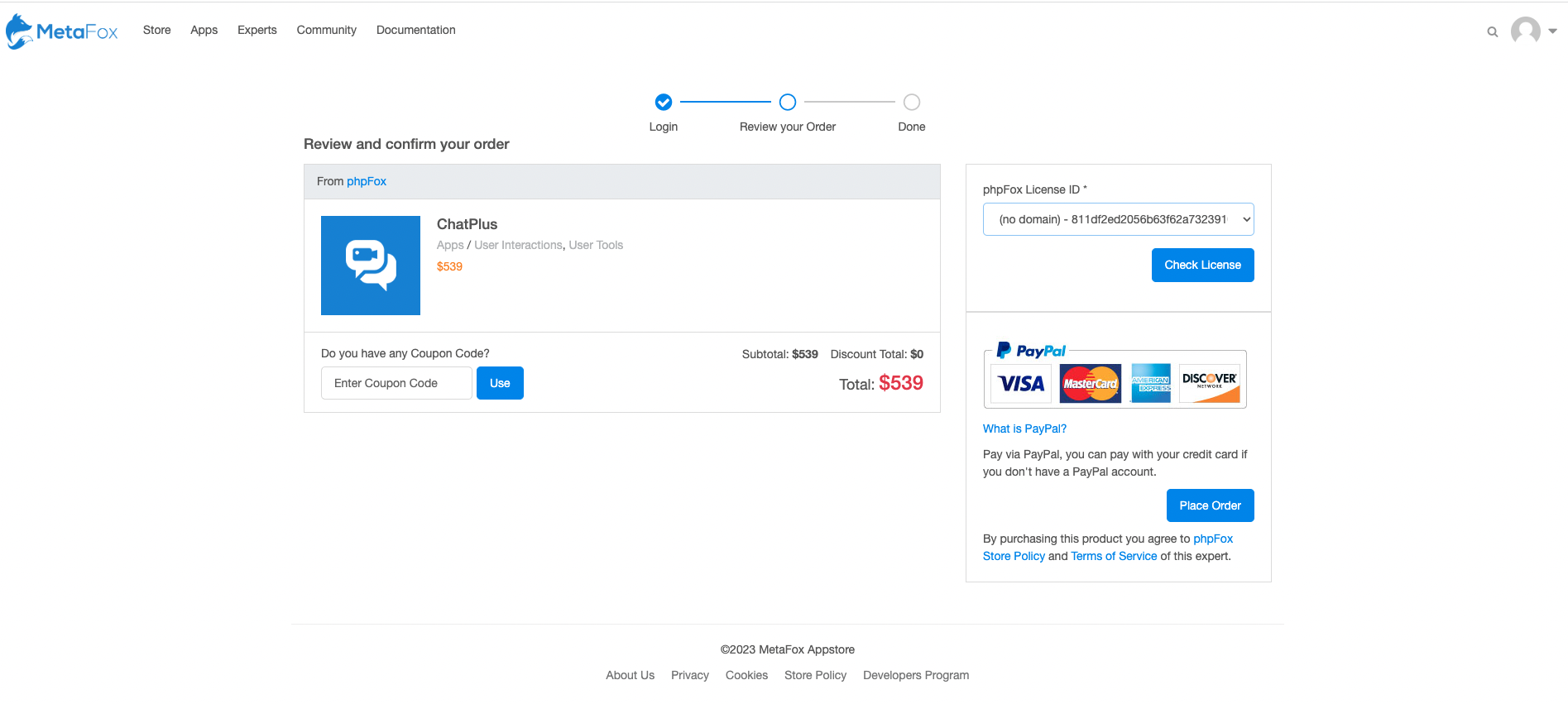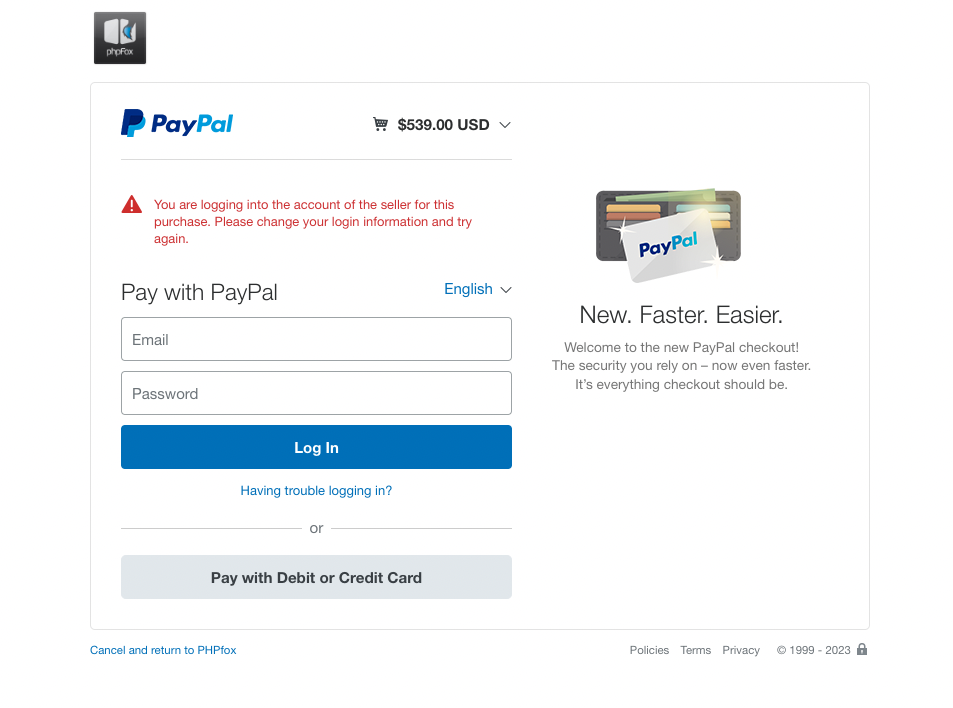You will need to have a official MetaFox license to purchase apps
Assume that you are holding a MetaFox license. This article will guide you on how to purchase apps, such as ChatPlus solution on the MetaFox Appstore in 2 ways: on MetaFox AppStore and in AdminCP of MetaFox site.
Purchase apps in AdminCP of MetaFox site
In this section, we will walk you through step by step to purchase app in AdminCP. Assume that your MetaFox site has been set up with an official MetaFox license successfully.
Now, you can log into your MetaFox site with Admin user and go to the AdminCP > Apps > Find More page
On this page, you can search and then view the app you would like to purchase, such as ChatPlus
If your MetaFox site is compatible and eligible to purchase the app, the Purchase button is enabled (with blue color). You can click on Purchase button to process payment via Paypal.
Once payment is made successfully, the app license will be added and associated with your MetaFox license automatically. You will verify your purchase in the AdminCP > Apps > Purchased page.
Purchare apps on MetaFox AppStore
Firstly, you will need to log into the MetaFox Appstore (https://appstore.phpfox.com) with the same credential on Client Area (https://clients.phpfox.com)
After logging into MetaFox Appstore successfully, you can search and go to the app you would like to purchase.
Click the blue Buy Now button on the top-right pricing box, you will go to the Checkout page as below. In this page, you can
- Add Coupon code to apply discount if having any
- Choose MetaFox license that the app license will be associated to. You can use the Check License button to make sure that your MetaFox license is compatible with the app license.
Then, you can click on Place Order button on the Checkout page to process payment with Paypal.
Once payment is made, app license will be added and associated with your MetaFox license automatically.