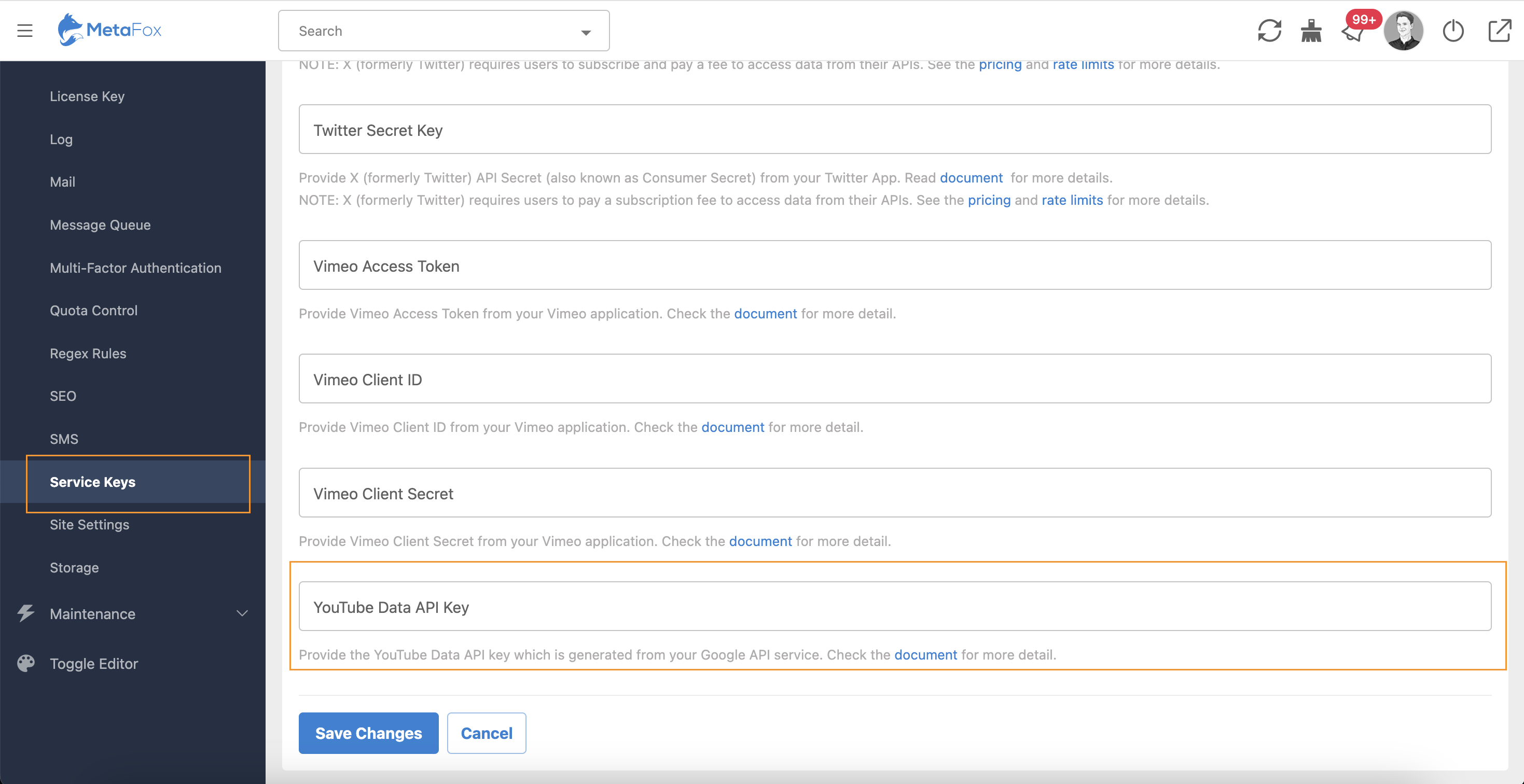MetaFox supports sharing video URLs of many popular Video providers such as Youtube, Facebook, Vimeo. This guide will guide you how to set up Video Sharing with a URL
Youtube
Here is step-by-step guide to enable video sharing with Youtube on MetaFox
Assume that you can set up Google API key and obtain the API key.
In Google Cloud Console, go to APIs & Services > Enable APIs & Services section, search, and enable YouTube Data API v3 service.
Now, you can go to AdminCP of MetaFox site > Settings > Service Keys
Configure the Google API key obtained in the previous step to the Youtube Data API Key setting. And click the Save Changes button to apply the config.
Facebook Videos
In this section, we are going to set up for video sharing with Facebook Videos
Assume that you can set up the Facebook App and obtain the Facebook App ID and Secret Key.
In the Facebook App Dashboard, go to App Reviews and submit requests for the OEmbed Read feature. You will follow the Facebook guide to get the approval for this permission.
Now, you can go to AdminCP of MetaFox site > Settings > Service Keys
Configure the Facebook App ID and Facebook App Secret settings with details obtained in the previous step. And click the Save Changes button to apply the config.