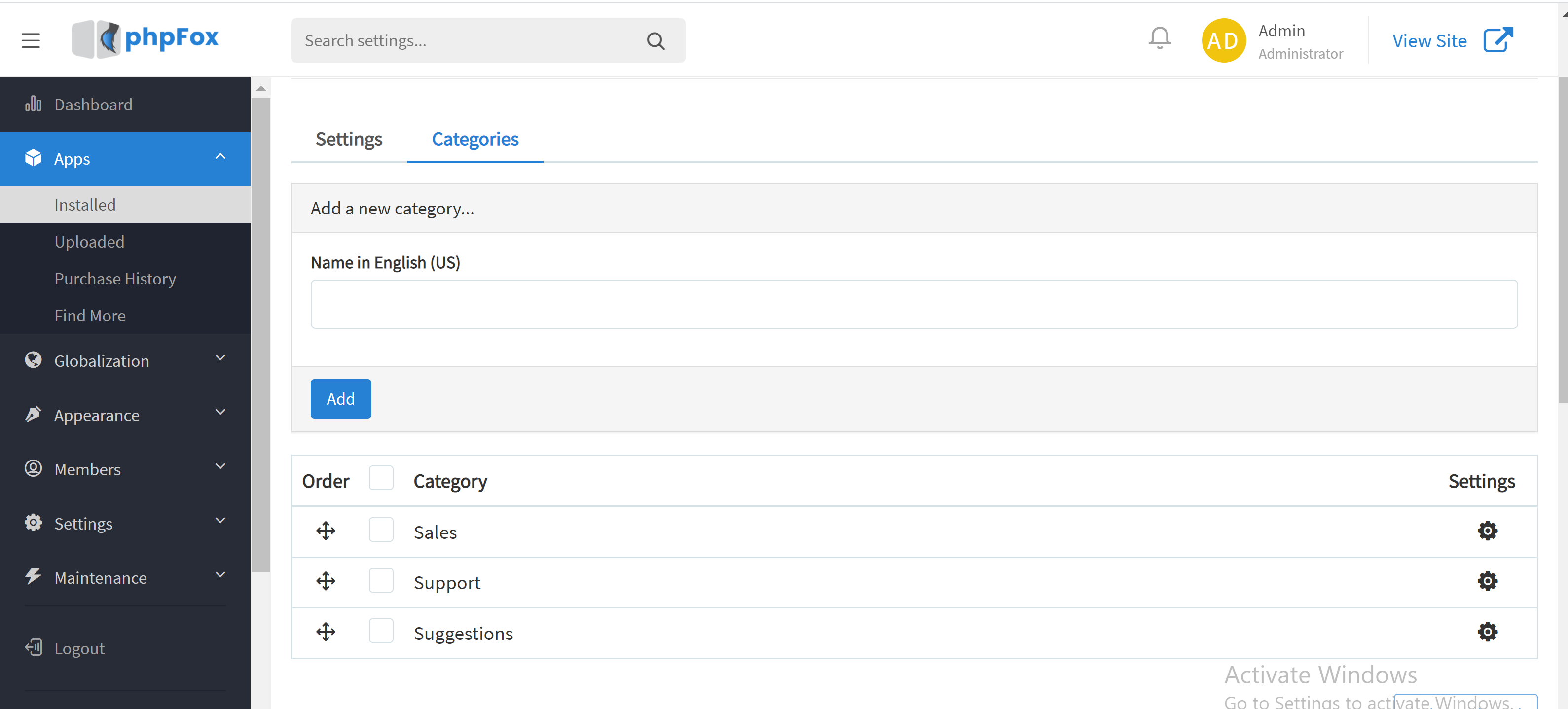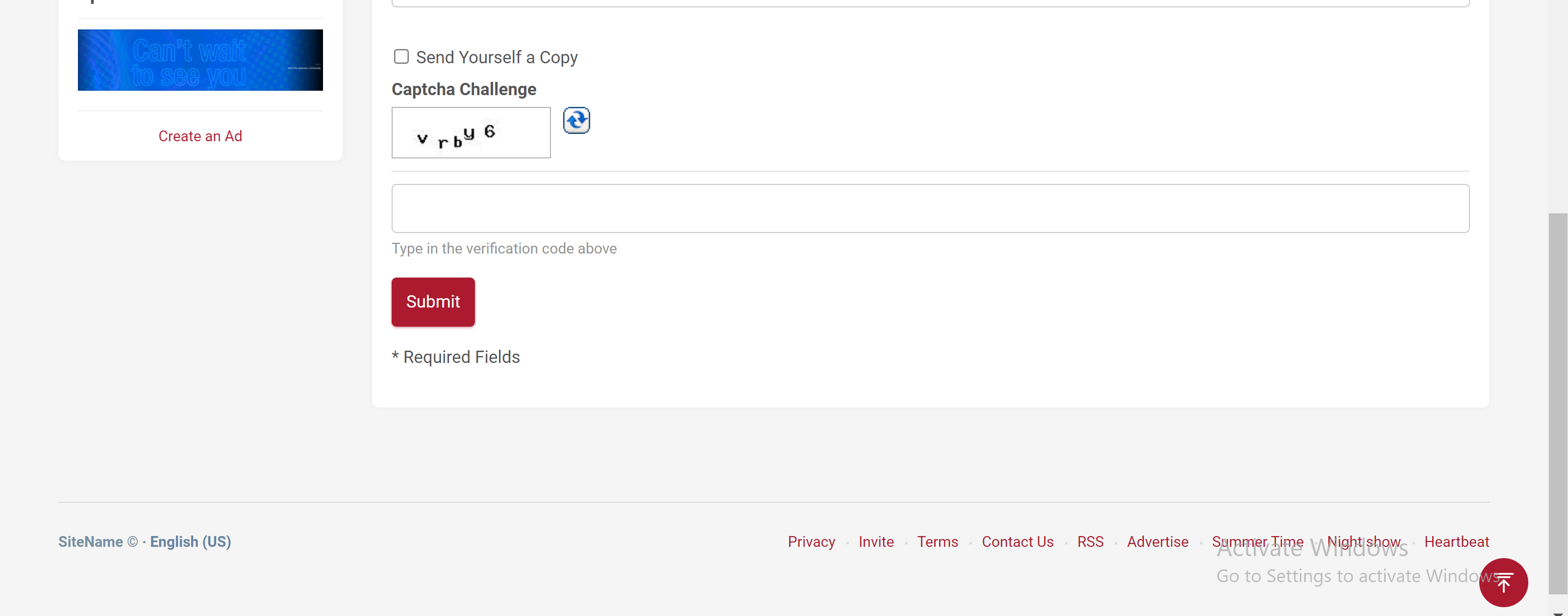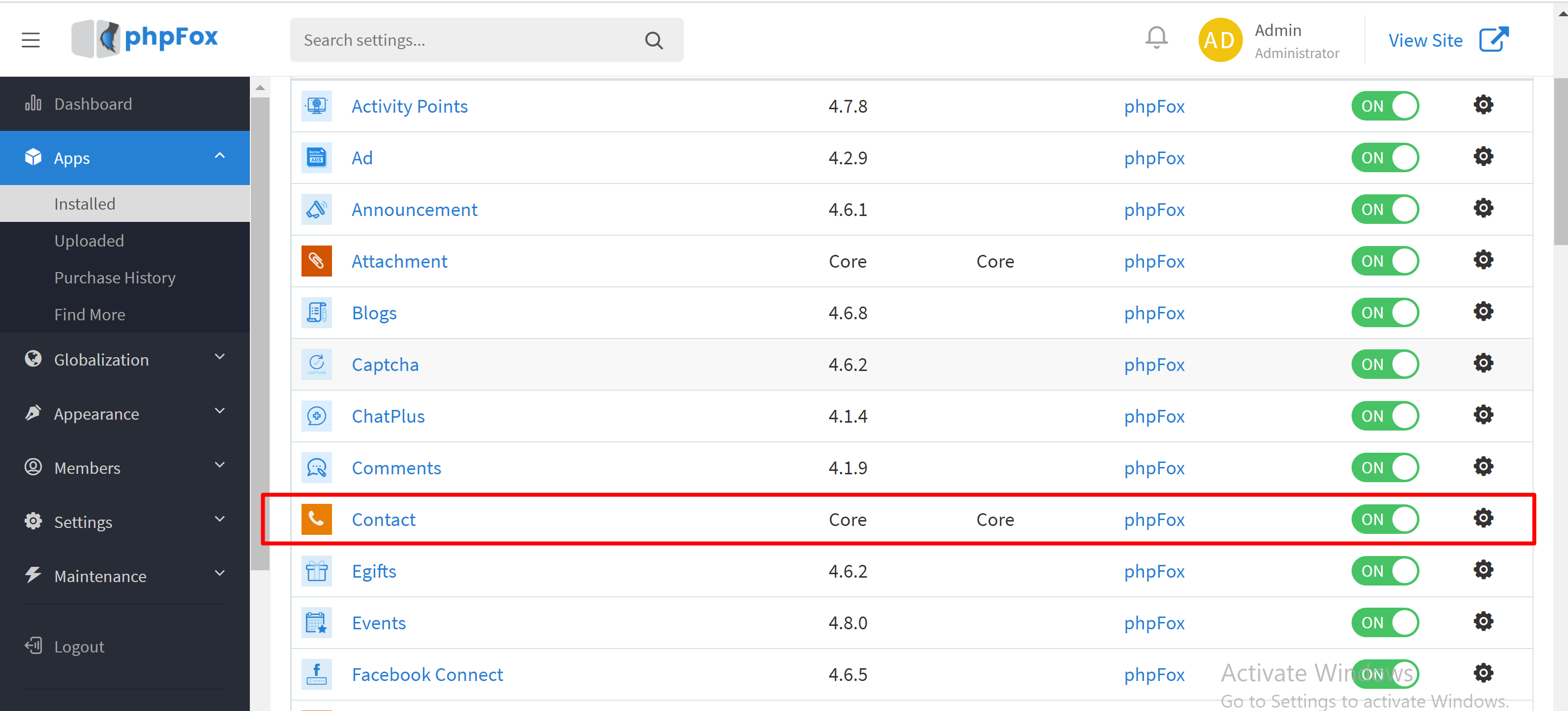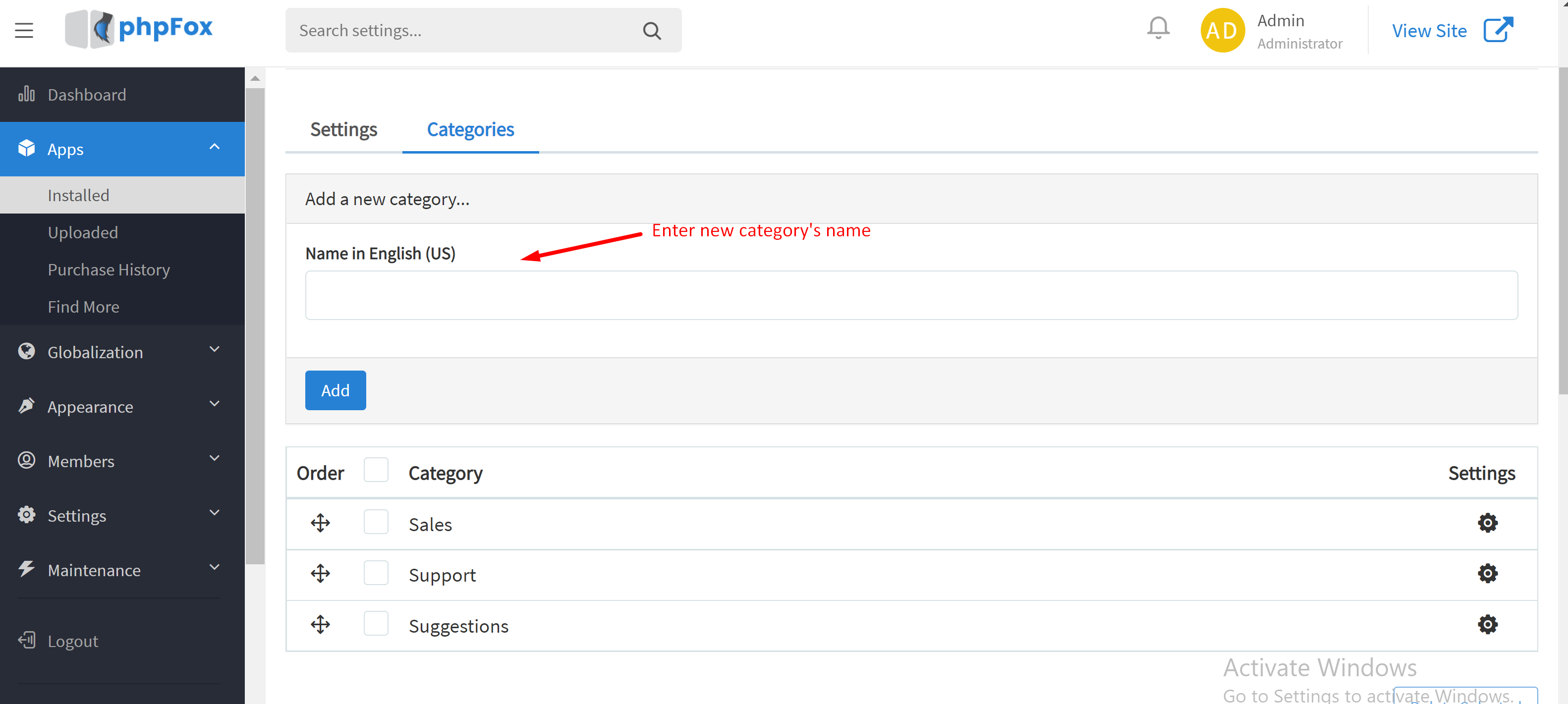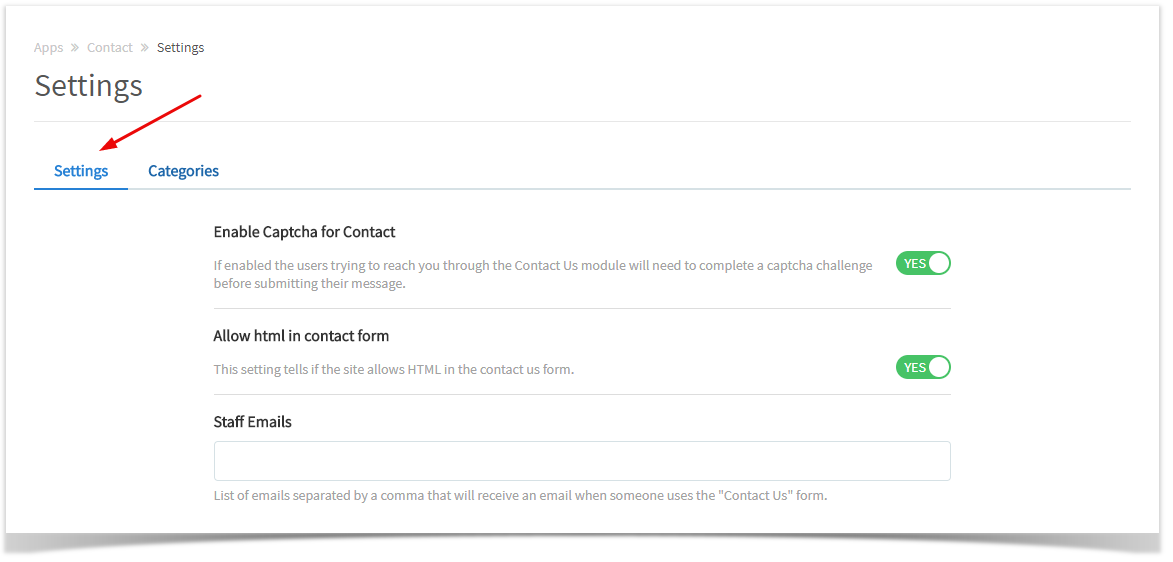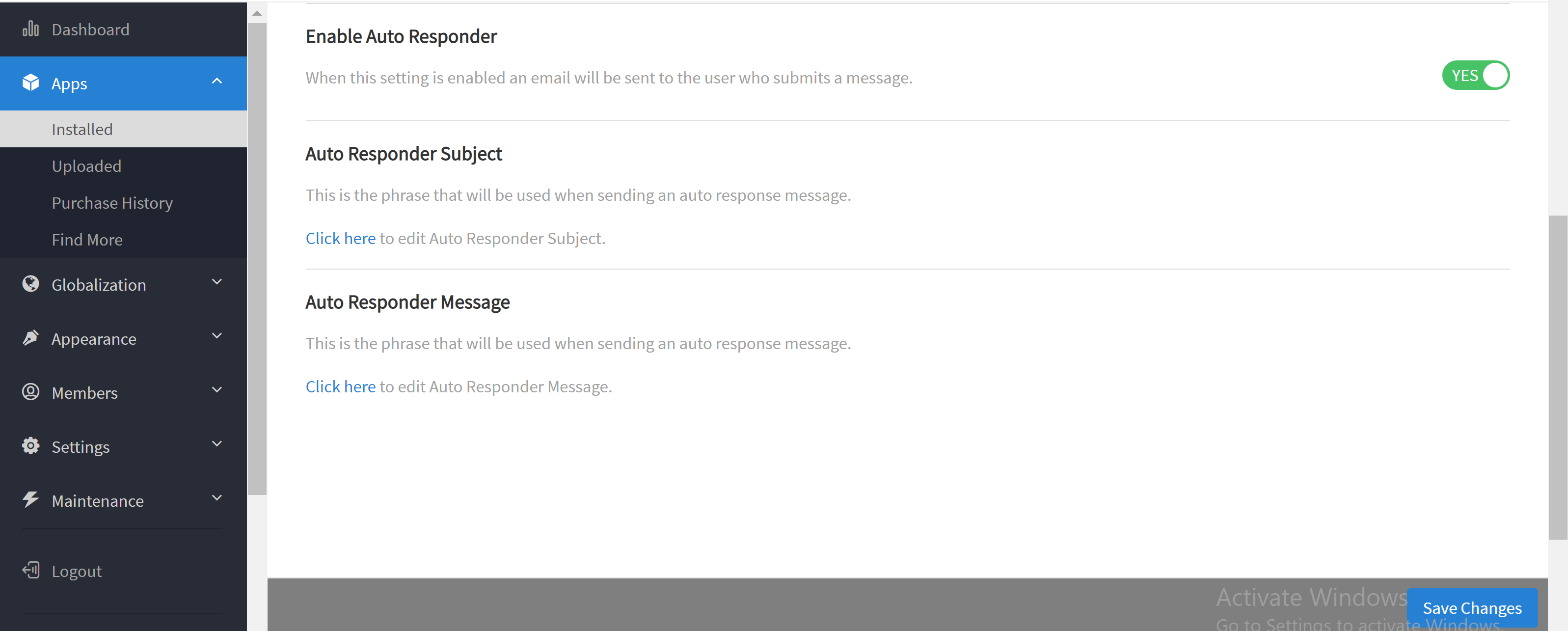...
- Contact Us is one of the important features of your site in order for your members to be able to reach you via this form.
Contact Us menu by default, is located in the footer section of your site.
Contact Us form looks like this by default
Your members would be able to select a category from this form. A category can be created in the AdminCP.
...
In the Admin CP, Go to Apps >> Installed >> Contact
In the Contact App, you will find Categories. You can Add new Category or Edit existed menu here.
In the Settings section right before the Categories, you'd be able to see some settings as Enable Captcha, Allow HTML, and Staff Emails.
You can also choose to enable your autoresponder message. set up the Subject and Message phrase.
After everything else's done, just make sure to click the SAVE CHANGES button and CLEAR CACHE for the settings to take effect.