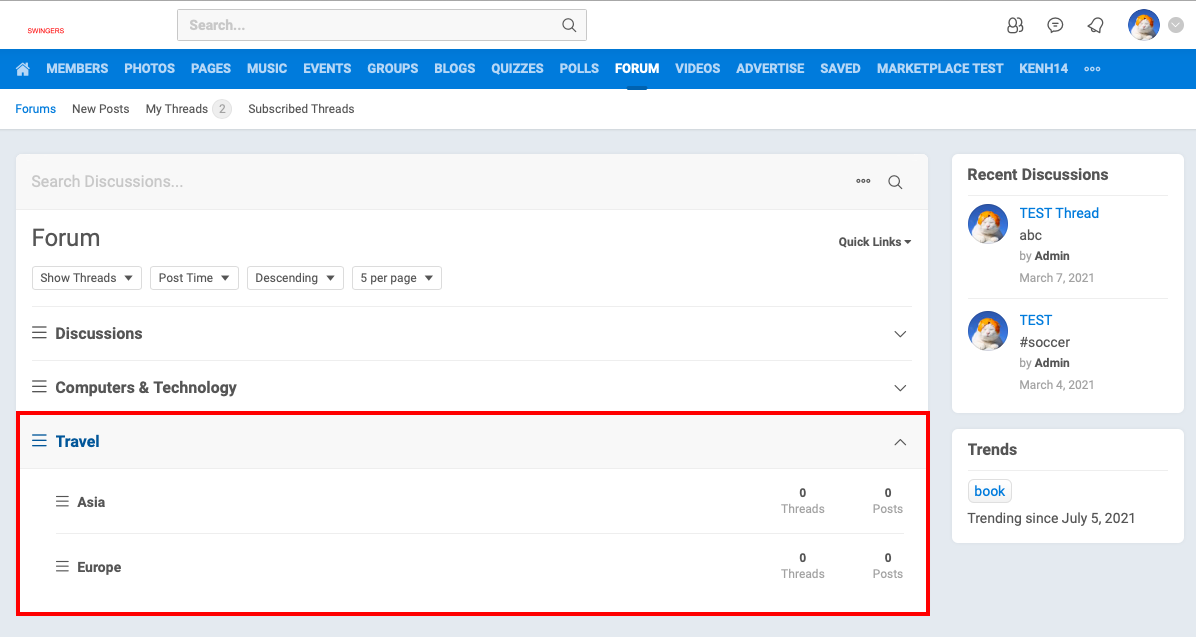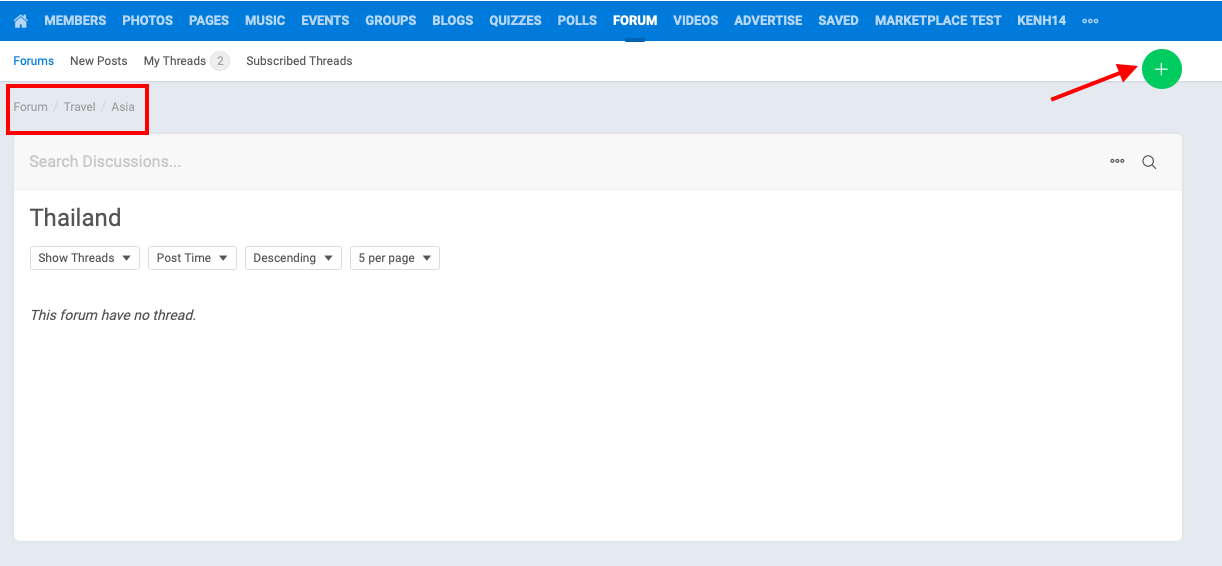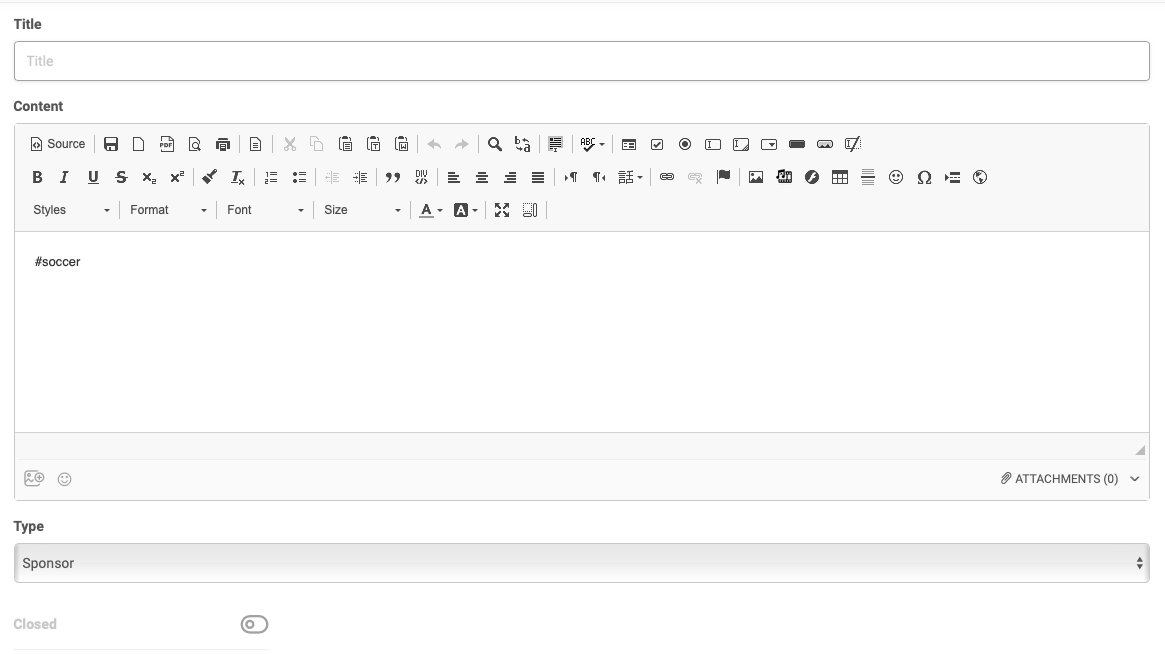Adding forums to your website is a great way to get more user interaction and incearse community engagement on your website .This article
...
provides you steps to make a forum where your user can create content and interact with each other. Let’s get started.
From Admin CP> Apps> Forum> Manage forum> clicking on Add forum will come a pop up below:
...
Okay, now we know how to make a main Forum and sub-forumchild forums. It’s time to add some toptic to your Forum by creating Threads. From user fornt end> Forum> user front end> Forum> click on a category you want to add content. On the next page, click on the green button to create new thread.
Next, on it takes you to the page editor ,as shown in the below screenshot.
Title: whatever give your thread a name or topic disscussion you topic discussion you prefer
Content: provide text content for your postdiscussion topic in the text editor
Type: You can also set different thread types
- Thread: normal
- Sticky: they the thread will stay at the top of the forum no matter how many new topics thread have been added
- Sponsor:
Closed: The status of any thread you create can be open and closed. Closed thread means anybody can see the post topic but they can’t post new reply to it.
After all, click update to finish.