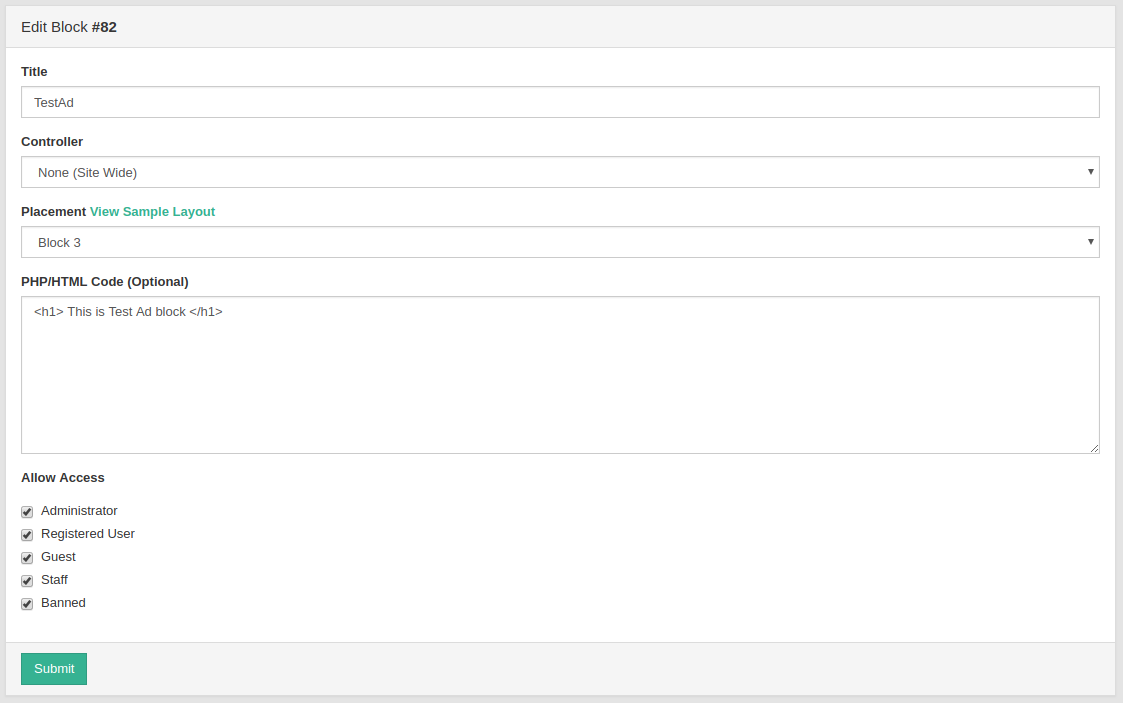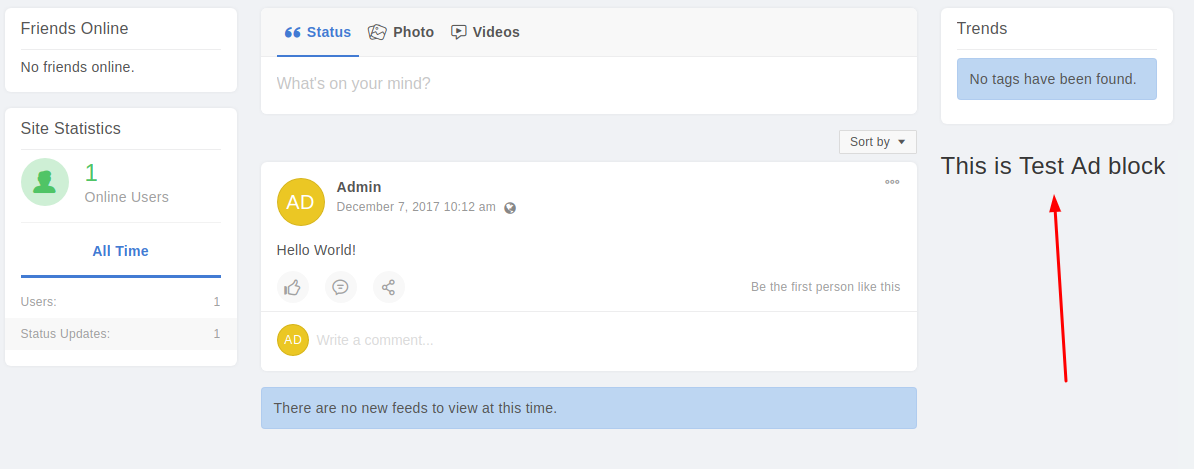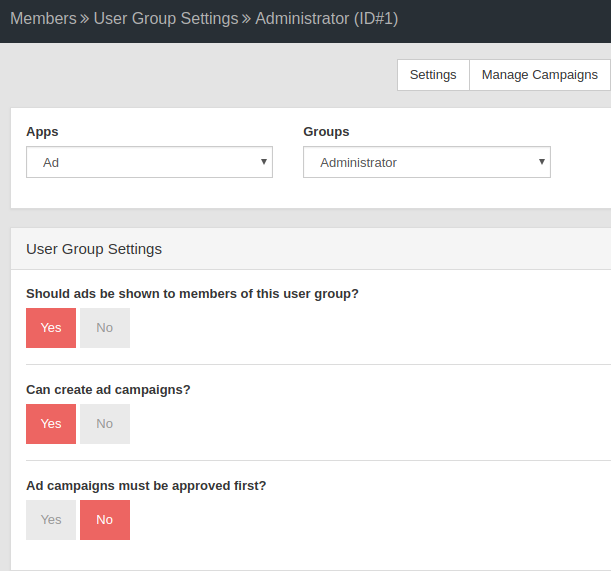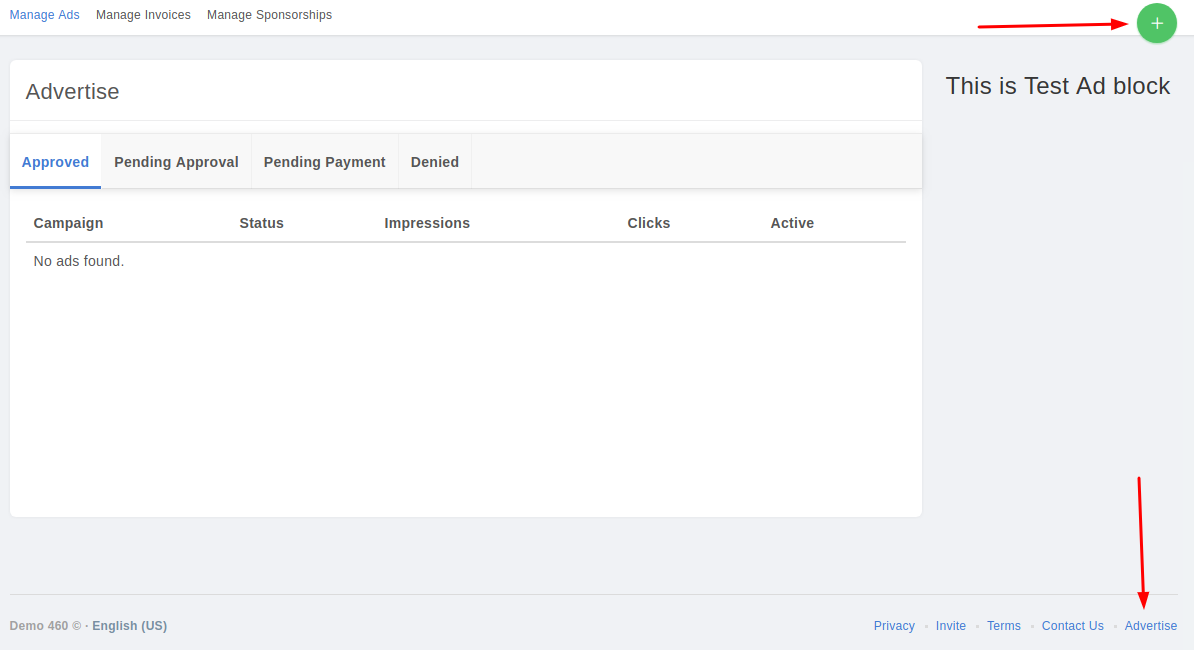...
As an Admin you can create HTML based ads directly from your AdminCP by creating a new block, select Add Block a choosing HTML Code as the block type.
Place the HTML code in the code input area for the new block and set the location (where on the page you want it) and controller choose Controller (which page should it show on). For our screenshot below of a Google ad, we simple HTML code is added (You can put here HTML code of Google Ad or any ads platform), We chose Sitewide as the controller as we want it all over the site.
The result will be as follow on main page:
Of course you can customize your ads to be more fancy than just our simple text.
Enabling ads for Users
To enable ads for your users to submit and for you to monetize, the first thing you need to create is an Ad Placement.
...
Let's make sure users are actually allowed to create ads, by default this is disabled. So let's enable it for Admins.
Head over to
AdminCP Admin CP > Members > User Group Settings > then set the following values:
...
Enable Can create ad campaigns?
>> Click Save Changes to save.
Creating an Ad (User, front end)
...
At the bottom of any page of your site, you should find the link Advertise. Visit the page and you should find a link CREATE AN AD + button to create new ad.
This is where you and your users can now create ads.
...