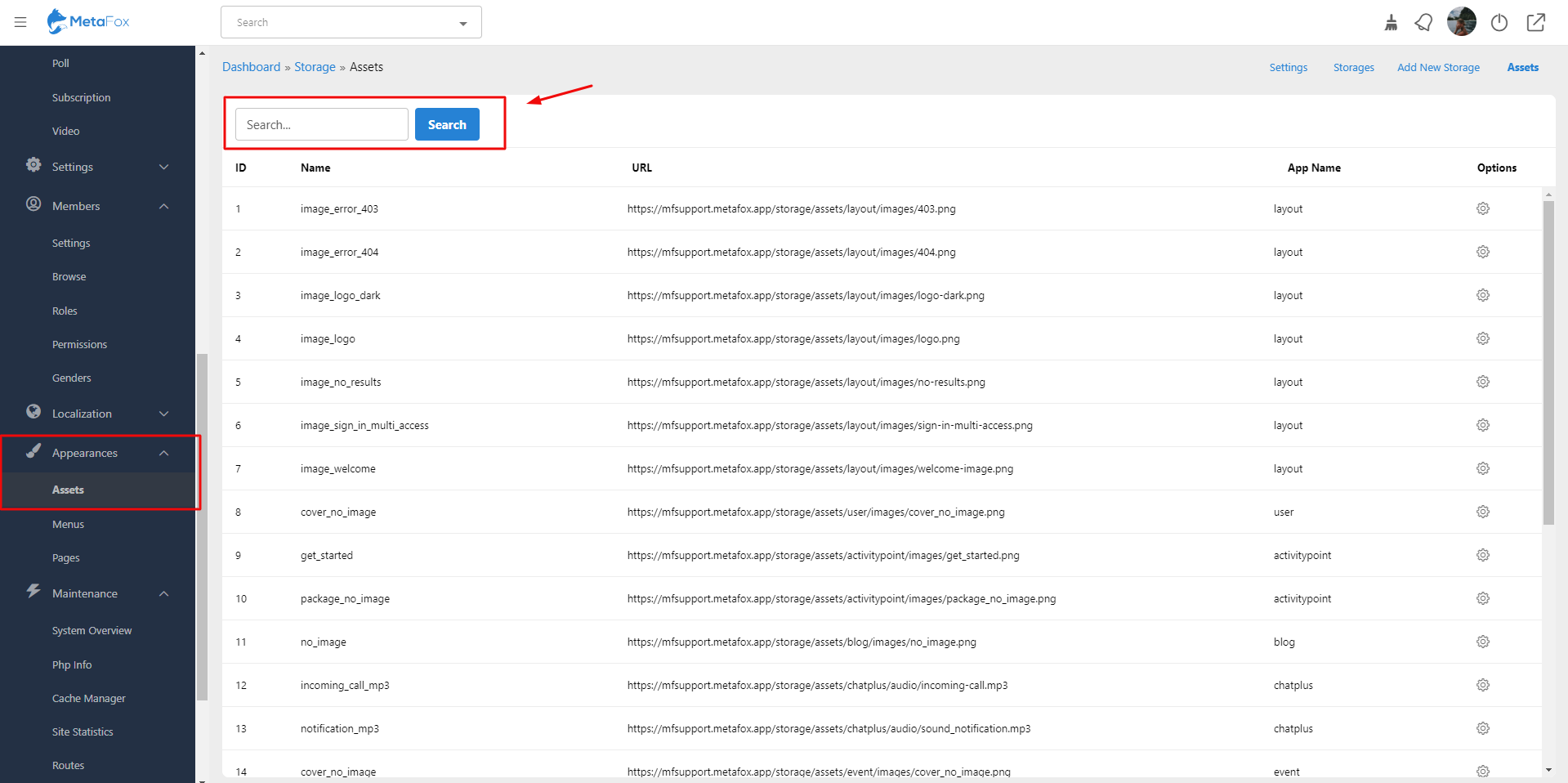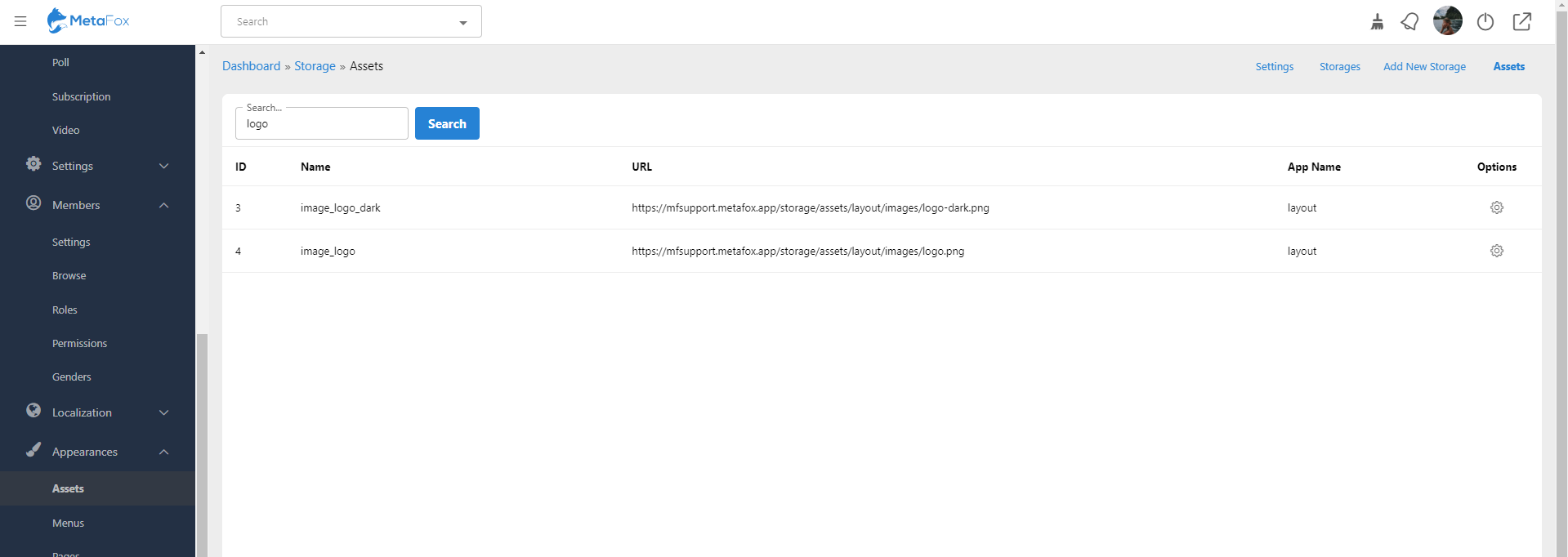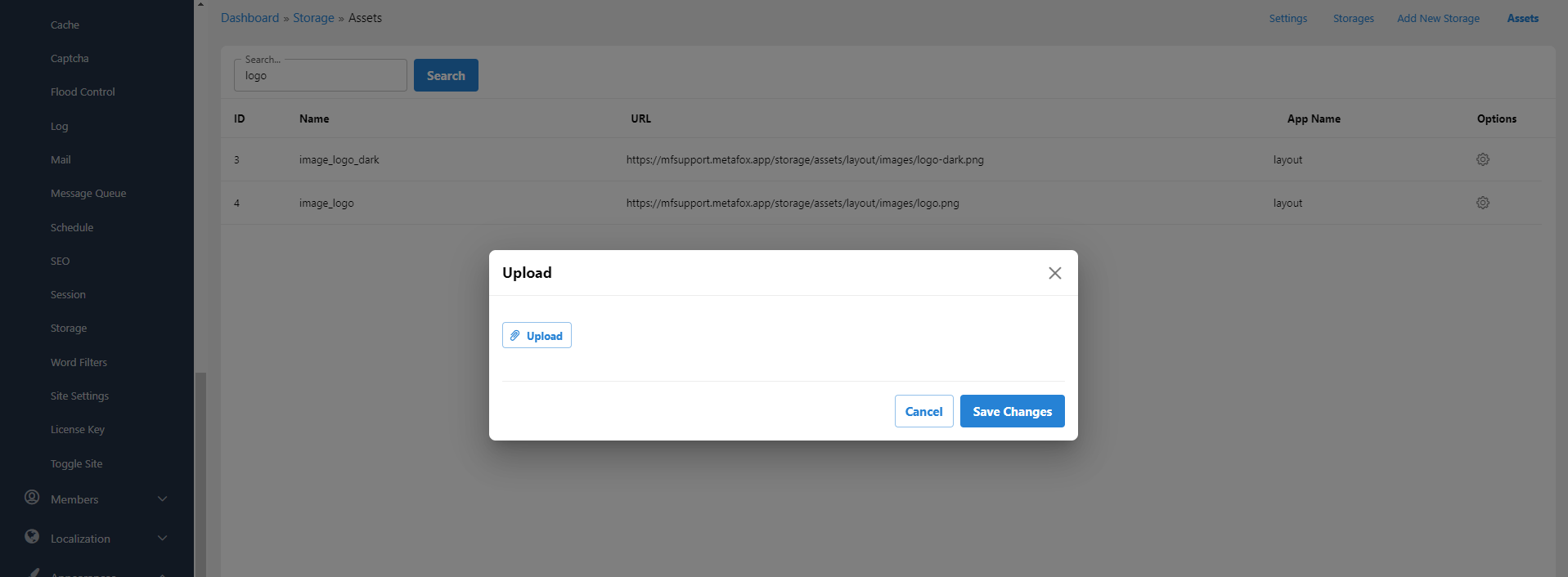...
This assumes you are already logged in as the Admin user and are now in the AdminCP.
- From Apprearences> Assets>Input the key work Logo into the field Search
- You will see two items to edit your logo
...
- : light and dark modes.
- From the Options section>Click on the Gear and choose Edit>Upload the
...
- new logo and Save Changes.
Tips: Don't forget to clear the cache and rebuild the core theme to display your new logo properly.
It's the same step as changing Please do the above steps to change the favicon, landing page banner, etc.,..