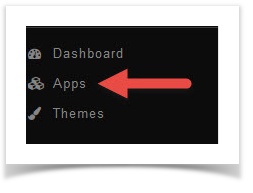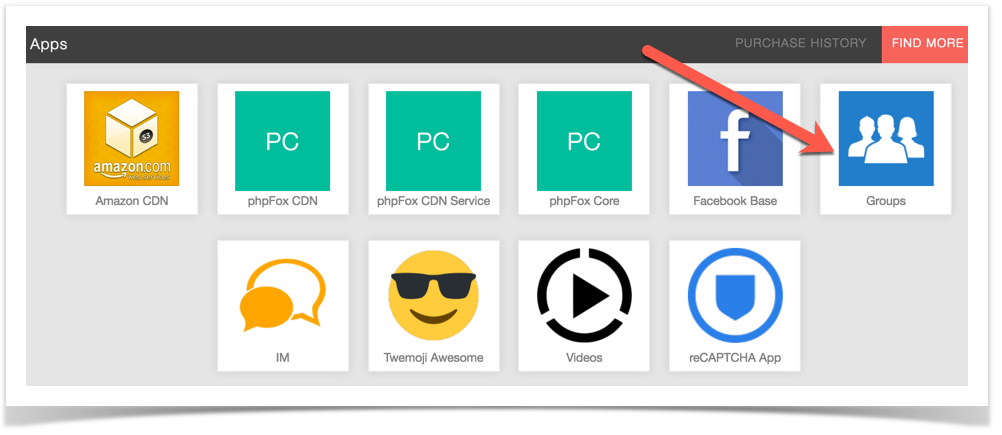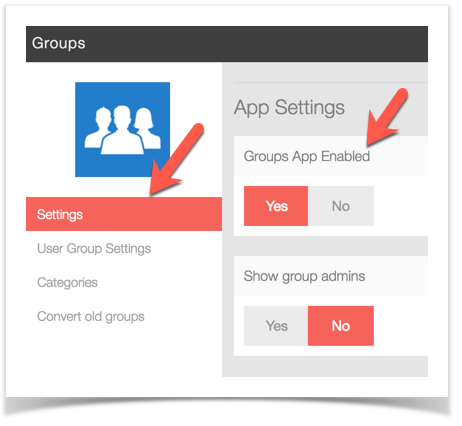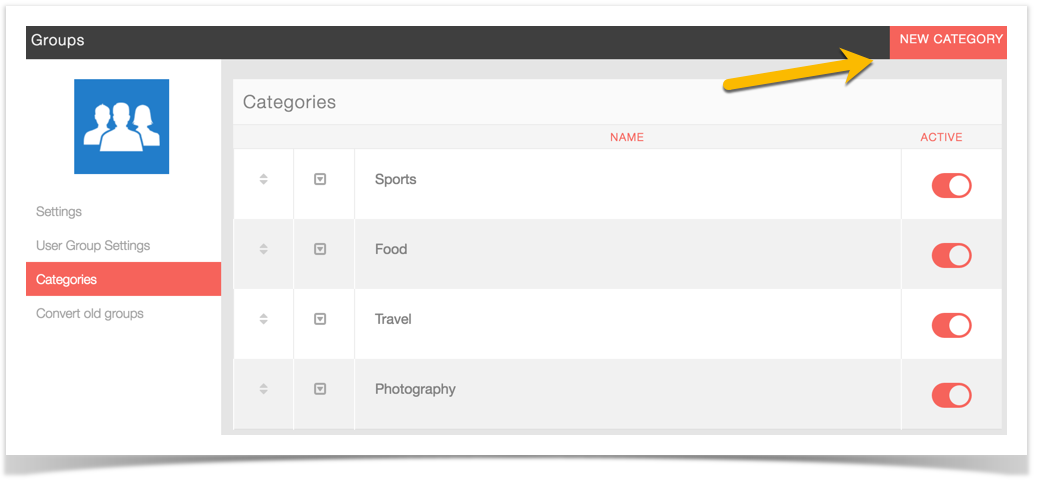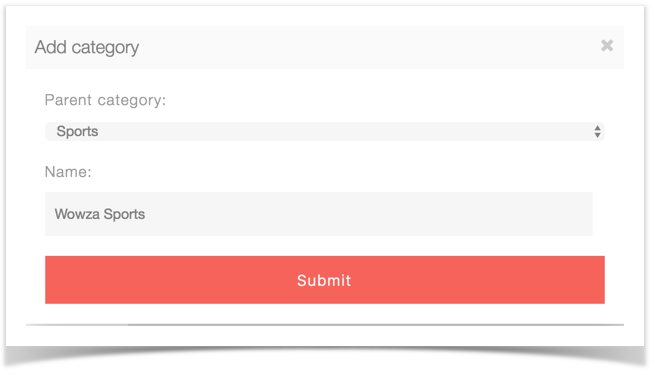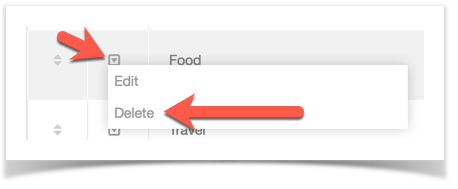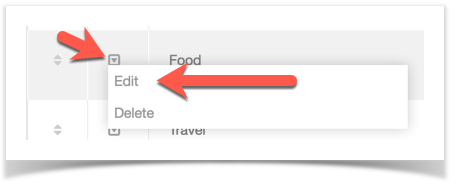Requirements:
- V4.4.0+
- Cron job set up (if converting old Groups from prior v4 versions)
Enabling or Disabling Separate Groups App
- Click Apps
- Click Groups
- Click Settings and set the Groups App Enabled to Yes if you want separate Groups from Fan Pages or choose No if you don't want separate Groups.
Managing Categories
When in the Groups App shown above, choose Categories and you can manage your categories here.
- Adding Categories
- Click New Category at the top right of the screen
- Choose a parent category if this is a subcategory or leave that as it is. Add a name for your category and submit.
- Removing Categories
- Click to the left of the category and select Delete
- Editing Categories
- Click to the left of the category and select Edit and you can then edit the name and, if a subcategory you can edit the parent category.