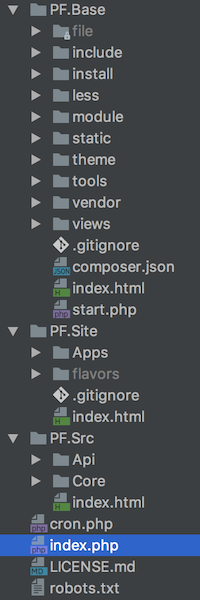Getting Started
phpFox is a powerful social networking platform,
designed for developers who need a simple and elegant platform to create full-featured social network either community.
Before you start proceeding with this document,
we make an assumption that you are familiar with HTML and Advance PHP 5 and have installed phpFox 4.5+. Some part of this document is not
compatible with older phpFox version.
This document guide developers how to developing high performance, scalable App, using phpFox database library, using phpFox services: Likes, Comments, Shares, ...
, exporting App to install on others phpFox site or publish to https://store.phpfox.com/.
If you are finding out advanced usage of phpFox service, let's skip this section and move to the next []
As a developer, first view after getting a phpFox installed, take a look into phpFox directory structure.
phpFox directory structure
PF.Base
PF.Base, as you may expect, this directory contains all phpFox core library classes and bootstrap scripts, its separate in some child directory, help directory more clean
files
This directory contains application storage, like file uploads etc. Platform storage (cache), and application-generated logs
include
This directory contains phpFox core libraries
install
This directory contains installation scripts, you might never discover this directory.
less
This directory contains http://lesscss.org/ scripts. In order building a flexible theme system, phpFox does not writing css directly, it write a lots of variable and
configuration then a build-in compiler that compile all less code in to single one bundle css file.
module
This directory contains core phpFox apps.
static
This directory contains raw assets such as the images, css, javascript, ...
theme
This directory contain template scripts
tools
This directory contains developers tools
vendor
This directory contains composer dependencies
PF.Site
PF.Site contains phpFox phpFox app, theme writing by new phpFox 4 structure
Apps
This directory contains apps, each app source code is located under a sub-folder, when phpFox administrators install a new app, it will be located there too.
by fresh phpFox installed, there are a few phpFox app under this directory.
flavors
This directory contains phpFox themes, each theme source code is located under a sub-folder, when phpFox admin install a new theme, it will be there too.
by fresh phpFox install, there is only bootstrap theme under this directory.
PF.Src
This directory contains new phpFox libraries.
index.php
This is entry point script, it define constants, bootstrap libraries, resource, and process the input.
What's Next?
This article describe phpFox directory structure, its simple and clean. In several next chapters you will learn how to create phpFox app tutorial.