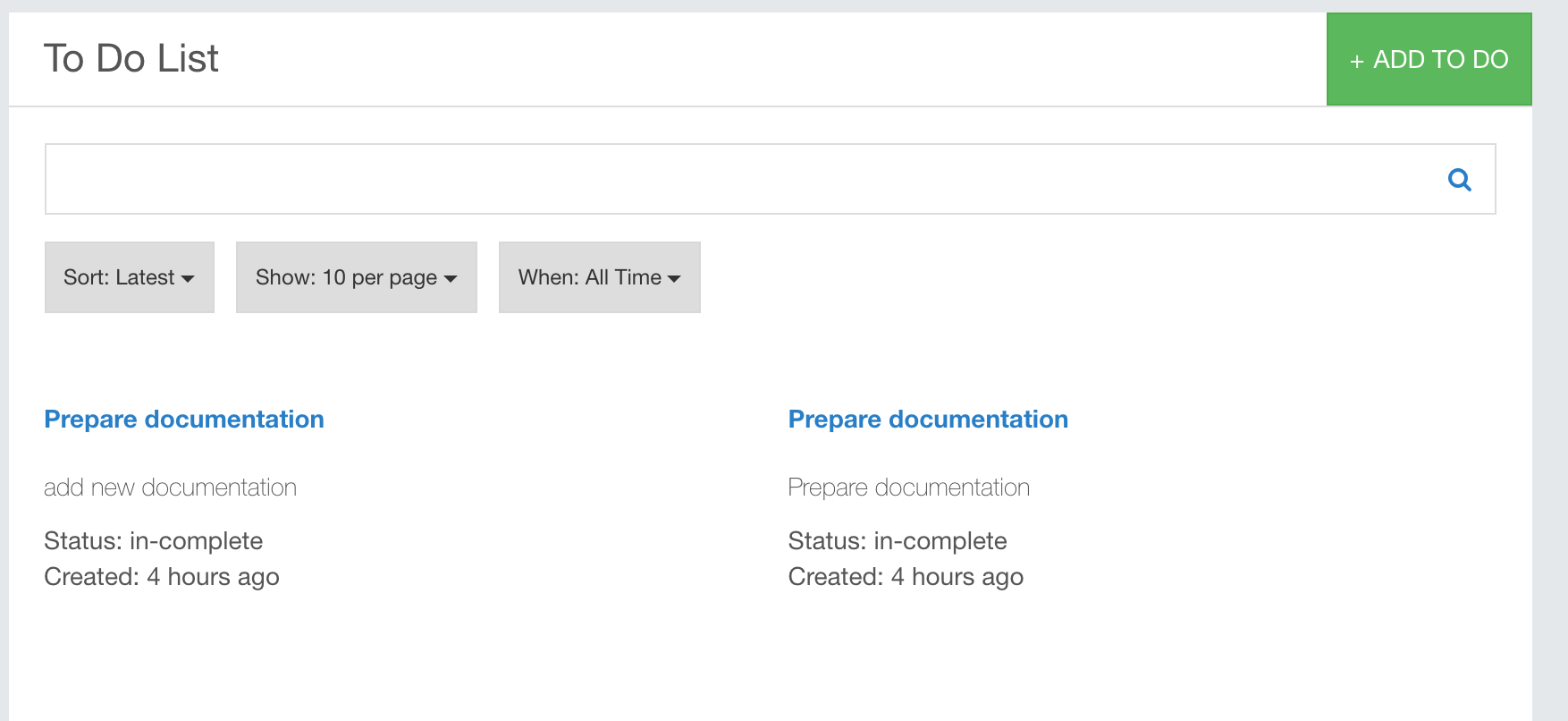The best way to fetching items with varieties of criteria is using service:
Put simply, a service is any PHP object that performs some sorts of "global" task. It's a purposefully-generic name used in computer science to describe an object that's created for a specific purpose (e.g. delivering emails). Each service is used throughout your application whenever you need the specific functionality it provides. You don't have to do anything special to make a service: simply write a PHP class with some code that accomplishes a specific task. Congratulations, you've just created a service!
IndexController will listing to do items using Search, Browse and Pager Service.
- Search: Generate search bar
- Browse: Control how to query database
- Pager: Control paginator
Register Browse Service
Create a class Browse under Service directory. then paste following code.
<?php
namespace Apps\TodoList\Service;
class Browse extends \Phpfox_Service
{
public function __construct()
{
$this->_sTable = \Phpfox::getT('todolist_task');
}
/**
*
*/
public function query()
{
}
public function getQueryJoins($bIsCount = false, $bNoQueryFriend = false)
{
}
}
Edit start.php, register a new service
// register service
$module->addServiceNames([
'todo.browse'=> Service\Browse::class,
]);
Add Search Form and Paginator
Update IndexController, paste following code
<?php
namespace Apps\TodoList\Controller;
use Phpfox;
use Phpfox_Pager;
//controllers must be a child of \Phpfox_Component class.
//
class IndexController extends \Phpfox_Component
{
public function process()
{
// Get phpFox core template service
$template = $this->template();
// set view title
$template->setTitle('To Do List');
// set view breadcrumb
$template->setBreadCrumb('To Do List',
$this->url()->makeUrl('to-do-list'));
// add your section menus
$template->buildSectionMenu('to-do-list', [
'Browse' => $this->url()->makeUrl('/to-do-list'),
'Create' => $this->url()->makeUrl('/to-do-list/add'),
]);
$template->menu('Add To Do', $this->url()->makeUrl('/to-do-list/add'));
// set is in profile
$bIsProfile = false;
// Configure search form
$search = $this->search();
// get current view
$sView = $this->request()->get('view');
// form action
$sFormAction = $this->url()->makeUrl('to-do-list', ['view' => $sView]);
$search->set([
'type' => 'todo',
'field' => 'todo.task_id',
'ignore_blocked' => true,
'search_tool' => [
'table_alias' => 'todo',
'search' => [
'action' => $sFormAction,
'default_value' => '',
'name' => 'search',
'field' => ['todo.name'],
],
'sort' => [
'latest' => ['todo.time_stamp', _p('Latest')],
'most-liked' => ['todo.total_like', _p('Most Liked')],
],
'show' => [10, 20, 30],
],
]);
// Configure search service
$aBrowseParams = [
'module_id' => 'todo',
'alias' => 'todo',
'field' => 'task_id',
'table' => Phpfox::getT('todolist_task')
];
$search->setContinueSearch(true);
$search->browse()->params($aBrowseParams)->execute();
$cnt = $search->browse()->getCount();
$aItems = $search->browse()->getRows();
// register pager service
Phpfox_Pager::instance()->set([
'page' => $search->getPage(),
'size' => $search->getDisplay(),
'count' => $search->browse()->getCount(),
]);
// assign variables to template
$this->template()->assign([
'iCnt' => $cnt,
'aItems' => $aItems,
'sSearchBlock' => _p('search to do'),
'bIsProfile' => $bIsProfile,
'sTaskStatus' => $this->request()->get('status'),
'sView' => $sView,
]
);
}
}
Edit index.html.php, paste following code.
{if !count($aItems)}
{if !PHPFOX_IS_AJAX}
<div class="extra_info">
{_p var='no_to_to_list_item_found'}
</div>
{/if}
{else}
{if !PHPFOX_IS_AJAX}
<div class="item-collections item-collections-2">
{/if}
{foreach from=$aItems name=aItem item=aItem}
<article>
<a href="{ permalink module='todo.view' id=$aItem.task_id title=$aItem.name }"><h4>{$aItem.name}</h4></a>
<p>{$aItem.description}</p>
<abbr>
<span>Status:</span><span>
{ if $aItem.task_status >0 }complete{else}in-complete{/if}
</span><br/>
<span>Created:</span><span>
{$aItem.time_stamp|convert_time}
</span><br/>
</abbr>
</article>
{/foreach}
{pager}
{if !PHPFOX_IS_AJAX}
</div>
{/if}
{/if}
Visit to do list home page again, you see the tool bar at top.
The view listing current user to do list using simple grid view, Each to do item has detail view located at
/to-do-list/view/:id/:name, the next chapter will show you how to implement detail view of each task.
Next Chapter