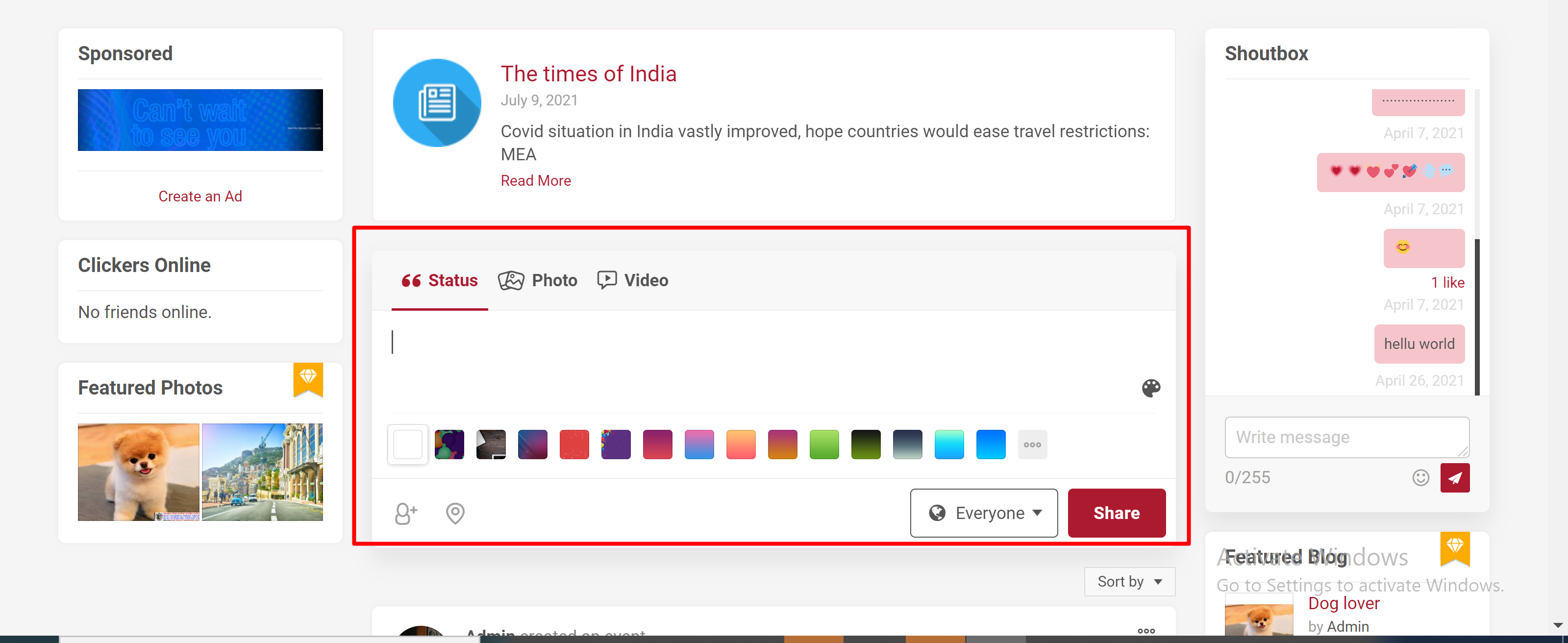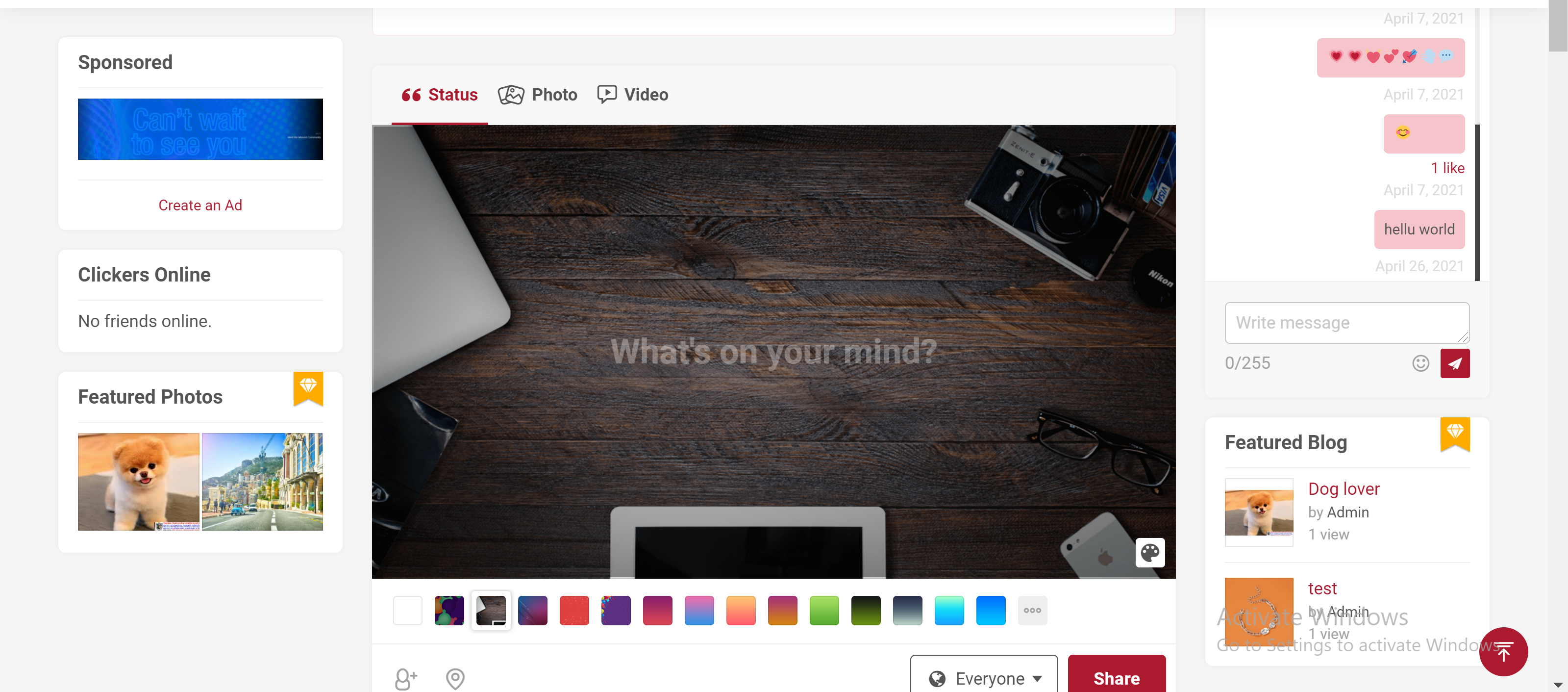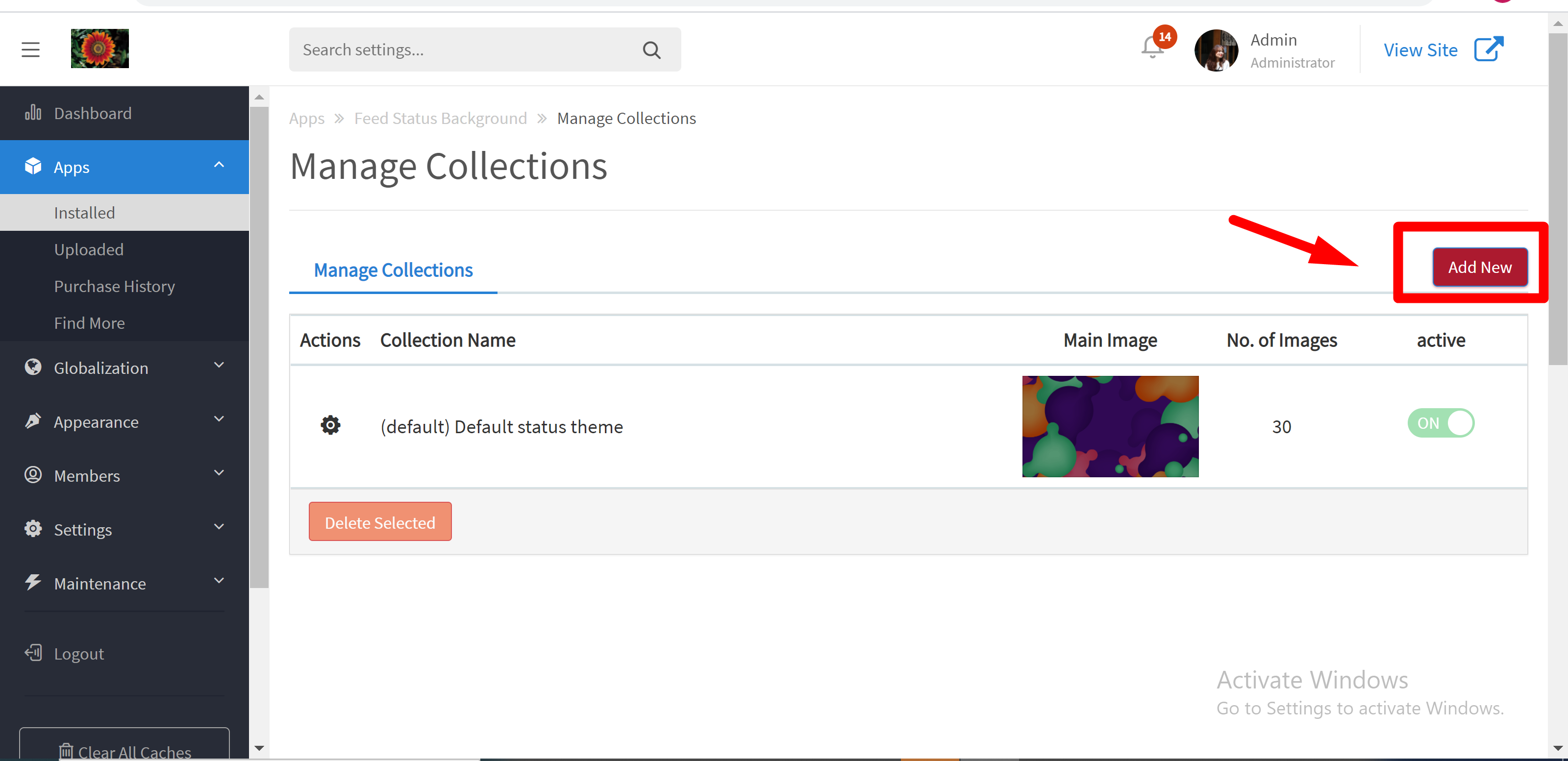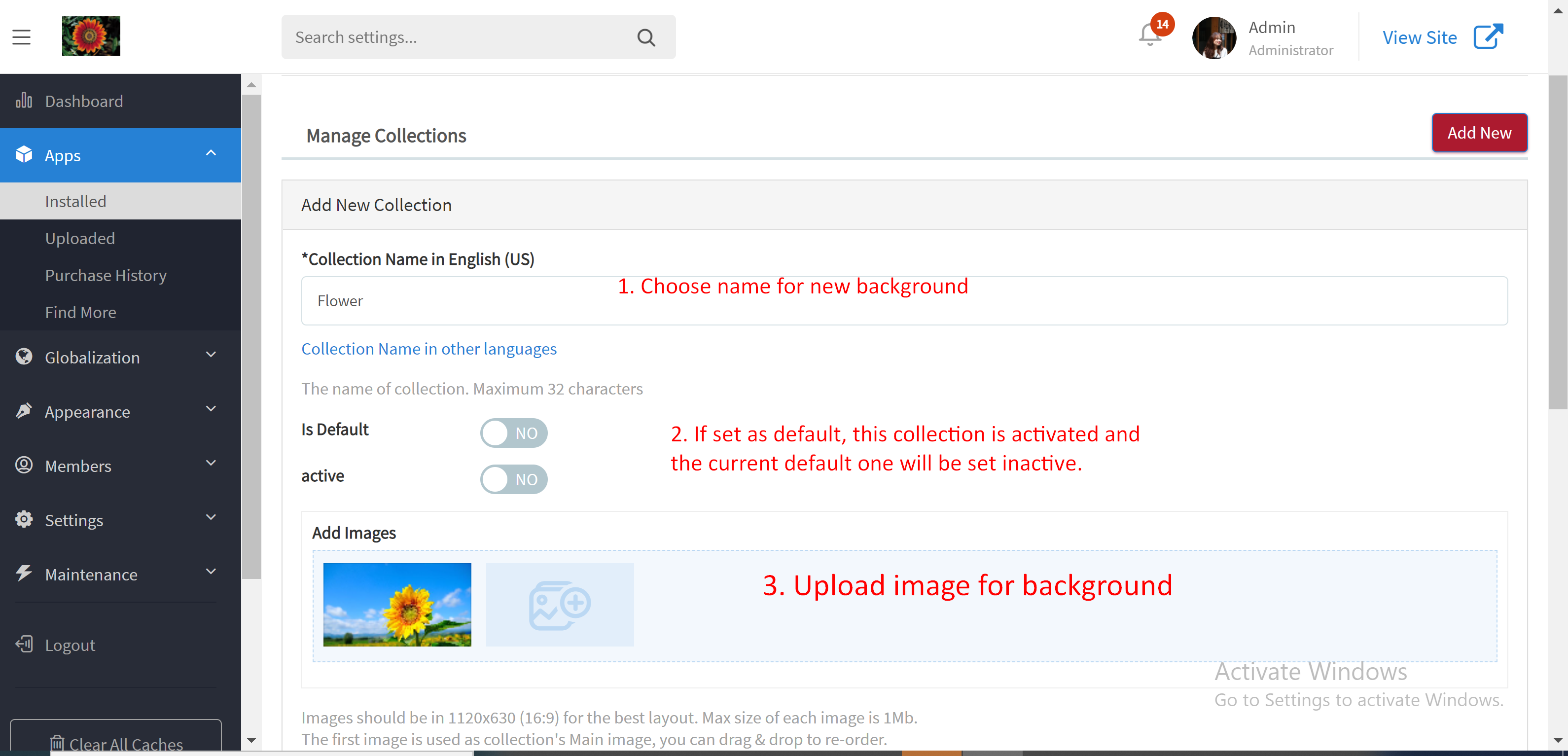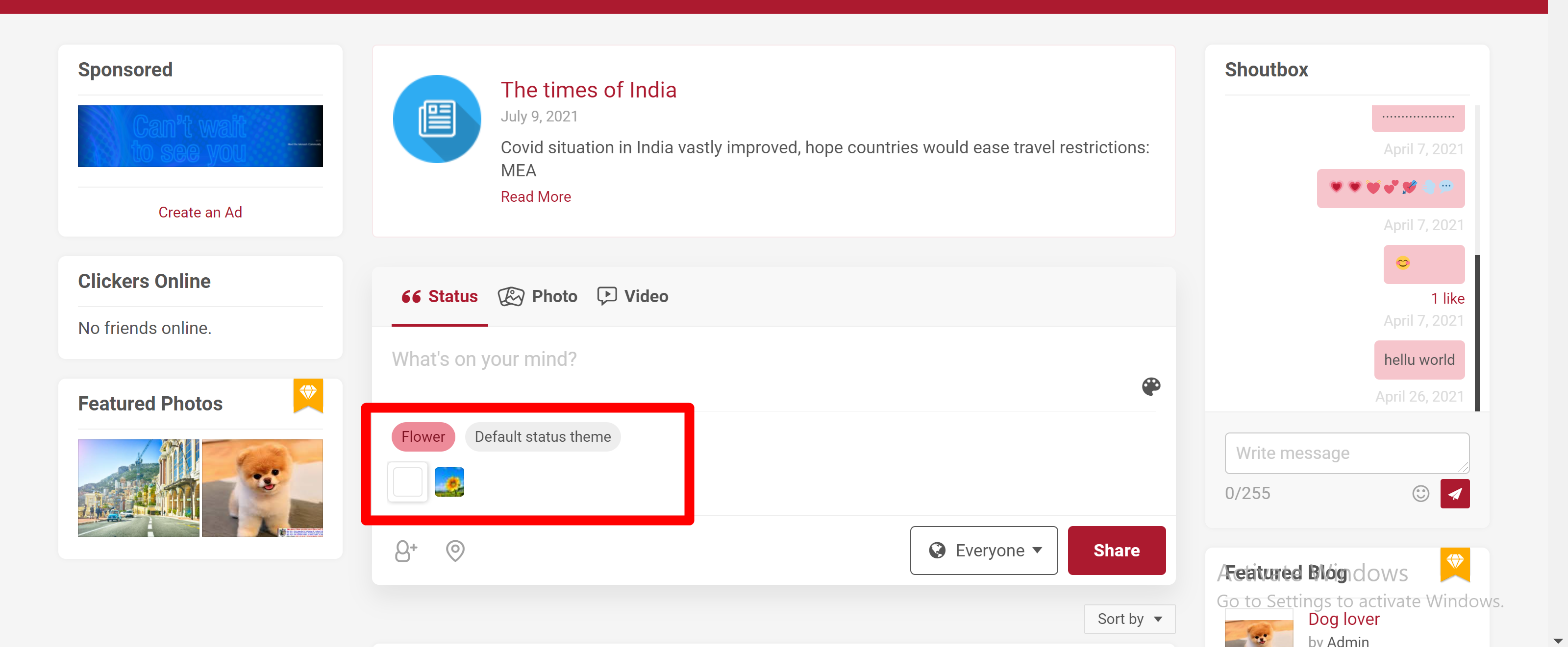- Creating new status with Feed Status Background: From Activity Feeds > Click on Status > and then you can select a background for your status.
2. Creating new collections of background images.
From your AdminCP>Apps>Feed Status Background>Press Add New
Then, it will redirect you to a page and you have to fill in all necessary information to create your new background image. Please do not forget to press Save change when done
The background image will be appeared in Mange Collections field and if you want to edit/delete/set as default for it, just simply click on the setting symbol on the left side of the screen.
Tips: Always clear cache after making any changes.
Finally, go to the Front-end to check for the new background image. From now on, there are having up to 2 image collections active for users to select in the live platform.