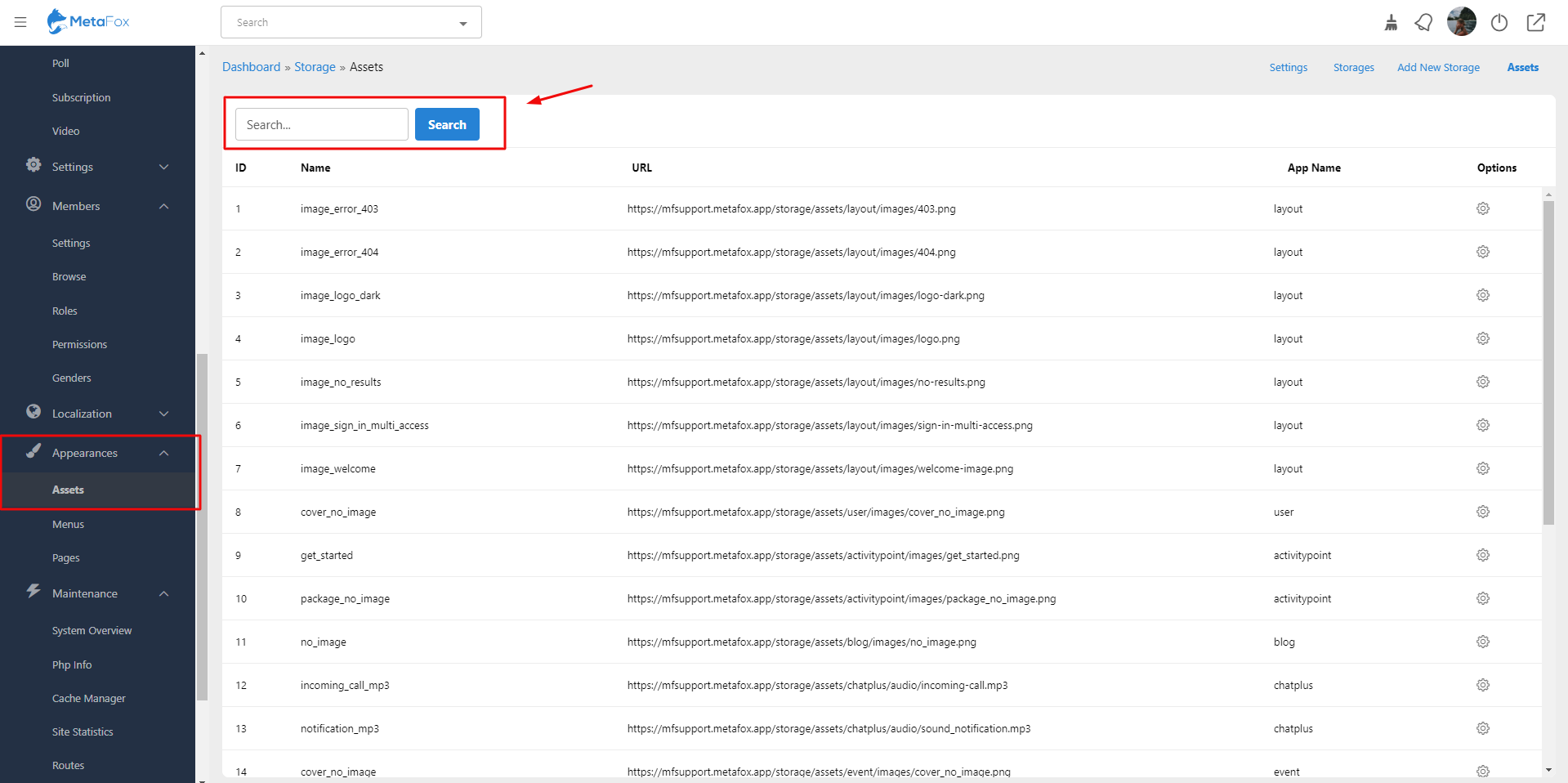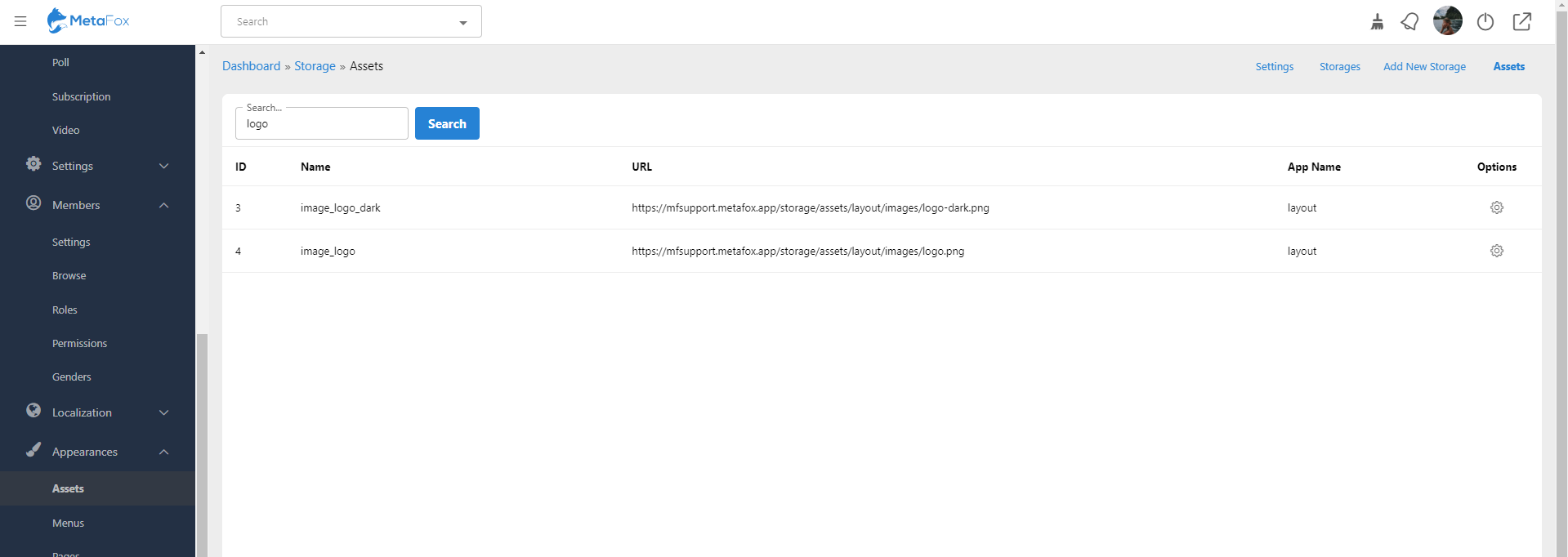This tutorial will show you how to change your site's appearance.
* Change the logo on your website.
This assumes you are already logged in as the Admin user and are now in the AdminCP.
From Apprearences> Assets>Input the key work Logo into the field Search
You will see two items to edit your logo in the light and dark modes.