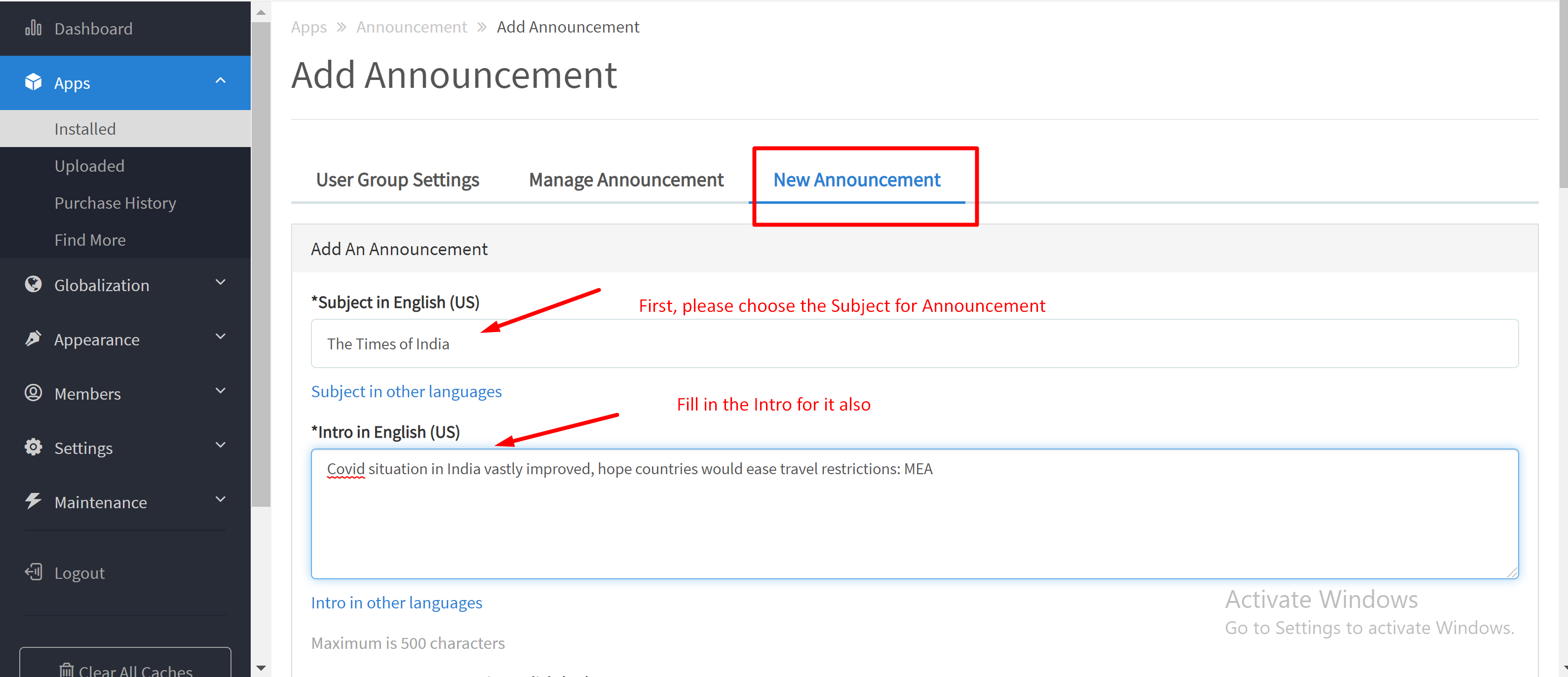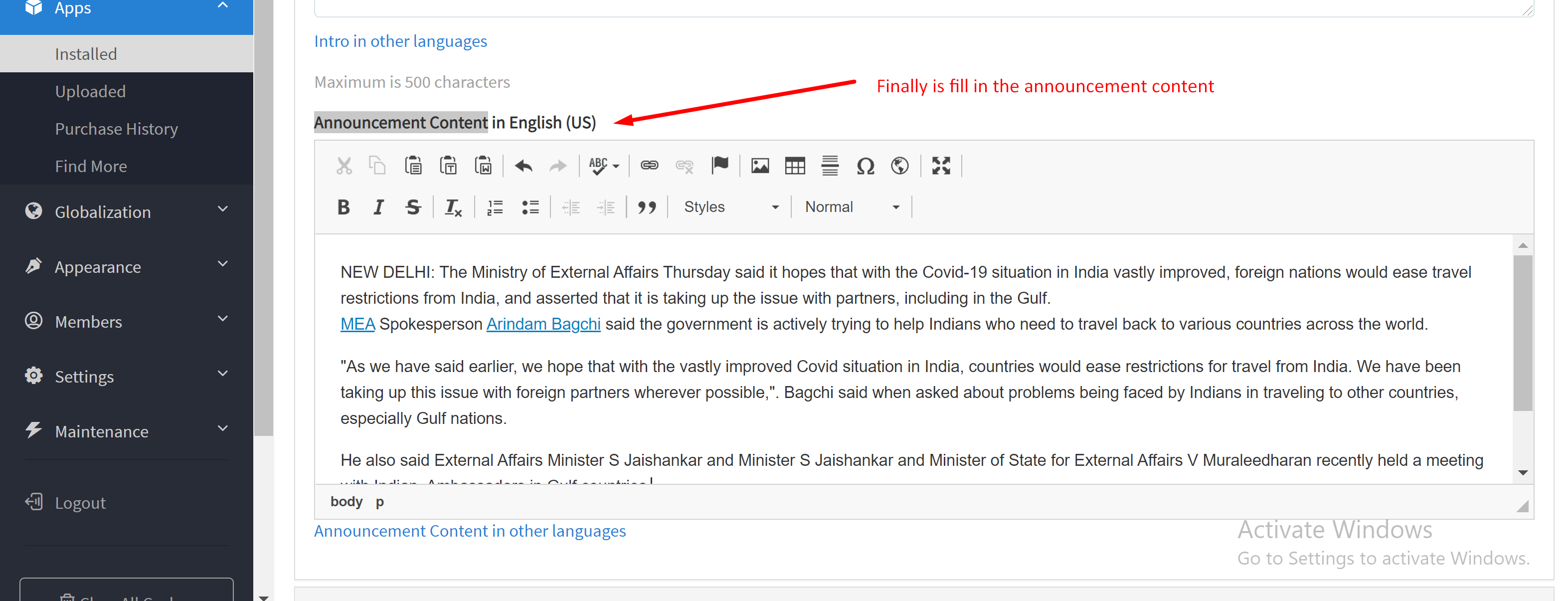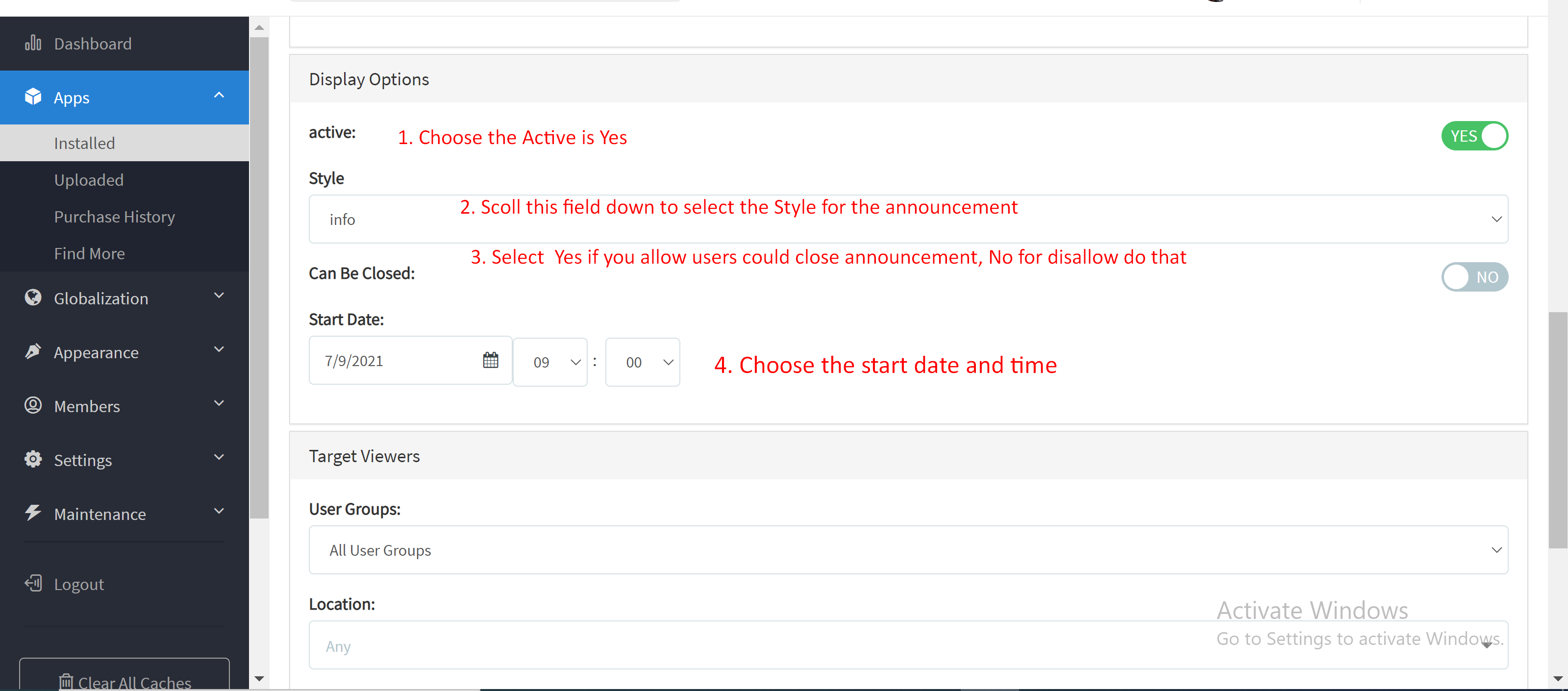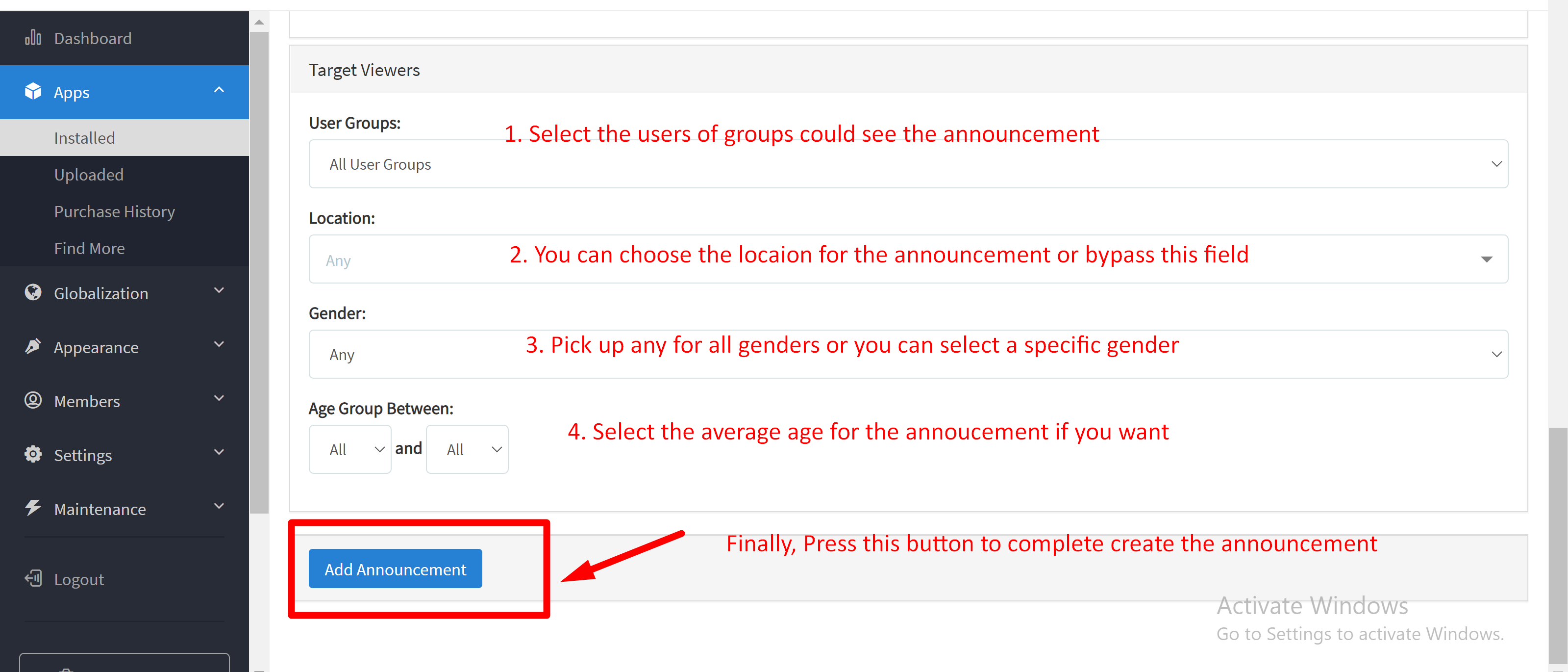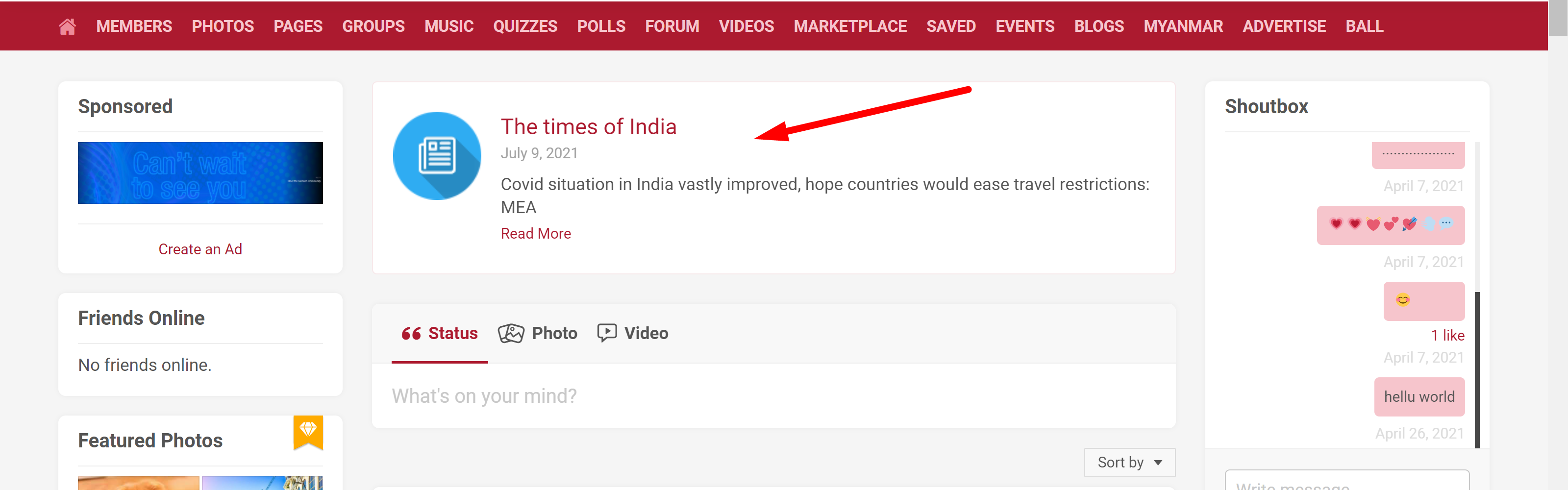This assumes you are already logged in as the Admin user and are logged into the AdminCP.
First of all, from your AdminCP>Apps>Announcement>Click on New Announcement, then a pop-up will appear and you have to fill in all the required information fields include: Subject, Intro and Announcement Content.
Note: Apart from English, you can choose other languages to display the announcement.
Next, let's move to the Display Options. First, please enable the Active field, then pick up a Style that is suitable for the announcement. The platform has 4 typical styles: Infor, Danger, Warming and Success. For the feature "
Please do not forget to set up the start Date and Time for the announcement.
After that, please set up for Target Viewers. Y
Last but not least, click on the button Add Announcement to complete the creation.
Now, please go to the Front end of your phpFox site to see the how the announcement displays, kindly note that the announcement is always displayed at the top of the Member Home Page.
Tips: If you could see your Announcement, please clear All Caches and rebuild Core Theme.