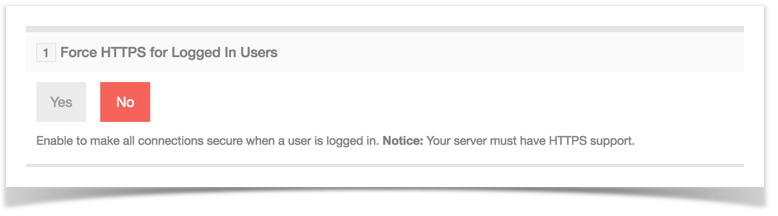Warning!!
- You MUST have a security certificate (SSL) installed on your server before setting this! If you do not have a certificate first, these settings will break your site.
- These instructions ARE NOT applicable to those using AWS service. In this case, you can just enable SSL on AWS Load Balance instance and keep SSL/HTTPS-related settings of phpFox disabled.
- In case you broke your site by mistaken enable HTTPS without having SSL certificate, use this guide to recover your site: https://community.phpfox.com/forum/thread/56697/guide-on-how-to-recover-website-after-accidentally-enabling-https-ssl-on-si/
Once you have a security certificate for your server, you can set the following settings to use HTTPS for your phpFox site.
Secure Pages with HTTPS
If your server has support for HTTPS you can enable this feature to secure certain pages like the login, registration, and account setting pages.
- Choose SSL from menu Settings.
- At Secure Pages with HTTPS setting, change it to Yes to enable HTTPS secure.
Force Secure Site for Logged in Users
If your server has support for HTTPS you can enable this feature to secure the entire site pages for logged in users.
- Go to Settings >> Security
- Set the setting Force HTTPS for Logged In Users to Yes to enable it.
Once done setting either or both of these settings, you will need to clear your site cache and browser cache.