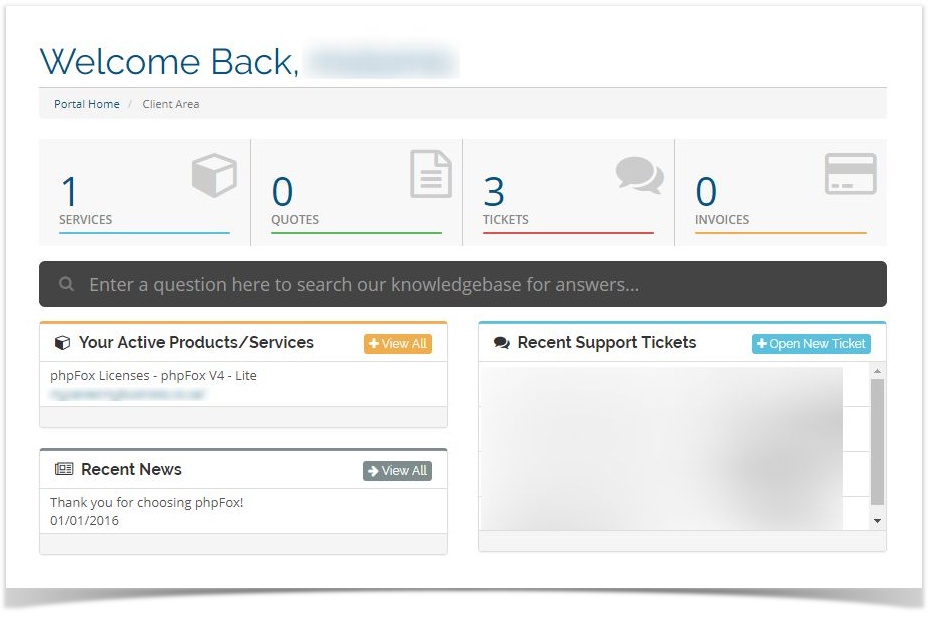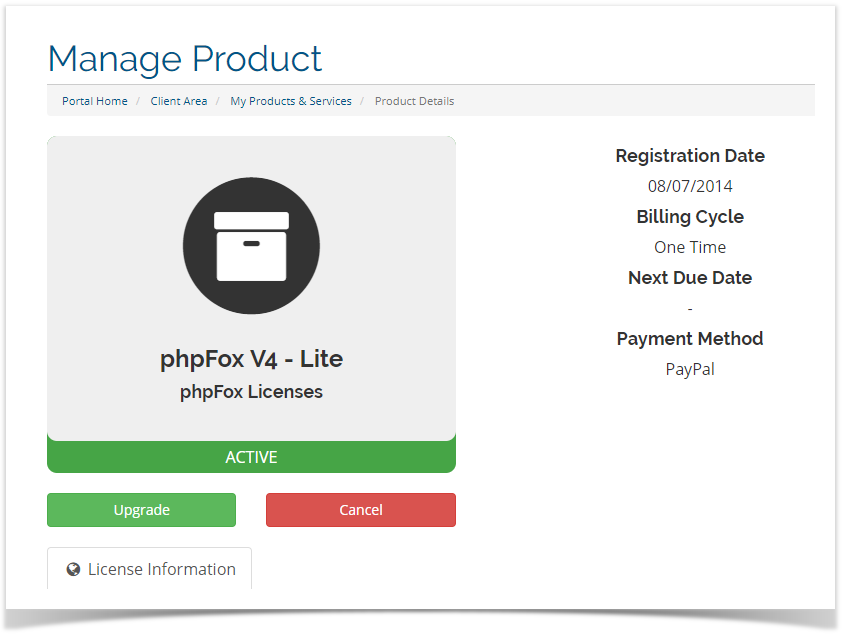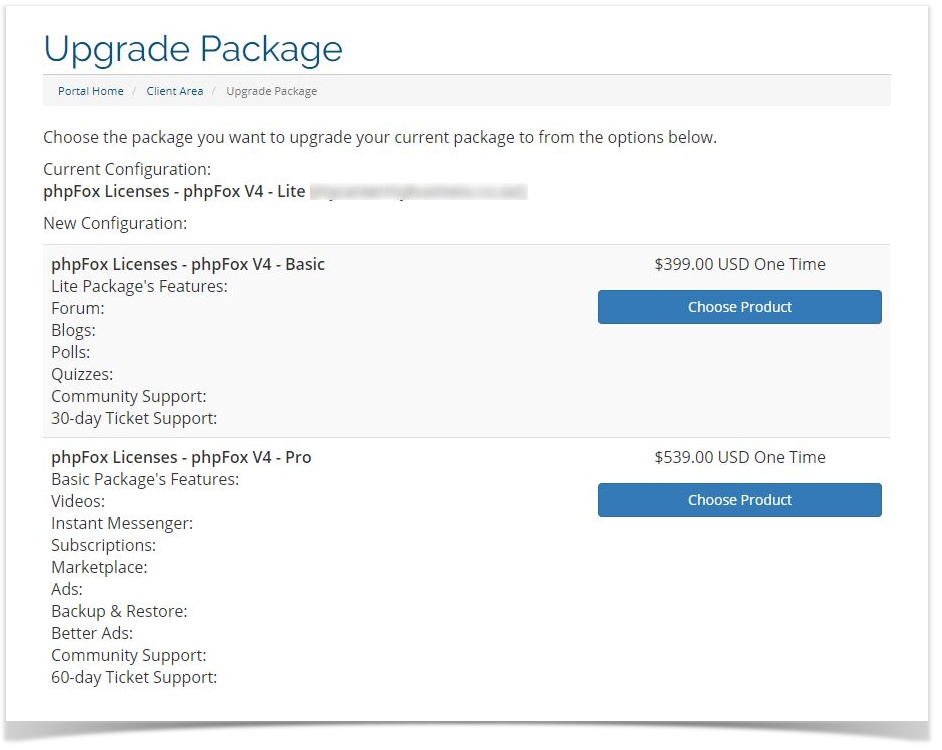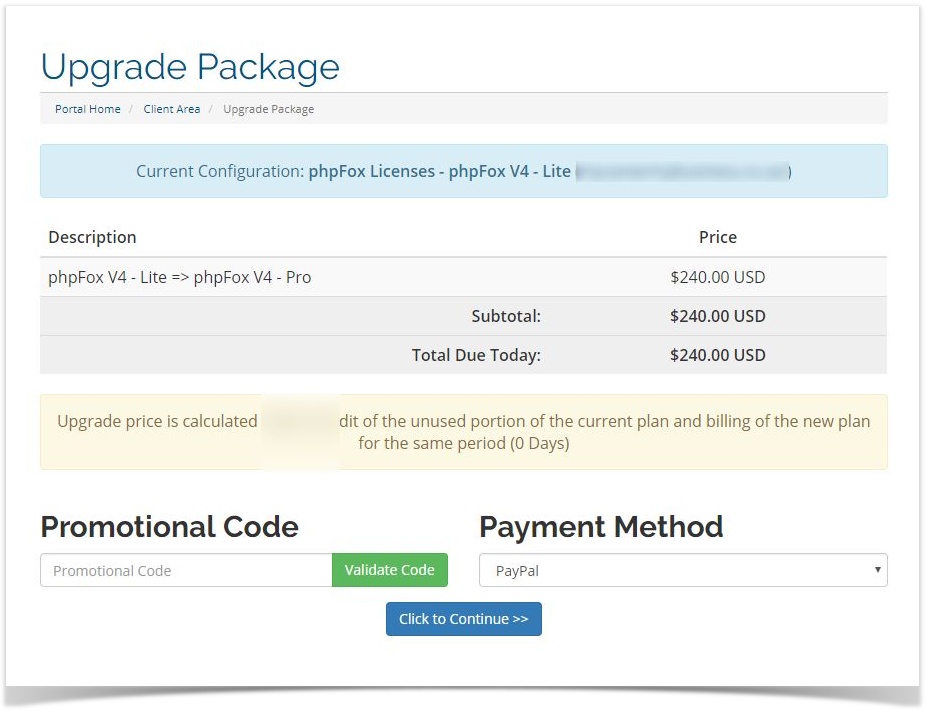If you've purchased a lite or basic package and would like to upgrade to a higher one, please follow the below steps.
- Login to your Client Area.
- In your Client Area, you'll see Lite Package there (for example)
- Click on detail of the package, you'll see the "Upgrade" button there
- Click on "Upgrade" and you will see the available packages to upgrade. In this example, the client has paid $0.00 for Lite, therefore, the difference would be as below.
- Choose Package and Pay
- Done
How to Enable the Features/Modules
Now that you have purchased and updated your license in your client area, you need to enable the new features. If you are on the most current version, you can just enable them via the toggle modules area.
If you are not on the current stable release, please log into your account and download the latest version and perform an upgrade. Your new features should automatically enable.