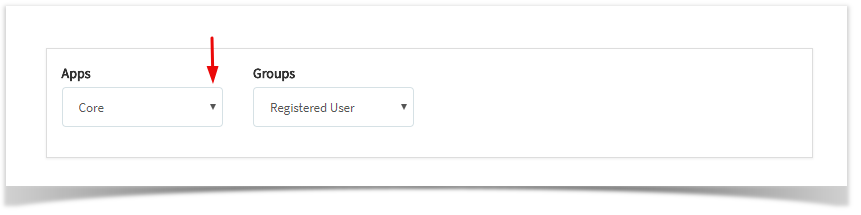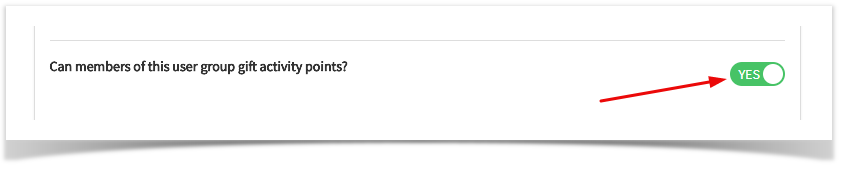If you want to allow your users to Gift Points to their friends, you first need to enable it for each user group you want to allow. Follow the tutorial for how to manage user group settings to get to the settings area. Once at the user group area, select the group you want to enable and do the following for each group you want to be able to gift points.
- Find Core settings and click to select it which opens the settings to the right.
- Scroll down to the last setting, Can members of this user group gift activity points. Click Yes to enable or No to disable.
- Clear cache after setting this for each group. Be sure to test with users that have points.